Loading ...
Loading ...
Loading ...
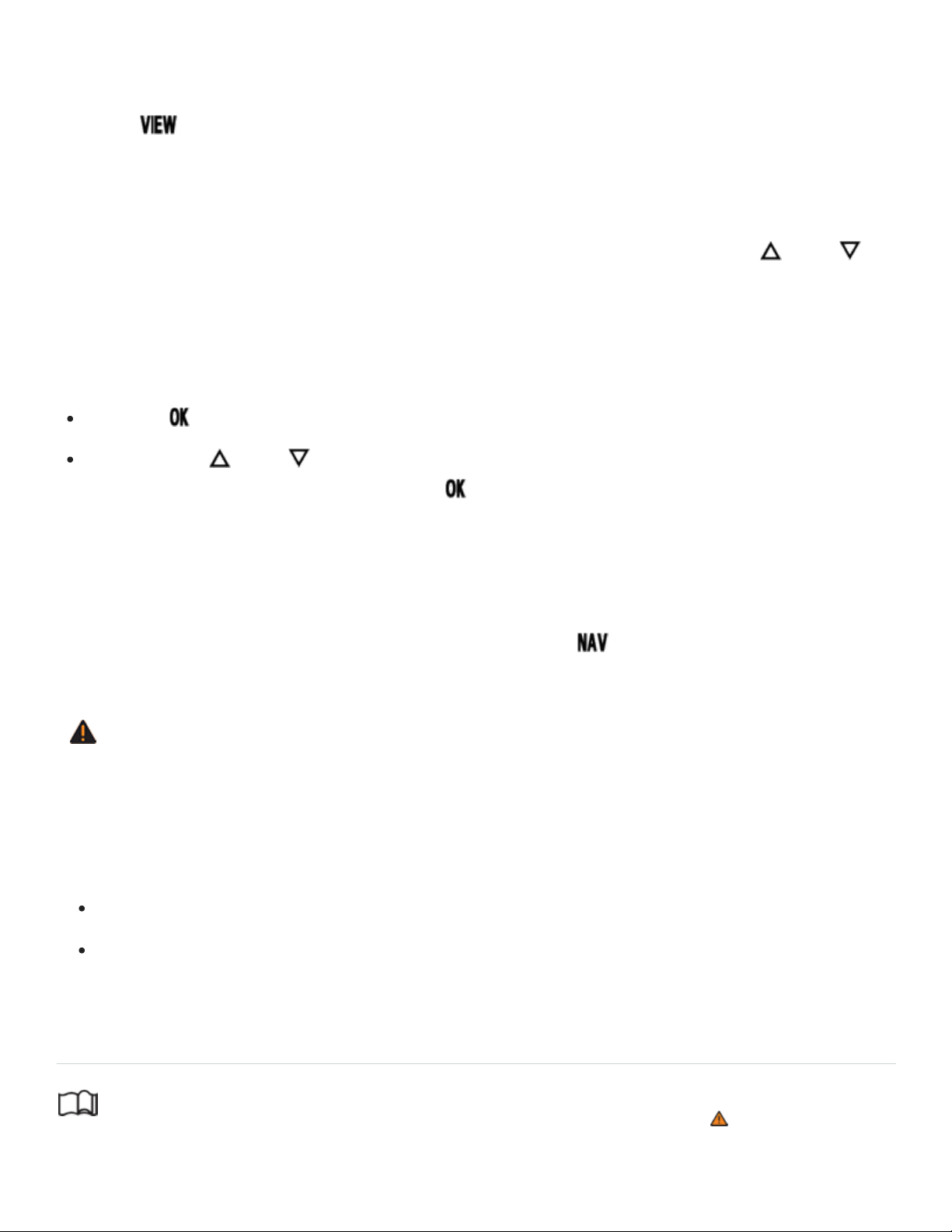
Depending on equipment, the number and scope of the information profiles may vary.
Press the button to switch between the wide and standard displays.
Navigation map in the Volkswagen Digital Cockpit
On appropriately equipped vehicles, you can select the Navigation menu item in the Volkswagen
Information System to display the navigation map in the instrument cluster. Press the or the ar‐
row button to display options, then select Display map.
The map has two possible sizes. If you select the larger size, the Volkswagen Digital Cockpit dials will
be smaller. To select the map size:
Press the button on the multi-function steering wheel to switch between map sizes.
OR: Press the or the arrow button on the multi-function steering wheel to switch the
Enlarged map display on or off. Press the button on the multi-function steering wheel to con‐
firm your selection.
Navigation can only be shown on one display at a time. When you select the map display in the
Volkswagen Digital Cockpit, the map in the Infotainment system is not visible.
To display the map in the Infotainment system again, press the Infotainment button followed by
the Map function key.
WARNING
If the Volkswagen Digital Cockpit stops working properly or will not come on, you will not be able
to see important information such as vehicle speed, engine performance, warning lights. and text
warnings. Failure to see this information may result in the vehicle breaking down in traffic or result
in a collision and serious personal injury.
Always make sure that the Volkswagen Digital Cockpit is working before driving.
If you believe it is safe to do so, immediately take the vehicle to an authorized Volkswagen
dealer or authorized Volkswagen Service Facility.
Tachometer
Read and follow the introductory information and safety information first⇒ Introduction to the
subject
Loading ...
Loading ...
Loading ...
