Loading ...
Loading ...
Loading ...
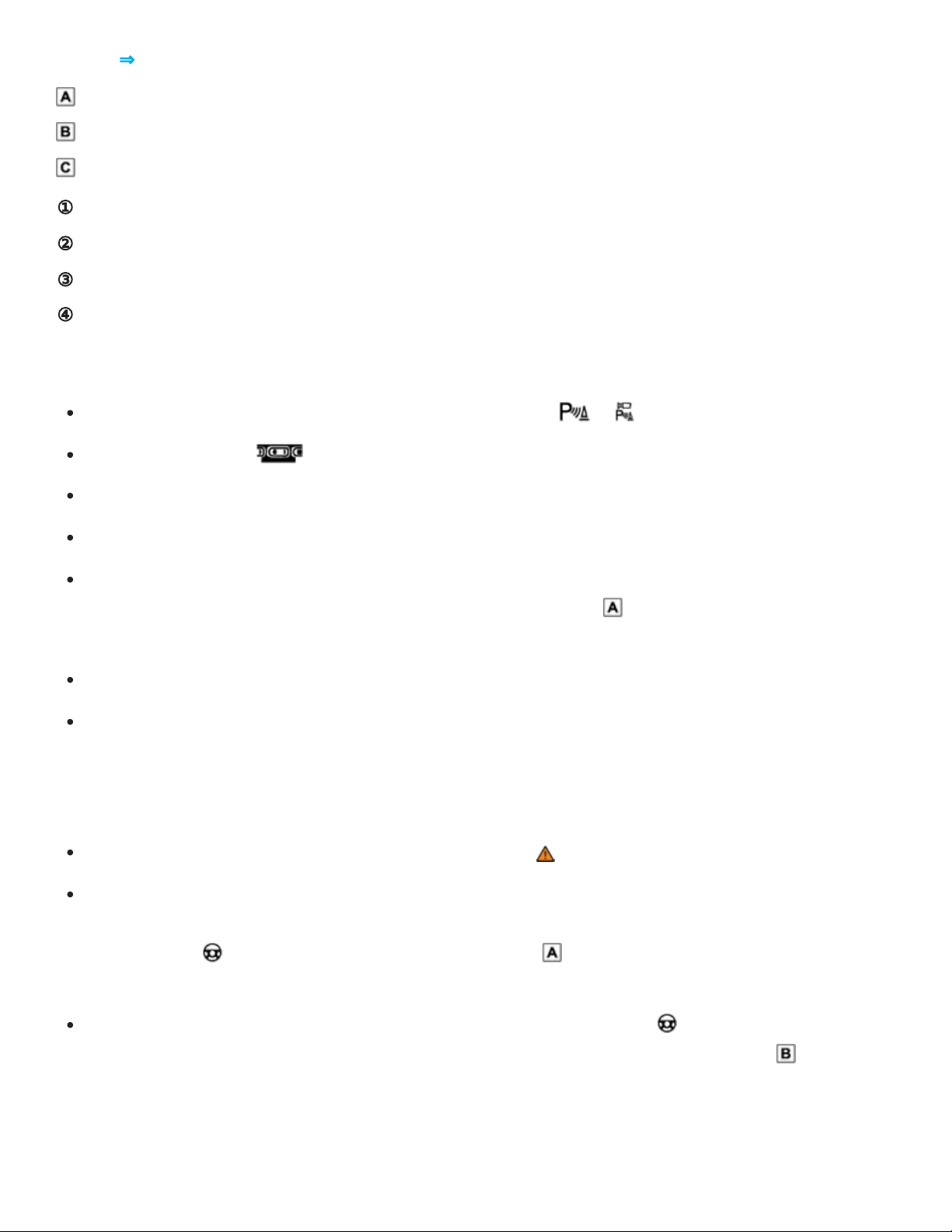
①
②
③
④
Key to ⇒Fig.136 :
Searching for a parking space.
Steering towards a selected parking space.
Maneuvering in the parking space.
Road.
Rear boundary, such as a parked vehicle.
Side boundary of the parking space, such as a curb.
Front boundary, such as a parked vehicle.
Parking
Before driving past the selected parking space, press the or button.
Tap the function key in the Infotainment system.
Switch on the turn signal for the side of the vehicle on which you wish to park.
Slowly drive past the parking space.
Position the vehicle about 3 feet (1 meter) away from and parallel to the parking space. The yel‐
low boxes should completely cover any boundaries ⇒Fig.136 ② and ④. The space between
the boxes must be free of obstacles.
Press the brake pedal and stop the vehicle.
Shift into Reverse (R). Tap the function key MENU in the top left hand corner of the screen to ac‐
cess the full functionality. A red-framed box appears and represents your vehicle's path. If bound‐
aries are outside of the yellow box, then the parking space is too small or your vehicle is not cor‐
rectly positioned. If necessary, find a new parking space or re-position the vehicle.
Heed the following message: Look! Safe to move?⇒ !
Turn the steering wheel until the red box is between the yellow boxes and turns green. You can
use the available parking space marking to position the green box. An arrow over the steering
wheel symbol on the bottom right side of the display shows you which way the steering
wheel should be turned.
Without moving the steering wheel, slowly back up until the stop sign appears OR until the side
green line aligns with the side boundary of the parking space, for example, the curb ③ . An ar‐
row shows the approximate remaining distance, based on the number of segments shown in the
arrow.
Loading ...
Loading ...
Loading ...
