Loading ...
Loading ...
Loading ...
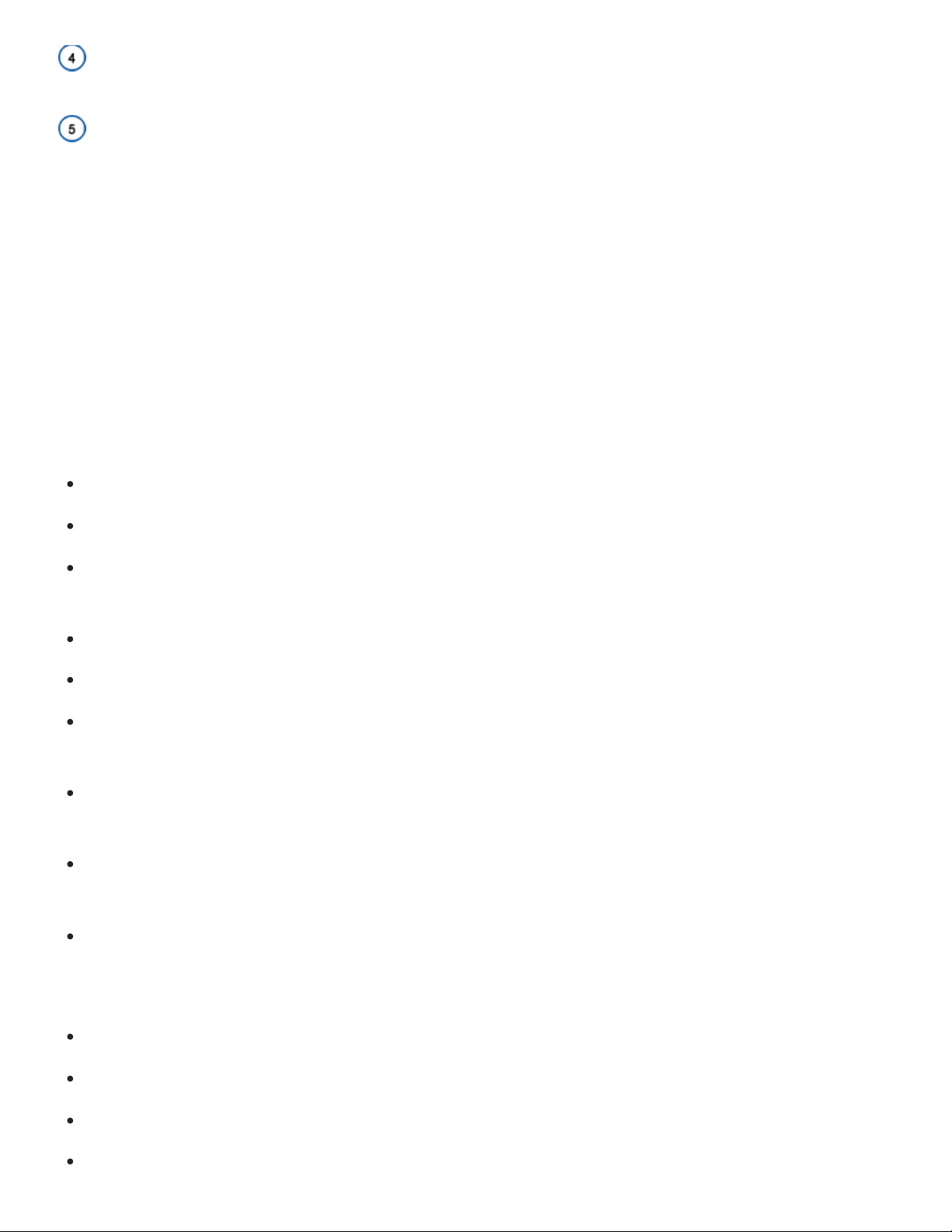
Speedometer Speed units can be changed in the vehicle settings menu ⇒Vehicle settings
menu .
Digital speed display.
Information profiles
You can choose between several display options under the menu Active Info Display in the vehicle
settings menu ⇒Vehicle settings menu in the Infotainment system.
The additional information is shown either in the middle of the dials or the dials are hidden and the in‐
formation is shown across the width of the display. You can choose the Classic display, or set the op‐
tions manually via the displays View 1, View 2, or View 3. Swipe up or down on the left or right cir‐
cles to set the information that is displayed on the left or right side of the Volkswagen Digital Cockpit,
respectively. The following information can be displayed:
Gear: Digital display of the current selector lever position or gear (shown in the Classic display).
Speed: Digital speed display (shown in the Classic display).
Economy : Current fuel economy is shown graphically and average fuel economy is shown
digitally.
Distance: Digital display of total distance traveled.
Travel time: Digital display of total driving time.
Assistance systems: Graphic displays relating to various driver assistance systems are shown
⇒Driver assistance systems .
Route guidance: For vehicles equipped with a factory-installed navigation system, arrow naviga‐
tion is displayed ⇒BookletInfotainment System,.
Range: Digital display of the estimated distance in miles (km) that the vehicle can go with the fuel
left in the tank the way you are currently driving.
Destination info: For vehicles equipped with a factory-installed navigation system, the remaining
driving time, distance to the destination and estimated time of arrival is displayed
⇒BookletInfotainment System,.
Compass: Digital compass display ⇒BookletInfotainment System,.
Elevation: Digital display of the current altitude above sea level.
Audio: Digital display of current audio information ⇒BookletInfotainment System,.
Acceleration: A graphic representation of acceleration is displayed.
Loading ...
Loading ...
Loading ...
