Loading ...
Loading ...
Loading ...
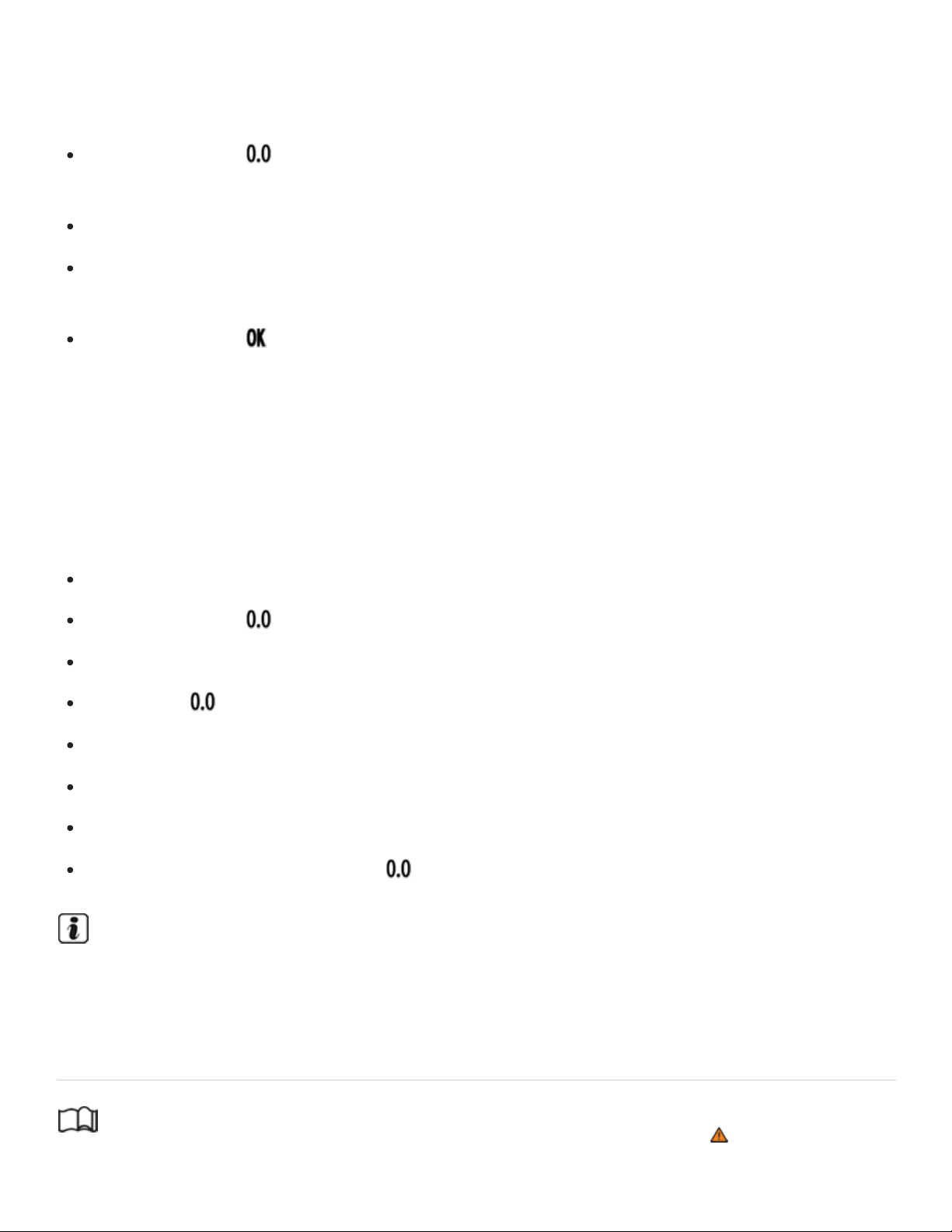
You can view service information ⇒Fig.16 in the Vehicle settings menu in the Infotainment system
⇒Vehicle settings menu .
Press and hold the button in the instrument cluster until the word Service appears in the dis‐
play ⇒Instrument overview .
Release the button. The current service message appears in the display for a few seconds.
Range must be displayed in the Driving data menu in the instrument cluster display
⇒Volkswagen Digital Cockpit .
Press and hold the button on the multi-function steering wheel for about 4seconds and then
release. The Service menu appears in the instrument cluster display. For more information, see
⇒Service menu (vehicles with the Volkswagen Digital Cockpit) .
Resetting the service reminder display (analog instrument cluster)
If the service was not performed by an authorized Volkswagen dealer or an authorized Volkswagen
Service Facility, the service reminder can be reset as follows:
Switch off the ignition.
Press and hold the button in the instrument cluster ⇒Instrument overview .
Switch on the ignition.
Release the button.
If one of the following messages appears in the display:
Reset oil service?
Do you really want to reset inspection?
Confirm the request by pressing the button in the instrument cluster. A confirmation message
appears in the display when the service reminder has been reset.
Do not reset the service reminder between service intervals; otherwise, incorrect information will
be displayed.
Service menu (vehicles with the Volkswagen Digital Cockpit)
Read and follow the introductory information and safety information first⇒ Introduction to the
subject
Loading ...
Loading ...
Loading ...
