Loading ...
Loading ...
Loading ...
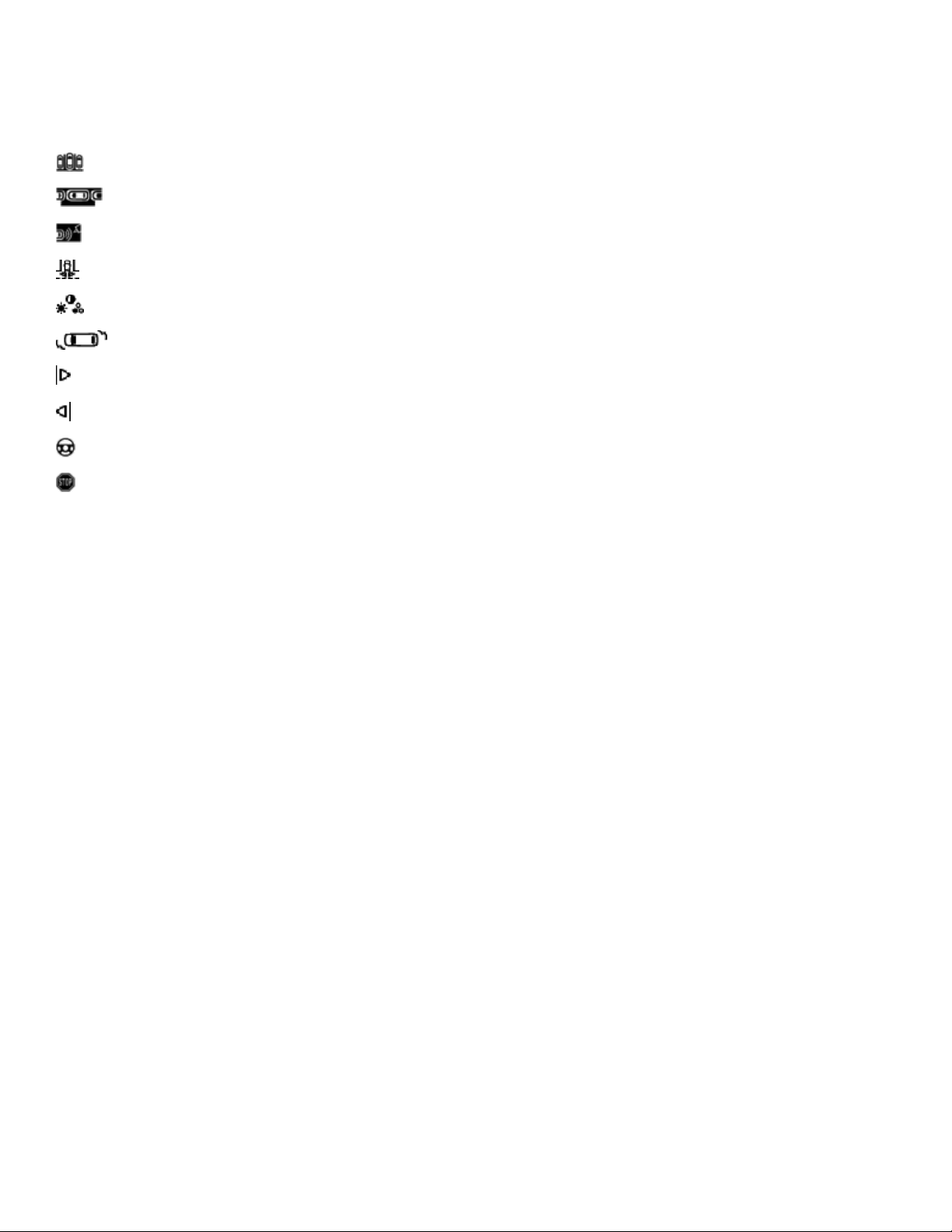
x
The following function keys appear when you tap the MENU function key on the screen or
move your hand toward the screen.
Close the current display.
Switch to perpendicular parking.
Switch to parallel parking mode.
Switch to trailer support or offroad support mode
Switch to cross traffic mode.
Adjust the display brightness, contrast, and color.
Show the full-screen PDC display.
Switch the PDC display on.
Switch the PDC display off.
Turn the steering wheel (in parallel parking mode).
Stop moving (in parallel parking mode).
Orientation lines
Horizontal red line: The safety distance, which is the area up to about 16inches (40cm) on the road
behind the vehicle.
Horizontal green line: Vehicle extension (somewhat wider) toward the rear. The green lines stop
about 6feet (2meters) on the road behind the vehicle.
Yellow lines: Vehicle path, depending on the angle of the steering wheel.
Yellow boxes: Front and rear boundaries for the parking space (in parallel parking mode).
Side green lines: Turning point when driving into a parking space (in parallel parking mode).
Red and green frames: Shape of the vehicle (in parallel parking mode).
All references to orientation line length apply to vehicles on a horizontal surface.
The angles of the red and green lines do not change when turning the steering wheel.
Trailer support (mode 3)
Loading ...
Loading ...
Loading ...
