Loading ...
Loading ...
Loading ...
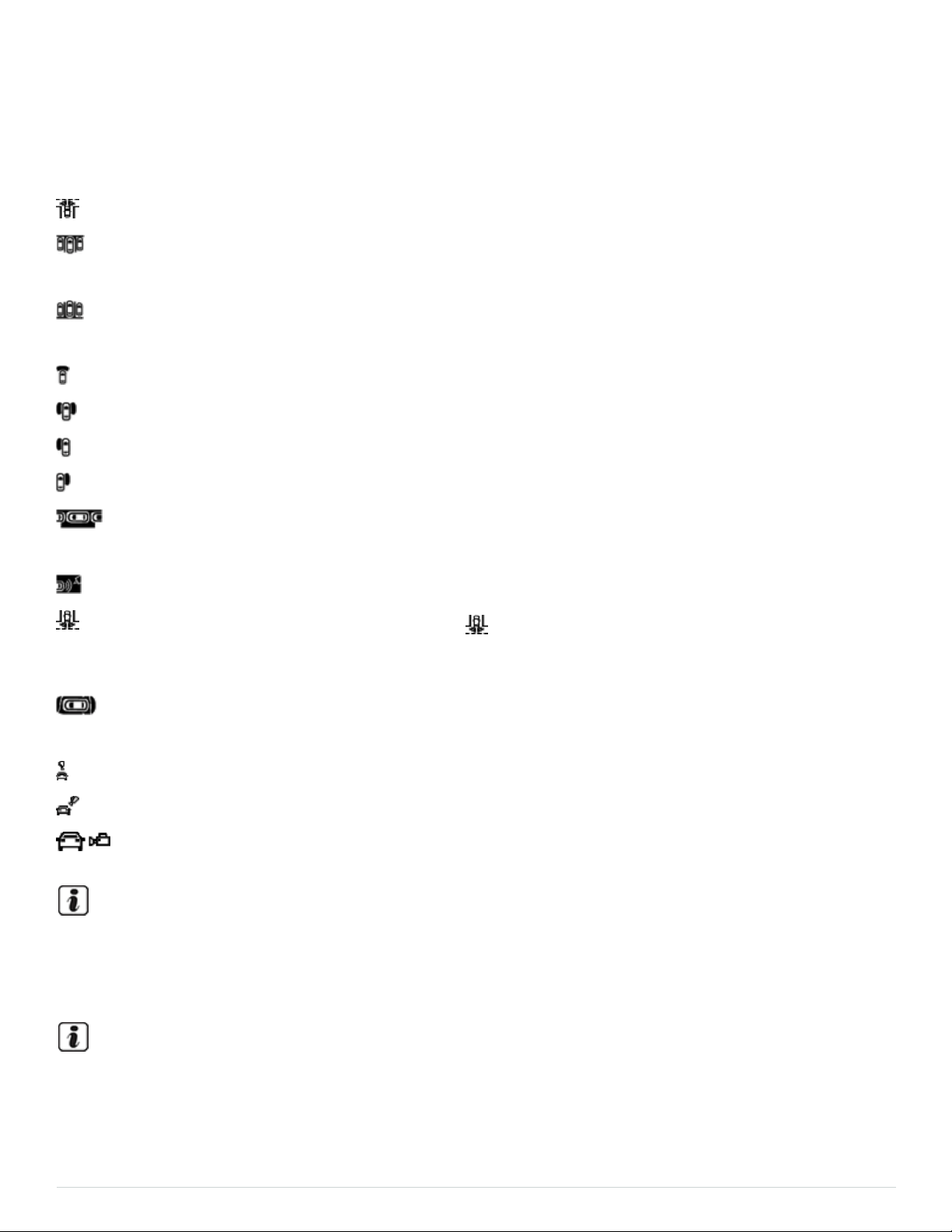
The available menu options and possible camera views (referred to as modes) for the corresponding
camera are shown on the right-hand side of the screen. The view (mode) that is currently active is
marked.
Modes and camera views
Shows cross-traffic in front of the vehicle.
Shows the area in front of the vehicle. Orientation lines are displayed to help assist with for‐
ward perpendicular parking.
Shows the area behind the vehicle. Orientation lines are displayed to help assist with reverse
perpendicular parking. See ⇒Perpendicular parking .
Shows the area directly in front of the vehicle in a bird's-eye view.
Shows both areas next to the vehicle simultaneously.
Shows the area on the driver side of the vehicle.
Shows the area on the front passenger side of the vehicle.
Shows the area directly behind the vehicle. Colored orientation boxes and lines are displayed
to help assist with parallel parking. See ⇒Parallel parking .
Shows the area behindt he vehicle including the vehicle bumper.
Shows cross-traffic behind the vehicle ⇒ Cross-traffic .
Bird's eye views (if equipped)
Bird's-eye view of the vehicle and surrounding area. Depending on equipment, the Park
Distance Control vehicle path display may also be shown.
Bird's-eye view of the vehicle and surrounding area.
Vehicle and surrounding area are shown at an angle from above.
Vehicle and surrounding area are shown from the side.
The orientation lines are displayed independent of the area around the vehicle. There is no auto‐
matic detection of obstacles. The driver is responsible for judging if the vehicle fits into the park‐
ing spot.
Area View hides all orientation lines and assistance areas when the factory-installed trailer hitch
is electrically connected to a trailer.
Tips and troubleshooting
Loading ...
Loading ...
Loading ...
