Loading ...
Loading ...
Loading ...
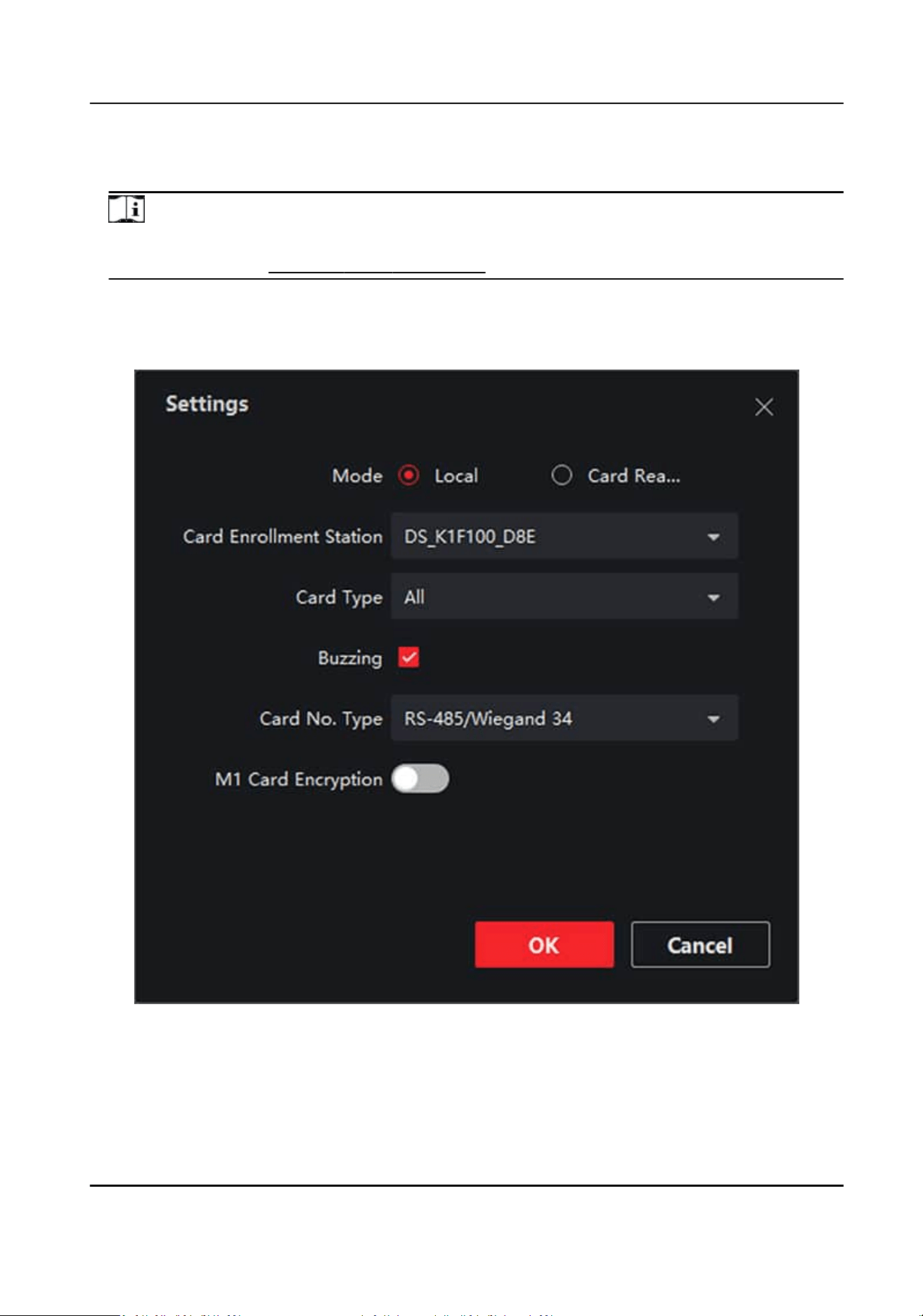
2.
Select an organizaon in the organizaon list to add the person and click Add to enter Add
Person panel.
Note
Enter the person's basic informaon rst. For details about conguring person's basic
informaon, refer to Congure Basic Informaon .
3.
In the Credenal → Card area, click +.
4.
Click Sengs to enter the Sengs page.
5.
Select Local as the card issuing mode.
Figure 8-1 Issue a Card by Local Mode
6.
Set other related parameters.
Card Enrollment
Staon
DS-K1T804B Series Fingerprint Access Control Terminal User Manual
67
Loading ...
Loading ...
Loading ...
