Loading ...
Loading ...
Loading ...
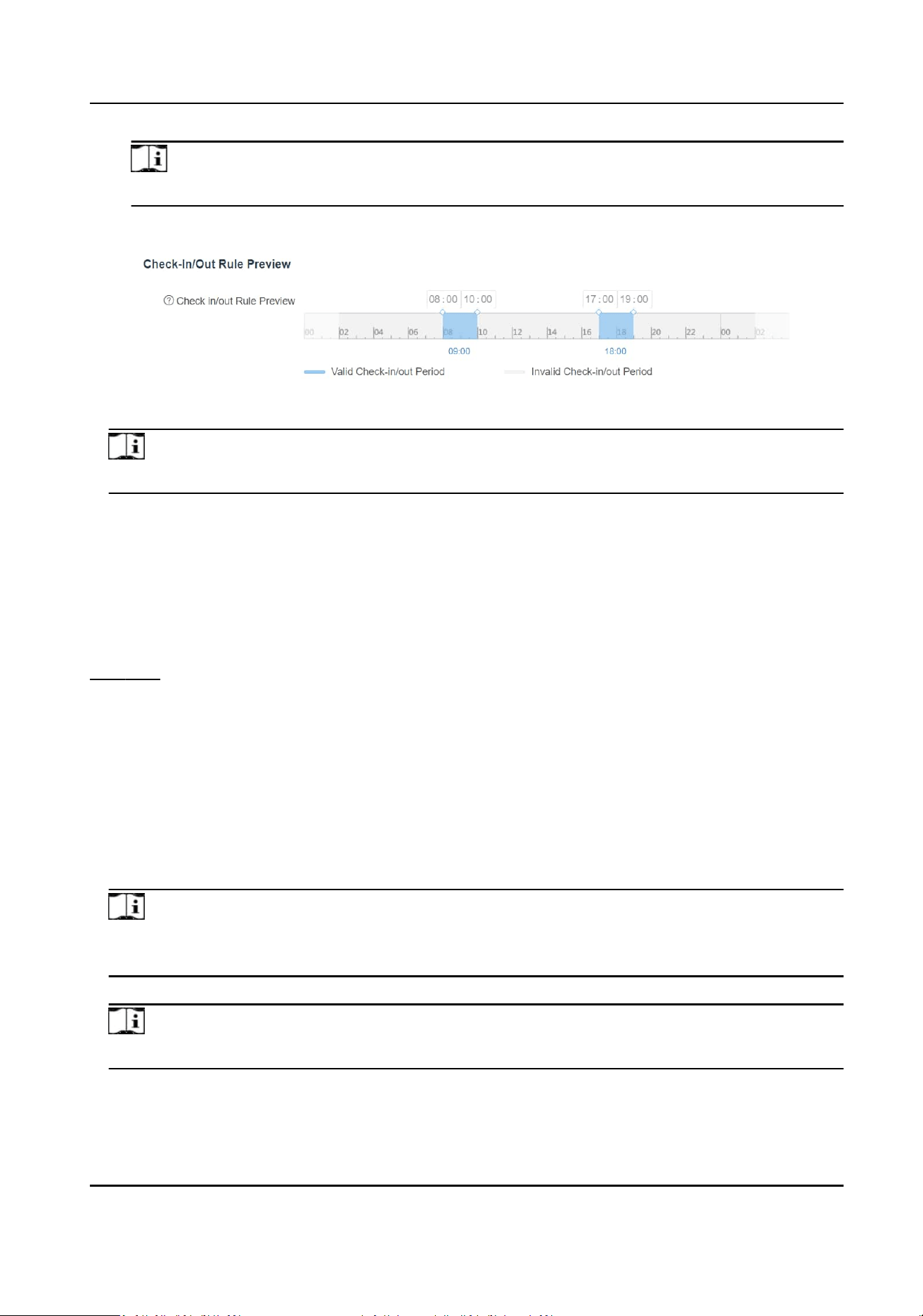
Note
Currently, only First Out & Last In mode is available.
7.
Oponal: In Check-In/Out Rule Preview, view the valid check-in/out period in a meline.
Figure 10-5 Check-In/Out Rule Preview
Note
You can drag the meline to the le or right.
8.
Click Add to save the metable.
9.
Oponal: Perform further operaons.
Edit a Timetable Click a metable to edit its parameters.
Delete Timetable(s) Select metable(s) and click Delete to delete the selected metable(s).
What to do next
Use the
metables to dene the work schedule on each day in a shi. For more details, refer to
Add Shi .
10.2.2 Add Timetable for Man-Hour
Shi
Man-hour shi is usually used for the aendance with exible schedule. It does not require a strict
check-in me and check-out me and only requires that the employees' work hours are longer
than the minimum work hours.
Steps
1.
Go to Cloud
Aendance → Shi Sengs → Timetable .
Note
An example metable is already created for your reference. The example metable can edited
but cannot be deleted.
2.
Click Add to enter the Add Timetable page.
Note
Up to 16 metables can be added to the plaorm.
3.
In Basic Sengs, set the following parameters.
Timetable Name
DS-K1T804B Series Fingerprint Access Control Terminal User Manual
140
Loading ...
Loading ...
Loading ...
