Loading ...
Loading ...
Loading ...
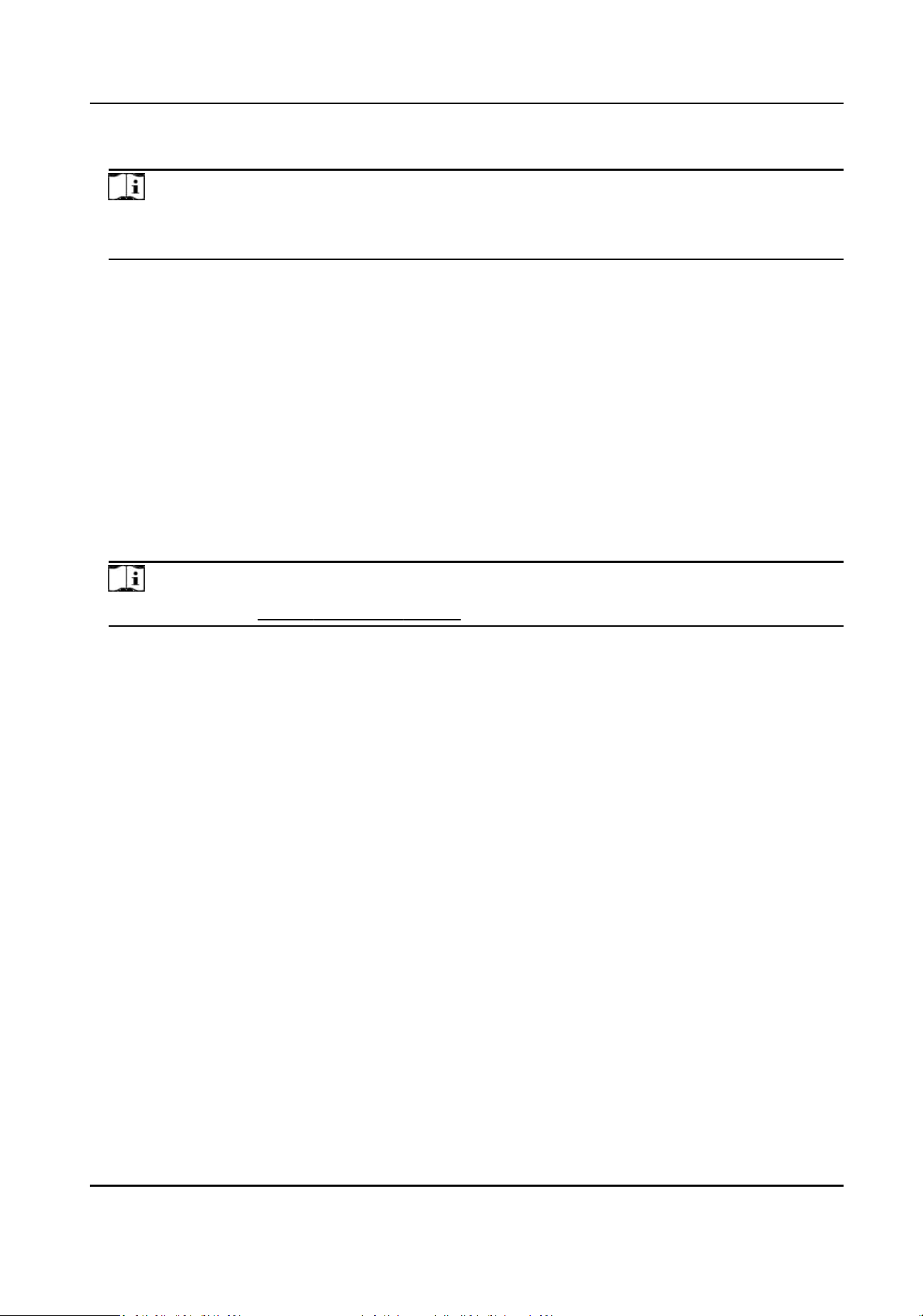
5.
Select the correcon type and me.
Note
●
You can click Add to add new check-in/out correcons. Up to 9 correcons can be added.
●
For the added check-in/out correcons, you can click Delete to delete them if needed.
6.
Select the correcon reason from the drop-down list.
7.
Oponal: Enter the remarks if needed.
8.
Click Save to save the above sengs.
10.4.4 Correct Aendance Record for Mulple Persons
You can batch correct the check-in/out records or apply for leave for mulple persons with
abnormal aendance records. You can search for records and correct them, or correct the records
for
specic persons.
Steps
1.
Go to Cloud Aendance → Aendance Record Management → Aendance Record .
2.
Search for the aendance records that you want to correct.
Note
For details, refer to Search Aendance Record .
3.
Click Batch Correct Aendance Records.
DS-K1T804B Series Fingerprint Access Control Terminal User Manual
150
Loading ...
Loading ...
Loading ...
