Loading ...
Loading ...
Loading ...
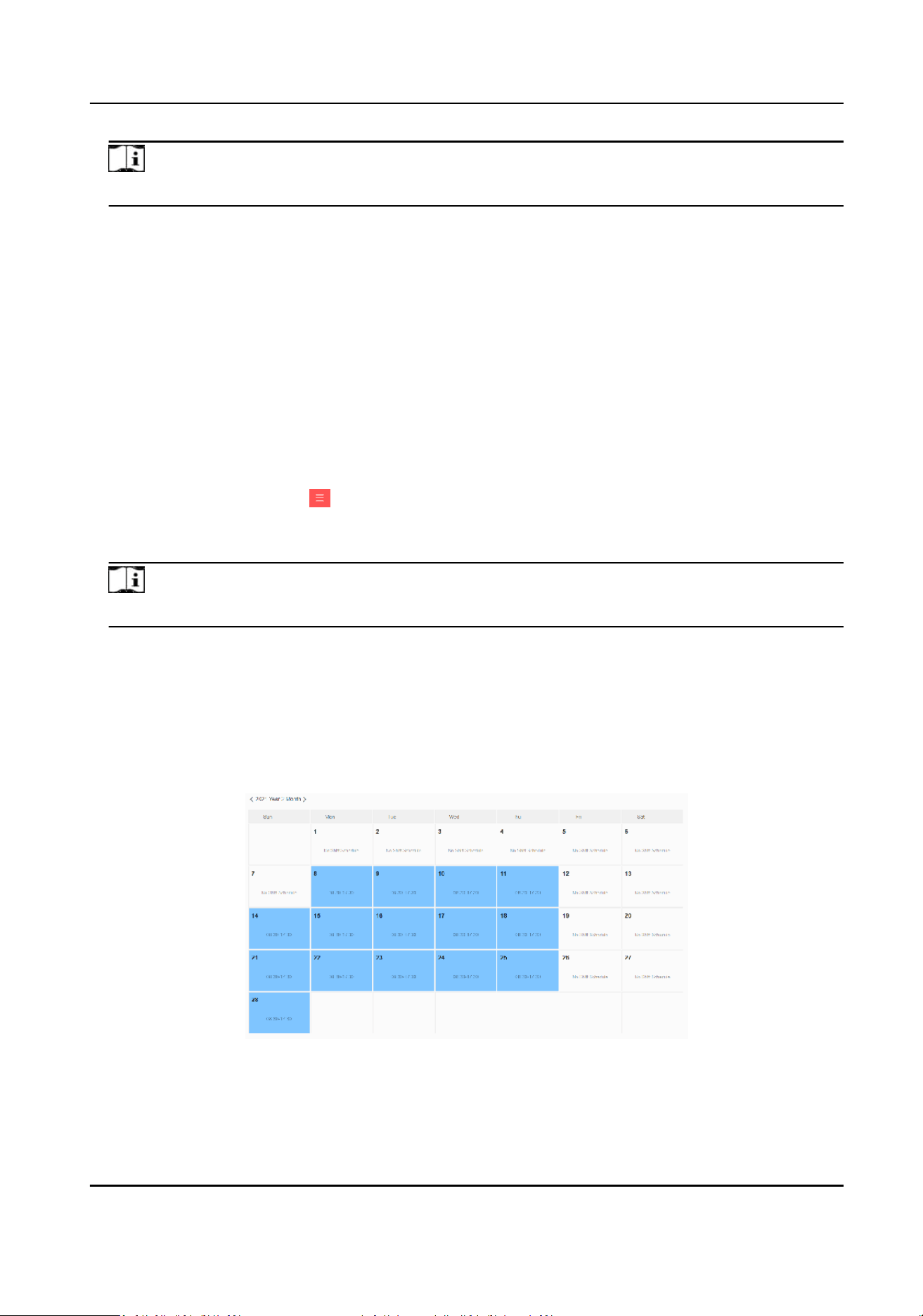
Note
You can click View to view the details of the selected schedule.
8.
Click Save to save the above sengs.
9.
Oponal: Select one or more persons, click Unassign Shi Schedule to delete the shi schedule
for the selected persons.
10.3.2 Shi Schedule Overview
The shi schedule overview shows the shi schedule informaon of all persons in the person
group. You can also view the detailed schedule of single person on each day during a month.
Before You Start
Make sure you have added person(s) in the
plaorm. For details, refer to .
Steps
1.
On the Home page, select → Cloud Aendance → Shi Management .
2.
Click Shi Schedule Overview.
3.
Select a person group on the
le.
Note
You can enter a keyword in the search box to quickly search for the target person group.
Schedule informaon about all the persons in the selected group will be displayed on the right.
4.
Oponal: Check Show Sub-Group to display the person(s) in sub-group(s) of the selected person
group and you can also view their schedule informaon.
5.
Oponal: Enter a keyword in the search box on the upper right side to quickly lter the target
person(s).
6.
Click a person name to view the detailed schedule of this person for each day in one month.
Figure 10-9 Shi Schedule Overview
DS-K1T804B Series Fingerprint Access Control Terminal User Manual
146
Loading ...
Loading ...
Loading ...
