Loading ...
Loading ...
Loading ...
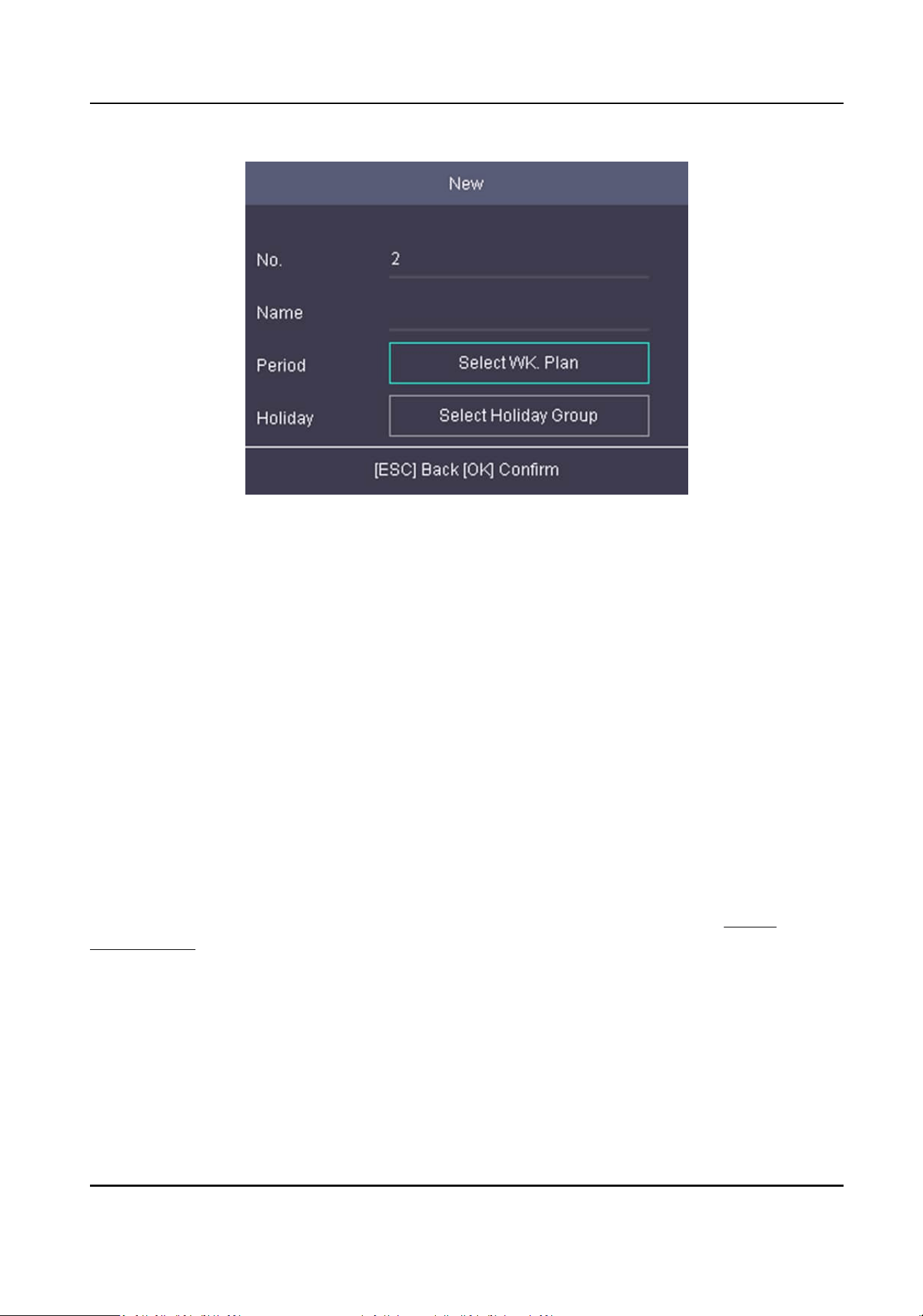
Figure 7-13 Add New Template
3.
Congure the schedule template parameters, including the template name, the week plan and
the holiday group.
4.
Press ESC and select Yes to save the
sengs and exit the page.
5.
Oponal: You can also search, edit, or delete the template.
7.7
Aendance Status
Set aendance mode and choose aendance status. You can set the aendance status as check in,
check out, break out, break in, overme in, and overme out according to your actual situaon.
7.7.1 Set Auto
Aendance
Set the aendance mode as auto, and you can set the aendance status and its available schedule.
The system will auto change the aendance status according to the congured parameters.
Before You Start
Add at least one person, and set the person's authencaon mode. For details, see Person
Management .
Steps
1.
Move the cursor and select System → A. Status to enter the Aendance Status page.
2.
Move the cursor and select Aendance Mode and set the aendance mode as Auto.
DS-K1T804B Series Fingerprint Access Control Terminal User Manual
35
Loading ...
Loading ...
Loading ...
