Loading ...
Loading ...
Loading ...
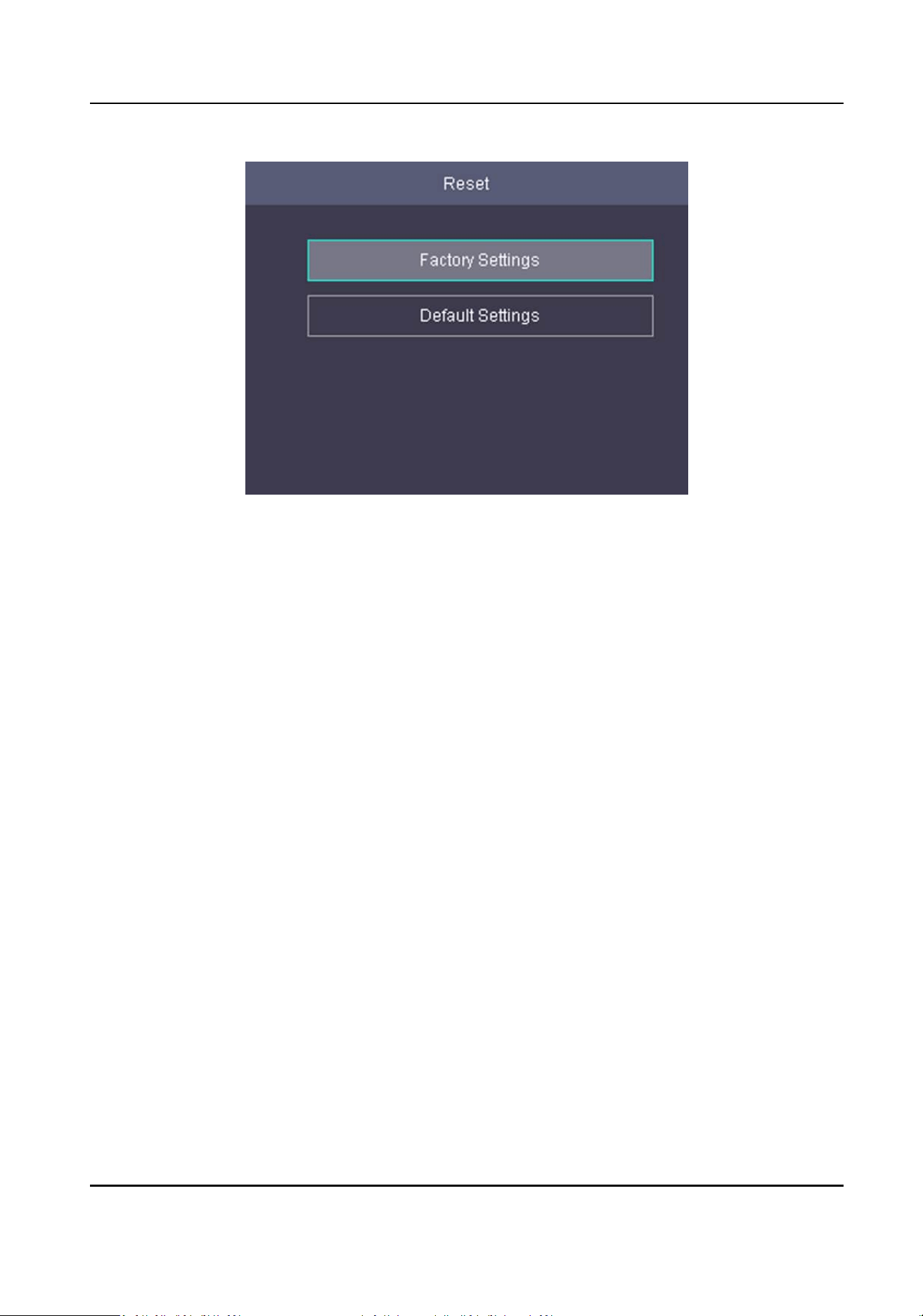
Figure 7-31 Reset Page
3.
Select Factory Sengs or Default Sengs.
Factory
Sengs
All parameters of the device will restore to the factory parameters.
Default Sengs
All parameters, excluding the communicaon parameters, the remote user management, and
events, will restore to the factory parameters.
4.
Conrm sengs in the prompt page and the device starts restoring.
7.10.6 Log Query
You can search the authencaon logs via the user's employee ID, name, or card.
Steps
1.
On the Home page, move the cursor and select Log.
DS-K1T804B Series Fingerprint Access Control Terminal User Manual
55
Loading ...
Loading ...
Loading ...
