Loading ...
Loading ...
Loading ...
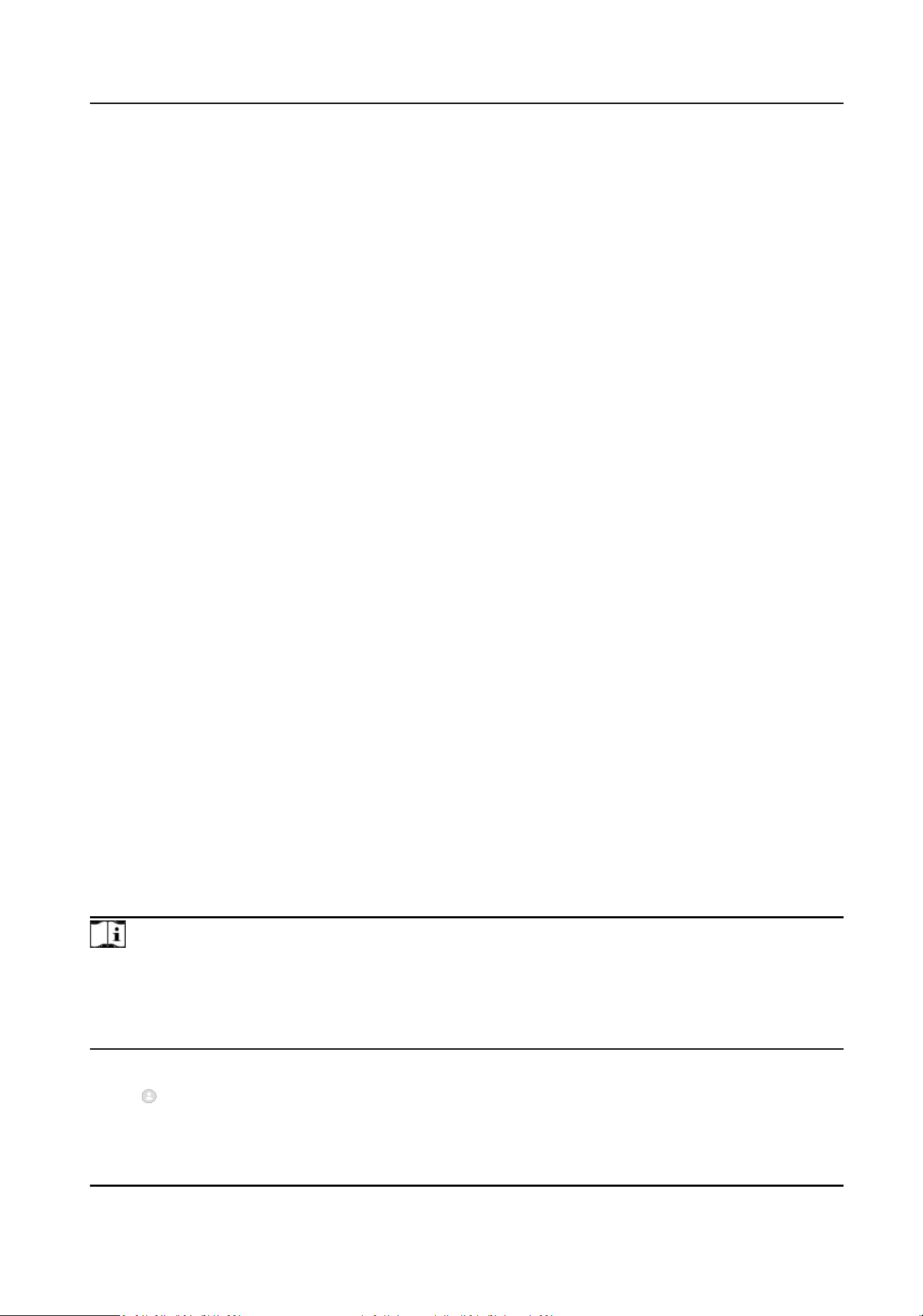
If You are Working from Home or on a Business Trip...
If you are not required to work at a xed locaon, the administrator can enable Allow Osite
Check-In for you.
You can tap Check In
Osite to check in outside the valid check-in range of any aendance site.
11.2 Open Door Remotely
You can control the status of doors in the Cloud Aendance system. You can also see the live video
of a door before you open it.
Before You Start
Make sure the administrator has granted the following permissions to you: Remotely Open Door
and Remote Live View.
Steps
1.
Go to Cloud Service → Cloud
Aendance → Door Control .
You can see the live view of the access control devices.
2.
Control door status.
Remain Open
Keep the door open.
Open Door
Open the door temporarily.
Remain Closed
Keep the door closed.
11.3 Add Face Picture for Face
Recognion
The administrator of the Cloud Aendance system can add a face picture in your person
informaon, so that you can use face recognion for access control and me aendance. If the
administrator did not add a face picture for you, you can add it by yourself.
Steps
Note
If you are the administrator of the Cloud Aendance system, use Hik-Connect Portal to add
employees' face pictures. You shall ensure that you have obtained the explicit consent from the
data subject before you upload the face image and that you have performed the DPIA (Data
Protecon Impact Assessment) where applicable beforehand.
1.
Go to Cloud Service → Cloud Aendance .
2.
Tap to enter person informaon page.
DS-K1T804B Series Fingerprint Access Control Terminal User Manual
160
Loading ...
Loading ...
Loading ...
