Loading ...
Loading ...
Loading ...
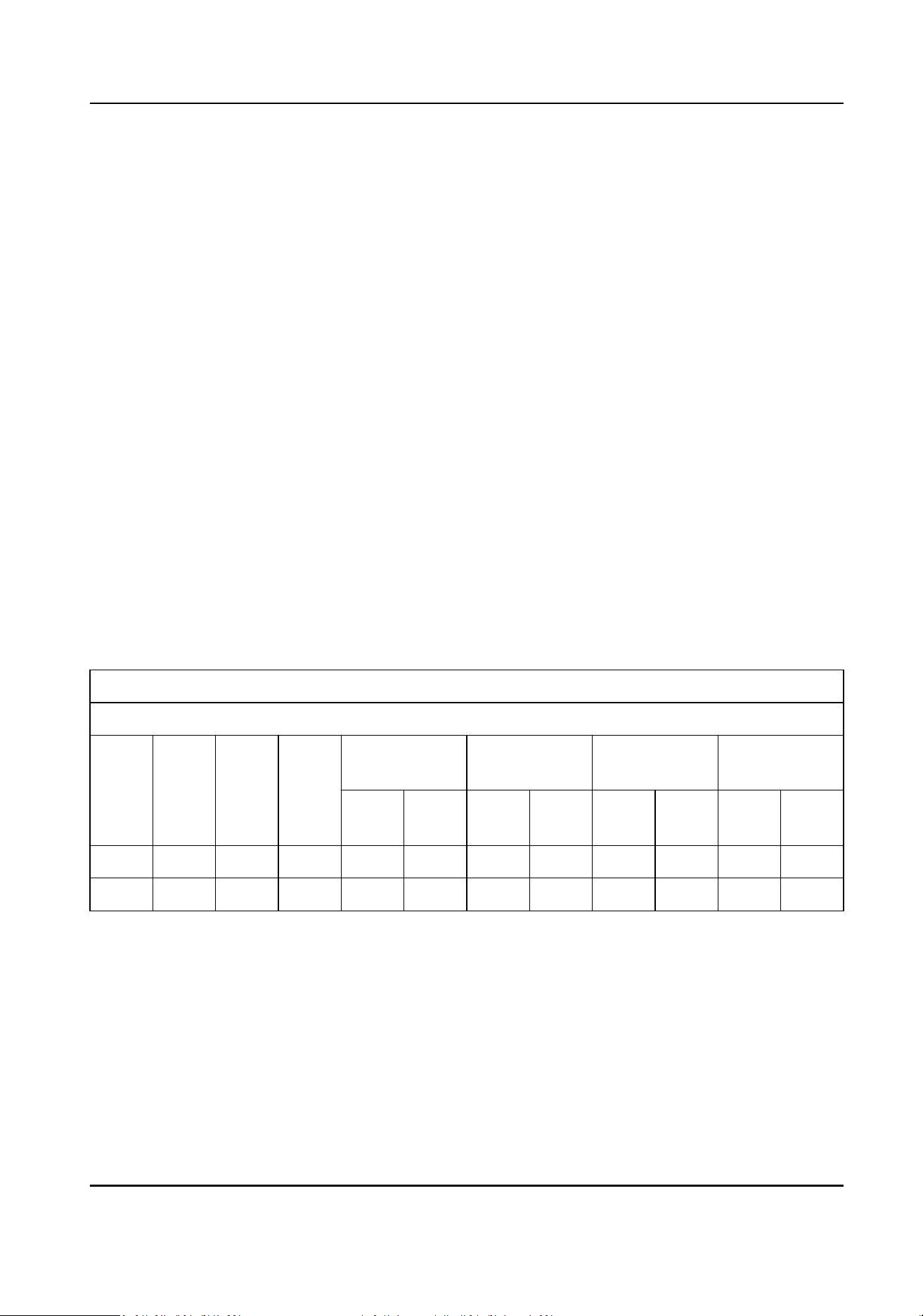
Appendix D. Aendance Report Table
Enter a short descripon of your concept here (oponal).
This is the start of your concept.
Descripon of Aendance Report File Name
File Name Rule: Device No. + Report Type.xls
Device No.: A serial of numbers from 0 to 8.
Report Type:
●
AbnormalAendancel: The Aendance Abnormal table
●
AbnormalAendance2: When the row of the Abnormal Aendance table is more than 60000,
the record will be export in two tables. Here AbnormalAendance2 refers to the second
abnormal
aendance table.
●
AendanceSummary: The Aendance Summary table
●
AendanceRecord: The Aendance Record table
●
AendanceSchedule: The aendance schedule table
●
NormalShi: The Normal Shi table
●
ManHourShi: The Man-Hour Shi table
Aendance
Schedule Table
Aendance Schedule
Create Time: 2017-04-26 10:12:20
Emplo
yee ID
Card
No.
Name Depart
ment
2017/01/01
(Sun.)
2017/01/02
(Mon.)
2017/01/03
(Tue.)
2017/01/04
(Wed.)
Shi
No.
Shi
Type
Shi
No.
Shi
Type
Shi
No.
Shi
Type
Shi
No.
Shi
Type
Aendance Schedule Table: All users shi schedule informaon for a period will be displayed in
this table. You are able to set the shi informaon and the holiday (No aendance recorded during
the holiday) in
shi schedule conguraon.
●
Employee ID: The user's ID No.
●
Card No.: The user's card No.
●
Name: The user's name.
●
Department: The department of the user.
DS-K1T804B Series Fingerprint Access Control Terminal User Manual
167
Loading ...
Loading ...
Loading ...
