Loading ...
Loading ...
Loading ...
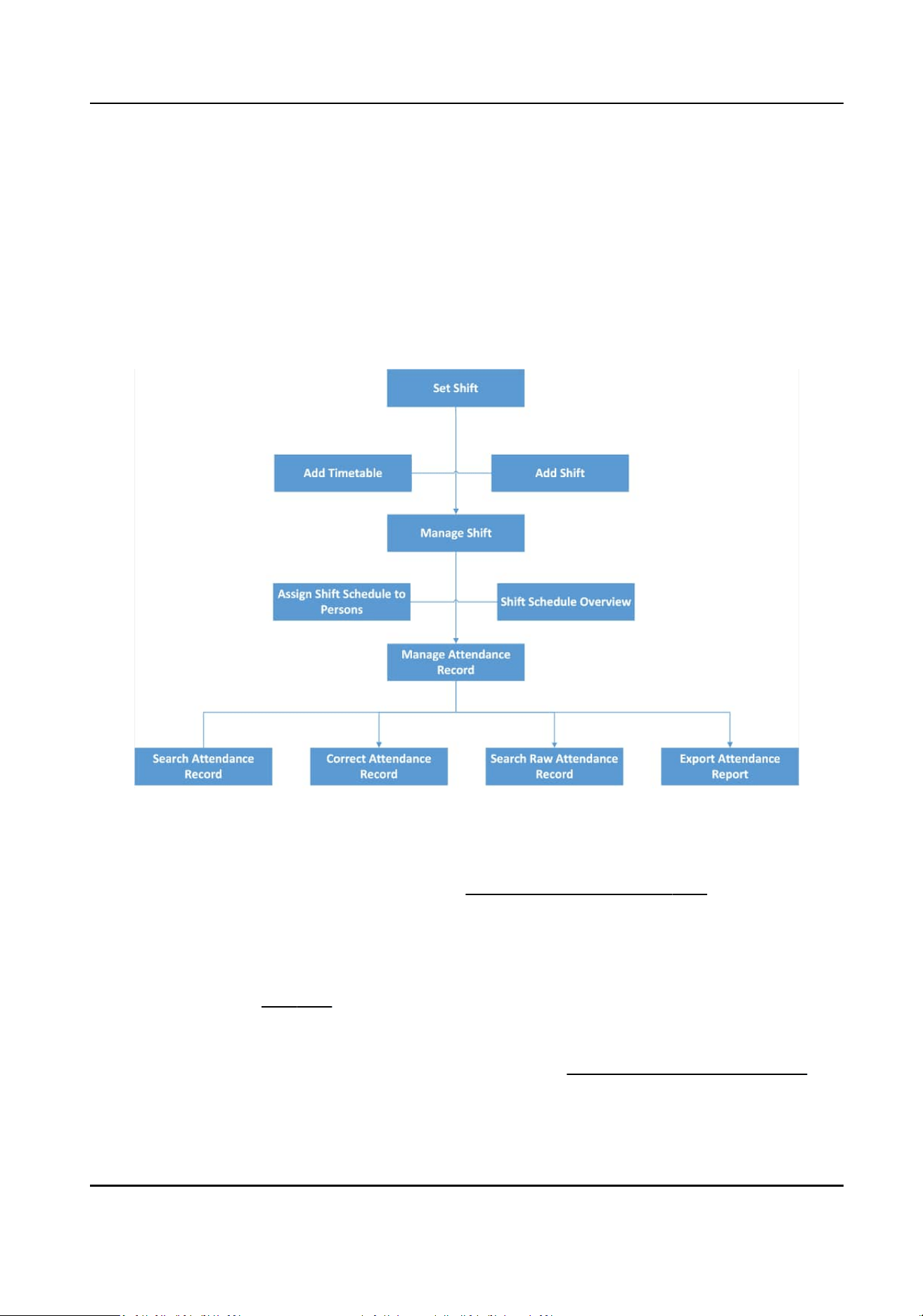
Chapter 10 Cloud Aendance Management
Aer adding the person groups and persons, if you want to track when the persons start/stop work
and monitor their working hours, late arrivals, early departures, and absenteeism, you can assign a
shi (a rule for the aendance dening how the shi repeats, the shi type, break sengs, the
check-in/out rule, etc.) to dene the aendance rules for the persons in the person groups.
The following chart shows the process of Time &
Aendance Management.
Figure 10-1 Time and Aendance
●
Add Timetable: The
metable denes the detailed me rules for aendance such as work me,
break me, etc. The employees need to follow the me rules to check in, check out, etc. It is an
essenal parameter for conguring a shi. See Add Timetable for Normal Shi for details.
●
Add
Shi: Shi is a me arrangement for employment pracce which is designed to make use of
all 24 hours of the clock each day, and usually assigned to employees to perform their dues
according to the rule. Based on the actual requirements, you can add shi and apply one or
more metables in one shi for employees, which requires them to check in and check out for
each
metable. See Add Shi for details.
●
Assign Shi Schedule to Person: Aer adding person shi schedule(s), you should assign the
shi schedule(s) to one or more persons. Aer that, the persons' aendance records will be
calculated according to the
congured shi schedule(s). See Assign Shi Schedule to Person for
details.
DS-K1T804B Series Fingerprint Access Control Terminal User Manual
131
Loading ...
Loading ...
Loading ...
