Loading ...
Loading ...
Loading ...
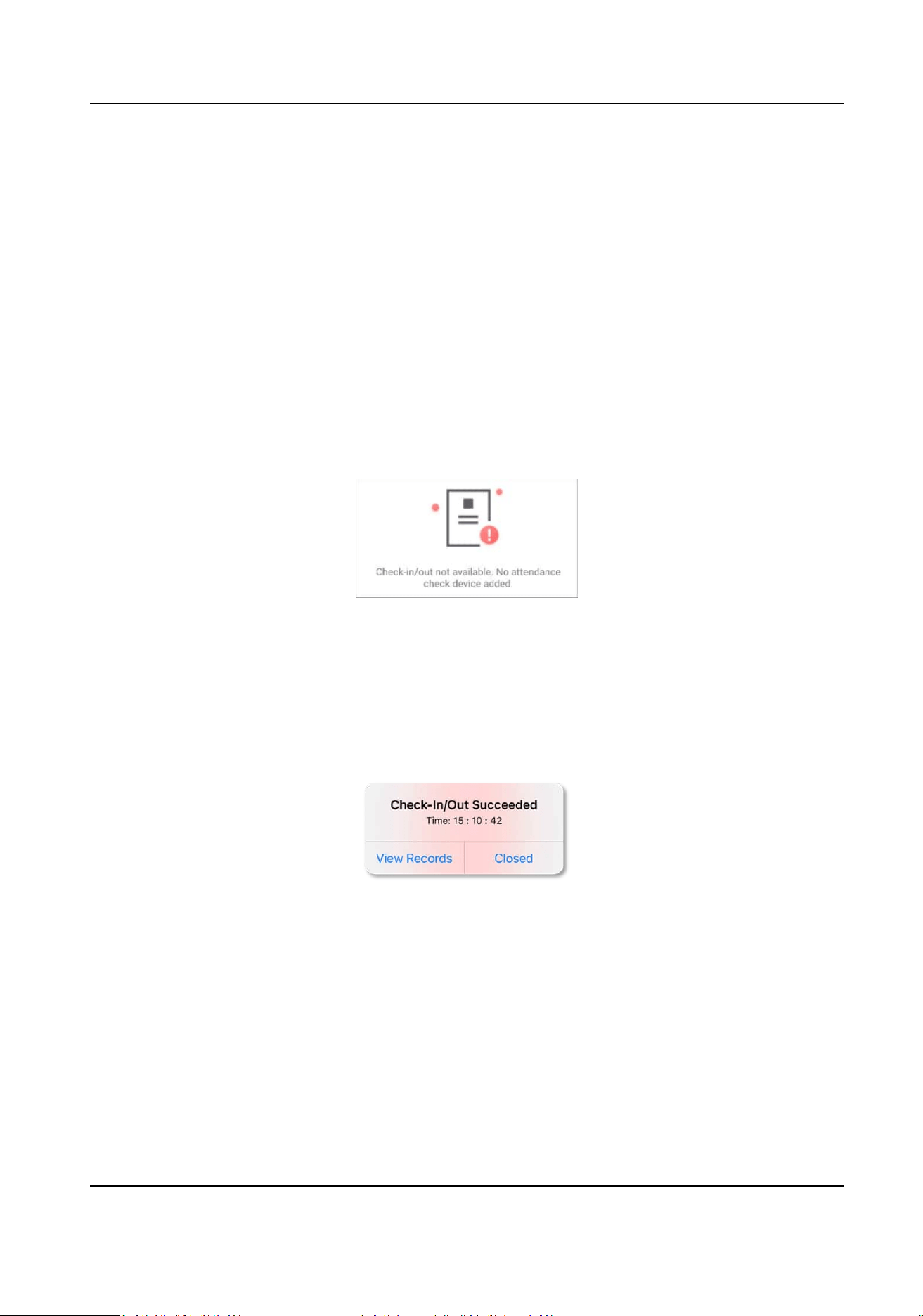
11.1 Check In/Out Remotely
You can check in or check out directly on the Mobile Client without actually presenng or
authencang at an aendance check device.
Ask Administrator to Enable Check-In/Out on Mobile Client
If you cannot see the Check In tab, it means that you do not have the permission to check in/out
on the Mobile Client yet.
You can ask the administrator of the aendance system to enable Check-In/Out by Mobile Client
for you on the Hik-Connect Portal. The administrator also needs to set the locaons of each
aendance site and the valid check-in range.
If the aendance system has no aendance check device added, you cannot check in/out on the
Mobile Client even if the feature is enabled for you.
Figure 11-2 No Aendance Check Device
Check In/Out on the Mobile Client
If you have acquired the permission to check in on the Mobile Client, you can tap Check In
whenever you are within the valid check-in range of any aendance site.
Aer checking in/out, you can view the recent aendance records.
Figure 11-3 Pop-Up Noce on Recent Check-In/Out
If You are not Within Valid Range...
If you are not within the valid check-in range of any aendance site, check-in/out will be
unavailable.
You can tap See Nearest Aendance Site to check the nearest site for checking in/out.
DS-K1T804B Series Fingerprint Access Control Terminal User Manual
159
Loading ...
Loading ...
Loading ...
