Loading ...
Loading ...
Loading ...
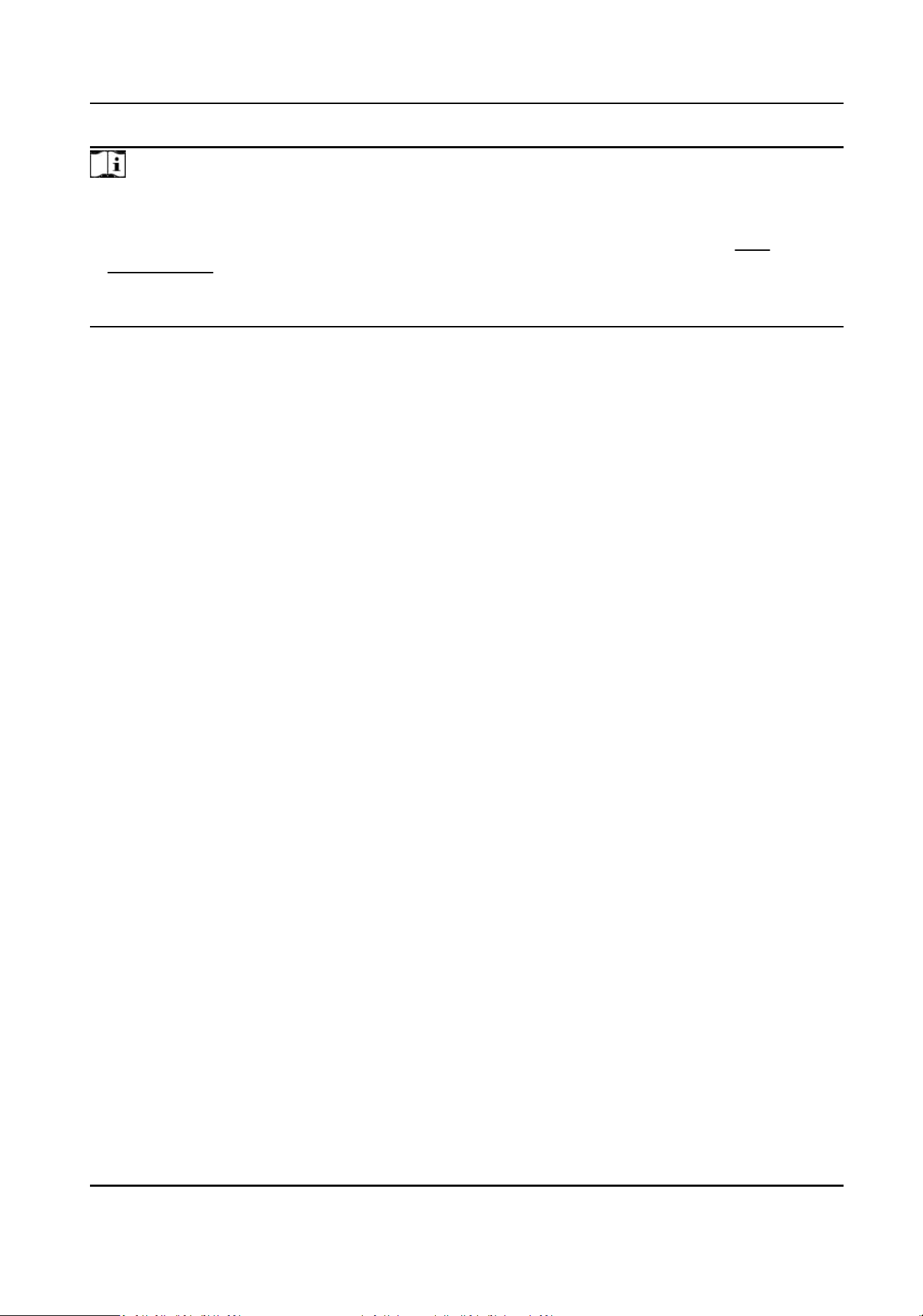
Note
●
The department name supports numbers, uppercase leers, lowercase leers, and symbols.
●
Up to 32 characters are supported in the department name.
●
You can congure the shi in the Shi Management. For detailed informaon, see Shi
Management .
●
By default, the system contains 32 departments.
●
Press the up or down key on the keypad to change the input method.
Search Department
Search the target department by entering the department name.
Move the cursor to the Dept., and press OK to enter the department list.
Enter the department name in the search box, and press OK to start search.
Reset Department
Reset all parameters of the target department to the default ones.
Move the cursor to the Dept., and press OK to enter the department list.
Select a department from the list and select Reset, and press OK. All parameters will be reset to
default ones.
7.8.3
Shi Management
The normal shi and the man-hour shi are available to be congured. You can set the aendance
rule and the aendance checking mes in the normal shi. You can also set the working hours per
day in the man-hour shi.
Normal Shi: It is applicable to the normal aendance situaon.
Man-Hour Shi: It is applicable to the situaon with exible working hours.
Set
Aendance Rule for Normal Shi
Move the cursor and select Shi → Normal → Rule , and press OK to enter the Rule page.
DS-K1T804B Series Fingerprint Access Control Terminal User Manual
41
Loading ...
Loading ...
Loading ...
