Loading ...
Loading ...
Loading ...
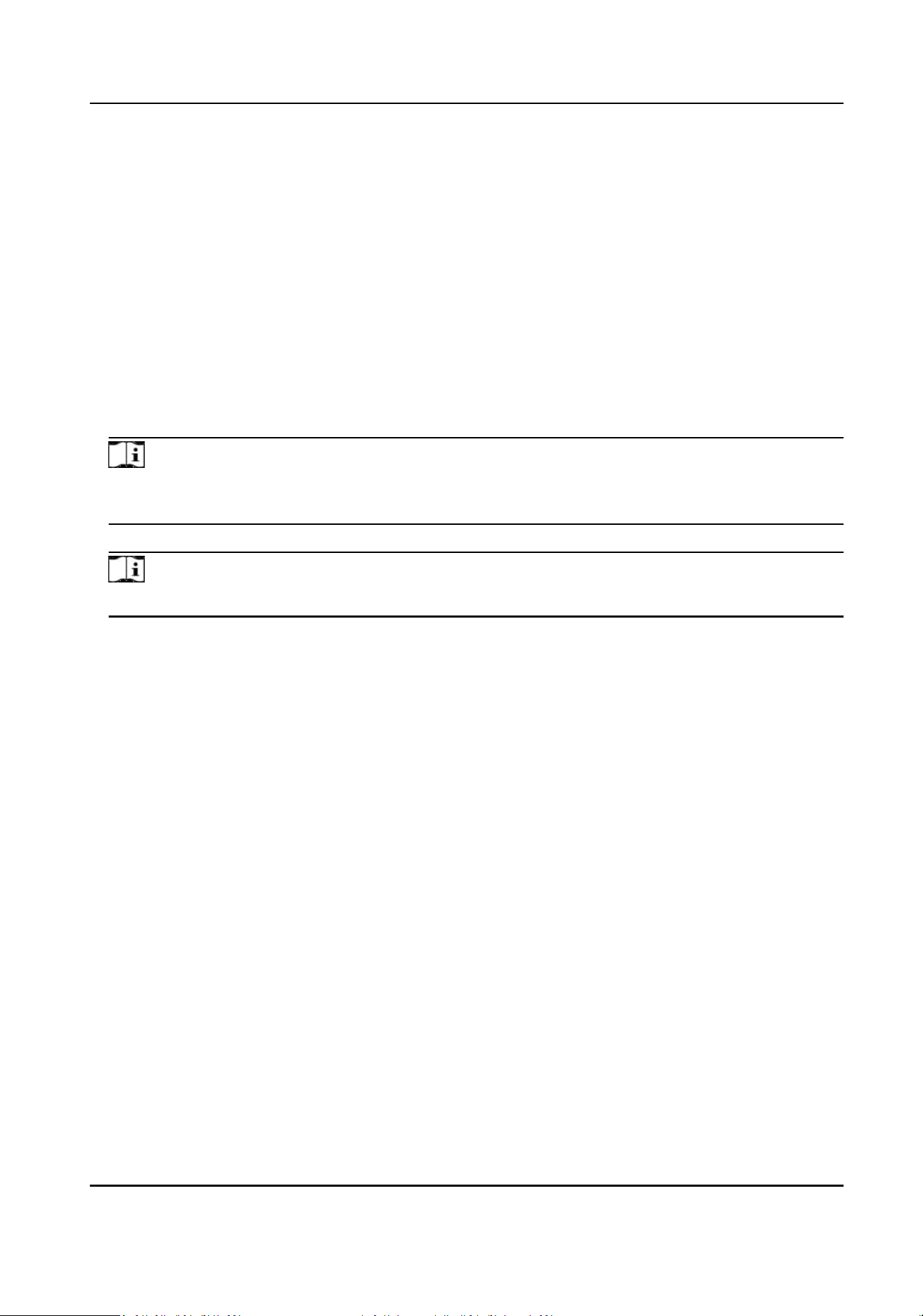
rule. Based on the actual requirements, you can add shi and apply one or more metables in one
shi for employees, which requires them to check in and check out for each metable.
10.2.1 Add Timetable for Normal Shi
Normal shi is usually used for the aendance with xed schedule. The employees need to follow
the me rules to check in and check out. Otherwise, their aendance status will be late, early
leave, or absent. You can add the metable for normal shi to dene the detailed rules (e.g., start-
work
me, end-work me, late rule, valid check-in/out me, break me, etc.), in order to check
employees' work hours and aendance.
Steps
1.
Go to Cloud
Aendance → Shi Sengs → Timetable .
Note
An example metable is already created for your reference. The example metable can edited
but cannot be deleted.
2.
Click Add to enter the Add Timetable page.
Note
Up to 16 metables can be added to the plaorm.
3.
In Basic Sengs, set the following parameters.
Timetable Name
Create a
descripve name for the metable.
Color
Click on the Color eld and set the color for the metable. Dierent colors represent the
corresponding metables when drawing for Shi Schedule in me bar.
4.
In
Aendance, select Normal Shi as the metable type.
5.
Set the detailed rules for work me and check-in/out.
Scheduled Work Time
The total scheduled working
duraon of employees.
Valid Check-In Period
If the employee does not check in within the valid check-in period, the check-in will not be
recorded and the aendance status will be absent.
Valid Check-Out Period
If the employee does not check out during the valid check-out period, the check-out will not
be recorded and the
aendance status will be absent.
Min. Work Hours
Employees' work duraon in one day must be longer than minimum work hours. Otherwise,
the aendance status will be absent.
DS-K1T804B Series Fingerprint Access Control Terminal User Manual
138
Loading ...
Loading ...
Loading ...
