Loading ...
Loading ...
Loading ...
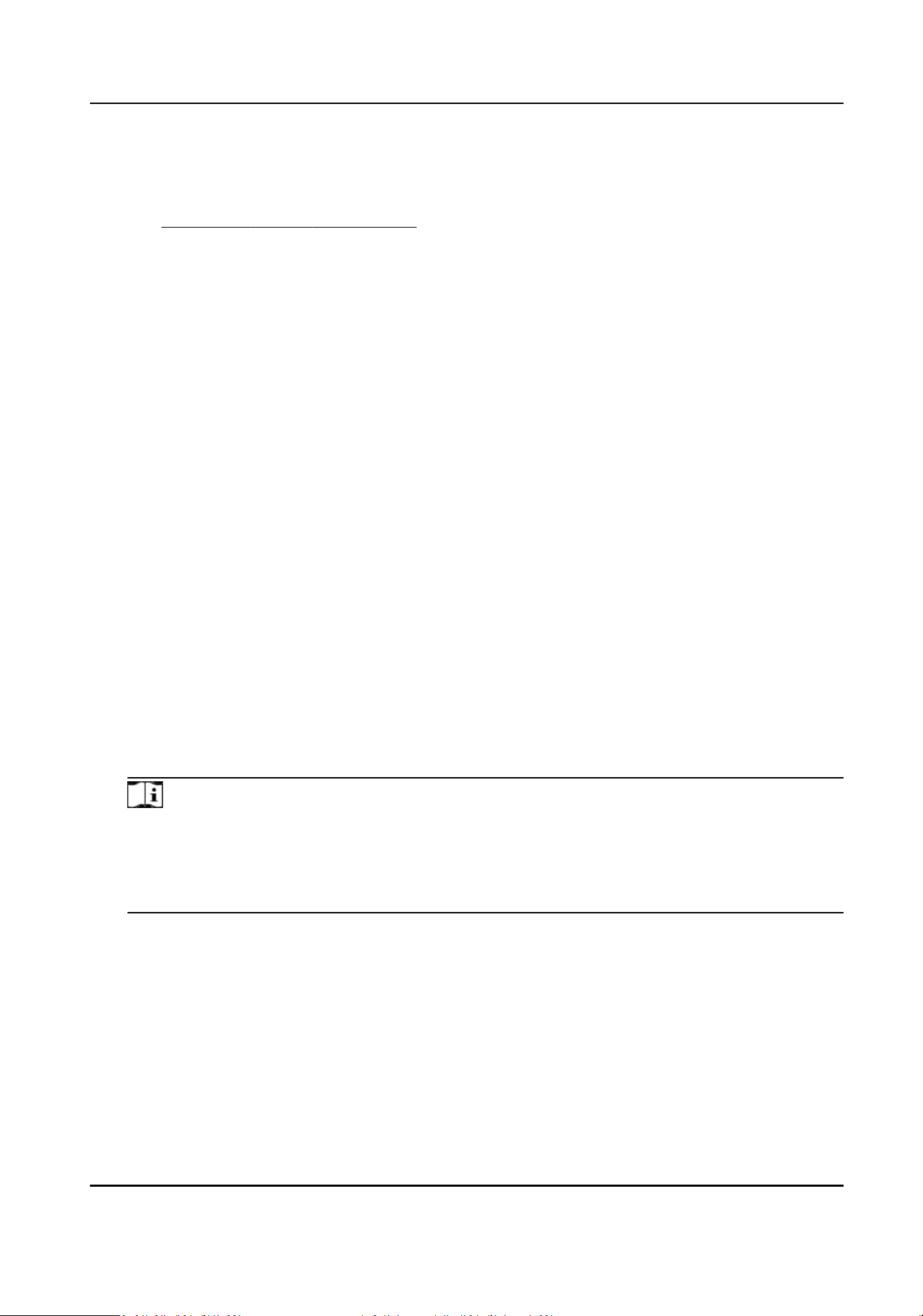
When the funcon is enabled, the system will remind you to delete records. The system will
delete the rst 3000 aendance records when the memory reaches the congured threshold,
in order to save the new aendance records. By default, the funcon is enabled. For details,
see
Aendance Record Deleng Rule .
Language
Change the system language. Aer you change the system language, the device will reboot
automacally.
Name De-idencaon
You can check Name De-idencaon, and the whole name will not be displayed.
ID De-idencaon
You can check ID De-idencaon, and the ID will not be displayed.
Unlink APP Account
Aer unlinking APP account, you cannot operate via APP.
4.
Press ESC and select Yes to save the sengs and exit the page.
7.10.4 System Upgrade
You can upgrade the system online or locally. The system reads the upgrading le in the plugged
USB ash drive or gain the upgrading package from the plaorm to upgrade the device.
Steps
1.
Move the cursor and select System → Upgrade .
2.
Upgrade the system.
-
Local Upgrade: Plug the USB ash drive to the USB interface. Press OK. The system will read
the digicap.dav
le and upgrading automacally. Aer the upgrading is completed, the device
will reboot automacally.
Note
●
The upgrading le should be in the root directory.
●
The upgrading le name in the USB ash drive should be digicap.dav.
●
Do not power o during the device upgrading.
●
Aer the upgrading is completed, remove the USB ash drive.
-
Online upgrade: The system will gain the upgrade package from the
plaorm to upgrade.
7.10.5 Restore
Sengs
Restore system parameters to factory sengs or default sengs.
Steps
1.
Move the cursor and select System → Reset .
2.
Press OK to enter the Reset page.
DS-K1T804B Series Fingerprint Access Control Terminal User Manual
54
Loading ...
Loading ...
Loading ...
