Loading ...
Loading ...
Loading ...
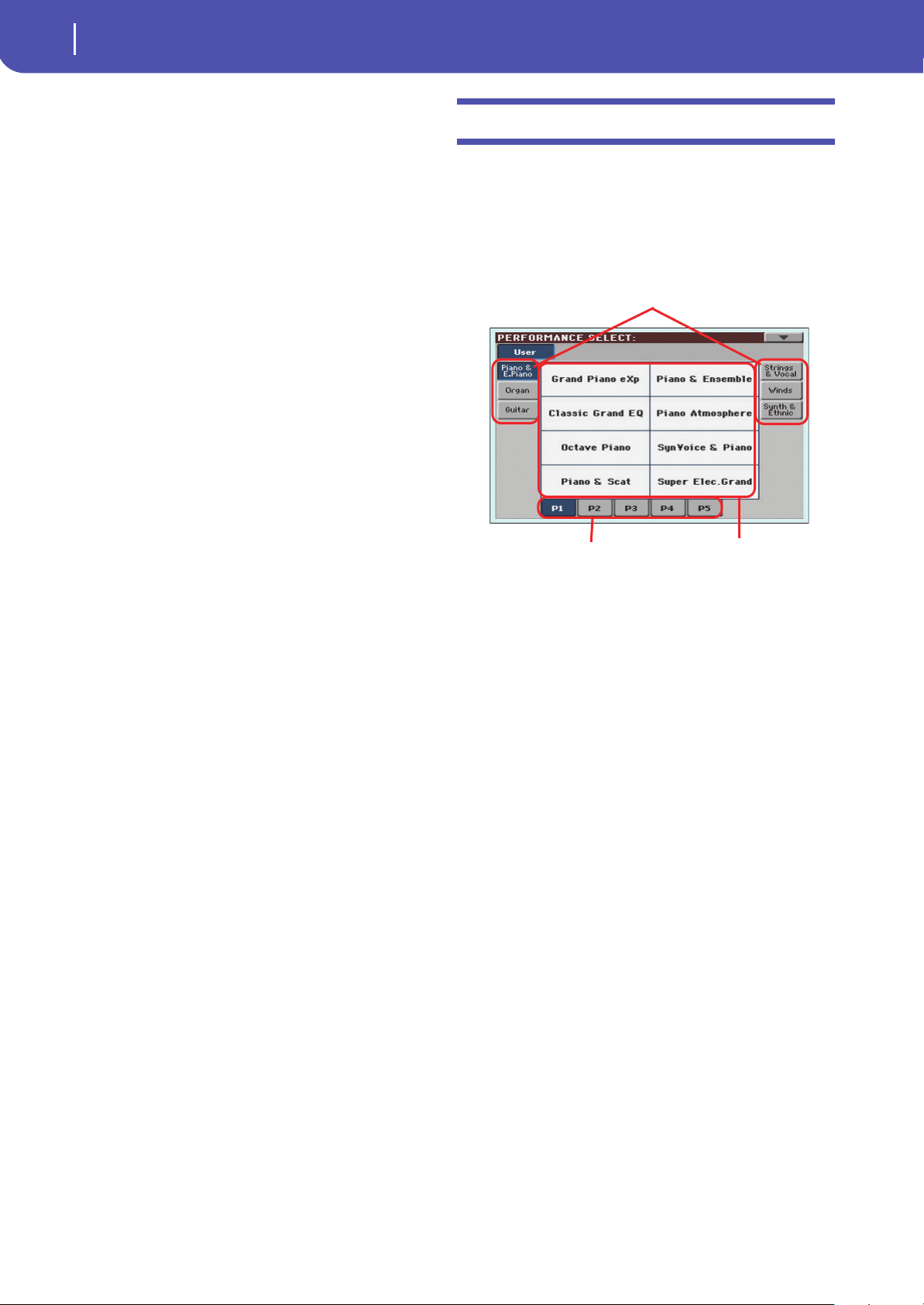
84
Selecting elements
Performance Select window
1. Select the Sound to be edited. Edited Sounds can only be
saved to User Sound locations.
2. Choose the Edit Sound command to access editing.
Performance Select window
To open the Performance Select window, touch the Performance
area whereas it appears in the display, or one of the PERFOR-
MANCE buttons on the control panel. Use the PERFOR-
MANCE buttons to go directly to the selected bank.
Press EXIT to exit from this page and go back to the previous
page without selecting any Performance.
Note: Depending on the status of the “Auto Select” parameter (see
page 149), a Performance may be immediately selected when
pressing one of the PERFORMANCE buttons. The latest selected
Performance for that bank will be selected.
Side tabs (banks)
Use these tabs to select a bank of Performance. Each tab corre-
sponds to one of the PERFORMANCE buttons on the control
panel.
Lower tabs (pages)
Use these tabs to select one of the available pages in the selected
bank.
If you press again the same PERFORMANCE button on the con-
trol panel, the next page in the same bank is selected. This way,
you do not need to touch one of the corresponding tabs in the
display in order to select a different page.
Performances
Touch one of these buttons in the display to select a Perfor-
mance. Unless the “Display Hold” parameter (see page 148) is
turned on, the window automatically closes shortly after you
select a Performance.
Side tabs (banks)
Lower tabs (pages) Performances
Loading ...
Loading ...
Loading ...
