Loading ...
Loading ...
Loading ...
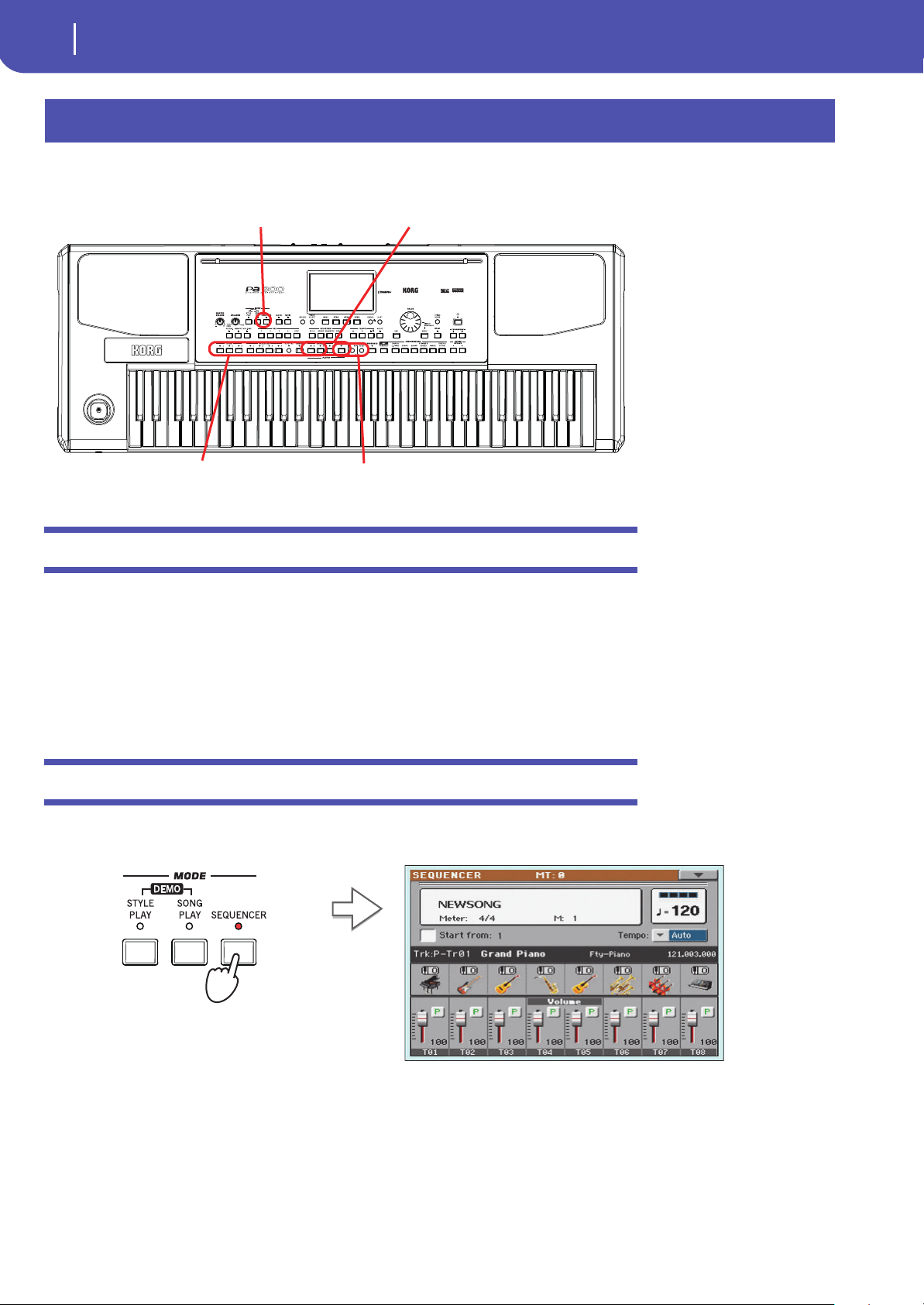
72
Recording a new Song (Standard MIDI File)
Preparing the Style and Sounds
There are several ways to create a Song on the Pa300. The easiest and fastest is to use the Styles to
record what you are playing the keyboard, while the arranger gives you the accompaniment tracks.
Preparing the Style and Sounds
Before accessing the Record mode, we suggest you prepare the Style and Sounds with which to record
your Song.
1 Select a Style with which you want to record.
2 Select the Sounds by choosing a Performance or STS.
That’s all! You are ready to access Record mode.
Accessing the Backing Sequence (Quick Record) mode
1 Press the SEQUENCER button to switch to the Sequencer mode.
Recording a new Song (Standard MIDI File)
Style Controls
Style Elements
Player controls
SEQUENCER button
After pressing the
SEQUENCER button, the main
page of the Sequencer mode
appears.
Loading ...
Loading ...
Loading ...
