Loading ...
Loading ...
Loading ...
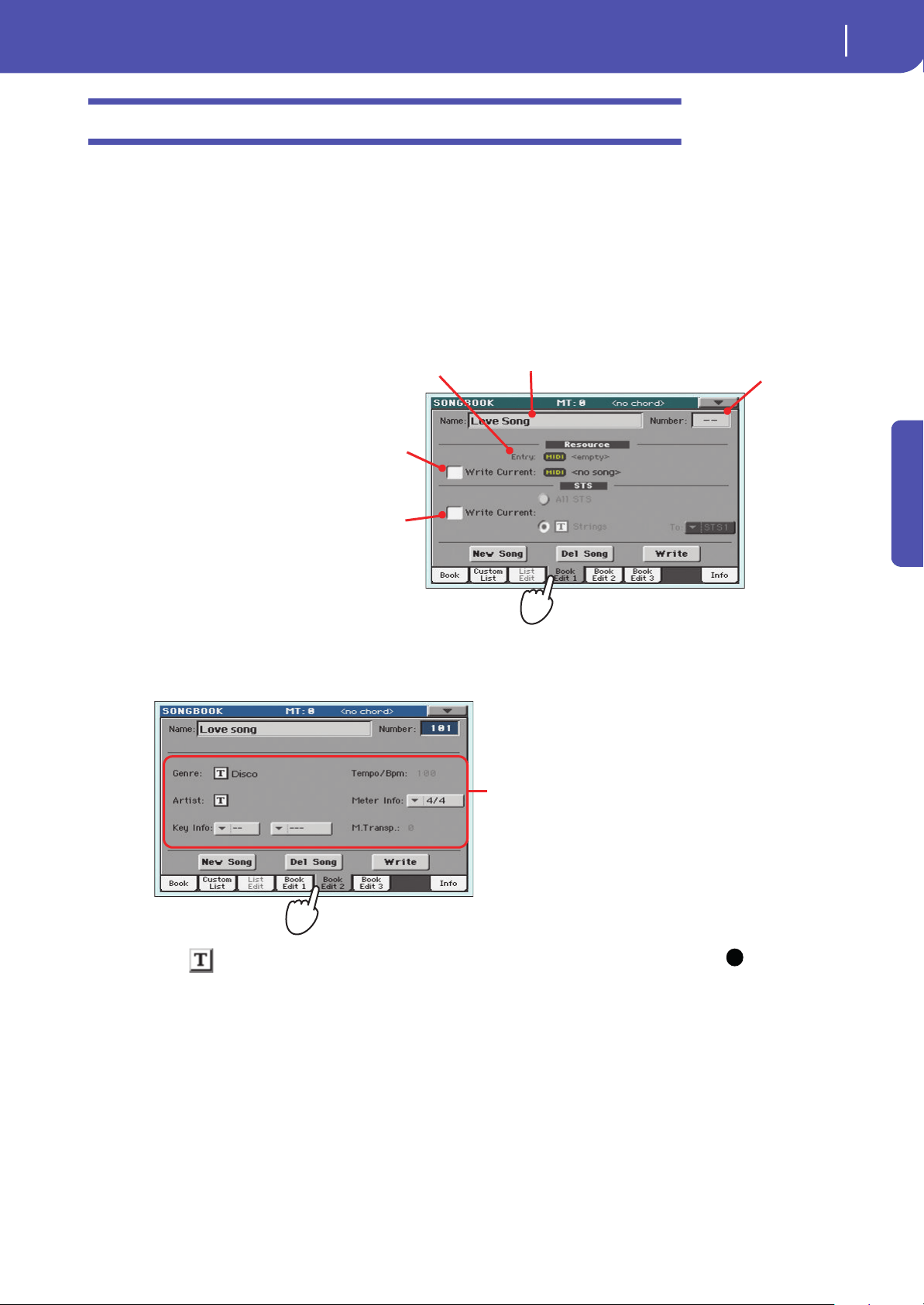
67
The SongBook
Editing the Entries
Quick Guide
Editing the Entries
You can edit any SongBook Entry and customize it according to your taste. When done, you can over-
write the current Entry or save it as a new Entry.
1 Press the SONGBOOK button to access the SongBook pages.
2 Touch the Book Edit 1 tab to see the Book Edit 1 page and see the linked Musical
Resources.
While in the Book Edit 1 page, you will be able to see the name of the selected Style or Song, and
choose whether to replace them or not.
3 When done with this page, touch the Book Edit 2 tab to see the Book Edit 2 page and
edit the SongBook database details.
Note: The Master Trans-
pose might not change, if a
Lock is preventing it. See
Global > General Controls >
Locks.
4
Touch the (Text Edit) button next to the field(s) you want to edit. Set all the other
parameters.
You can write the Genre and Artist name. Select the Meter (Time Signature) and Key of the
Song. You can specify a Tempo value matching the Song’s Tempo by using the TEMPO controls,
and a Master Transpose value by using the TRANSPOSE controls on the control panel.
Name of the Entry
Name of the Style or Song file linked to the Entry.
If checked, the current Style track settings, or the path of the
Song file (shown on the right), are saved with the Entry. If
unchecked, current settings are left unchanged.
This parameter is automatically checked when touching the
New Song button to create a new Entry.
If checked, you can either save all the current STSs into the
Entry, or choose a single STS where to save the current Key-
board track settings.
Song Selection num-
ber (ID number for
numeric selection)
Database Entry’s
parameters
i
Loading ...
Loading ...
Loading ...
