Loading ...
Loading ...
Loading ...
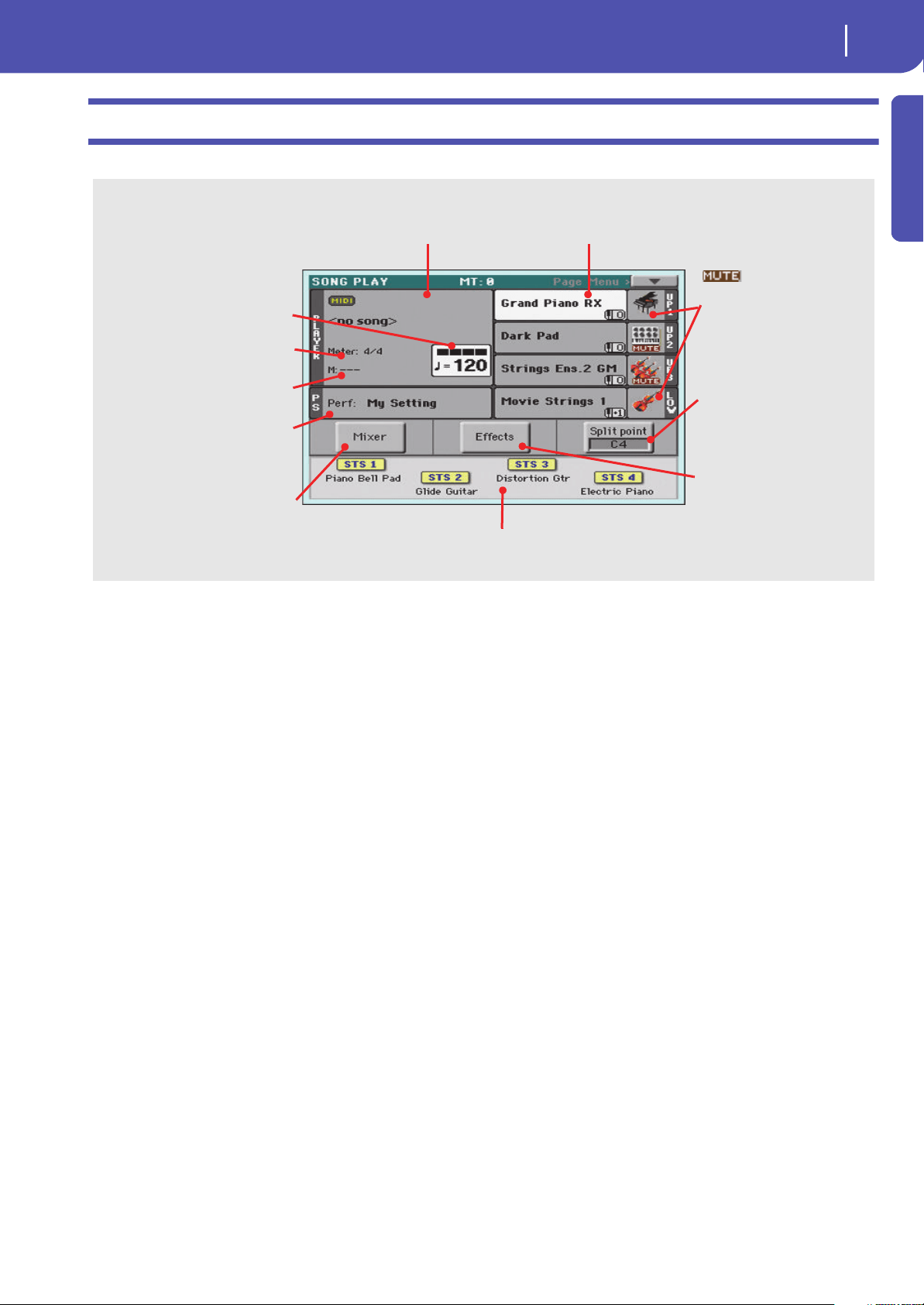
25
Easy Mode
The Song Play page in detail
Introduction
The Song Play page in detail
To see this page, press the SONG PLAY button.
Notes:
• As in Style Play mode, there are three Sounds for the right hand
(Upper 1, Upper 2, Upper 3), and one Sound for the left hand
(Lower). Their names are abbreviated as UP1, UP2, UP3, LOW,
and are shown in the right side of the display.
• Right hand (Upper) and left hand (Lower) Sounds are sepa-
rated by the Split Point.
• Performances and STSs are collections of Sounds. Just choose
one of them to change all the keyboard’s Sounds.
• Available STSs depend on the Style or SongBook Entry you last
selected.
• Touching a Song name in the display is the same as pressing the
SONG button in the SELECTION section of the control panel.
Sound icon and status. If the
icon appears, the Sound
is in mute and cannot be heard. If
the icon does not appear, the
Sound is in play and can be
heard. See page 35
Sounds assigned to the right hand (UP1 to UP3) and to
the left hand (LOW). Touch the Sound’s name to open
the Sound Select window and choose a different Sound.
Song assigned to the Player. Touch it to open the
Song Select window and choose a different Song.
Tempo. Use the
TEMPO buttons to
change it.
Meter (or Time Signature) and
current beat.
Performance or STS. Touch it to open
the Performance Select window and
choose a different Performance.
Sounds on the keyboard will change.
Single Touch Settings (STS). Touch one of them to choose it, or use the dedicated buttons on
the control panel. Sounds on the keyboard will change.
Split Point. Touch here and play a
note to set the new split point.
See page 39
Effects. Touch here and choose
the effects assigned to the vari-
ous tracks.
Mixer. Touch here, and mix the track’s
volume and pan.
Current measure.
Loading ...
Loading ...
Loading ...
