Loading ...
Loading ...
Loading ...
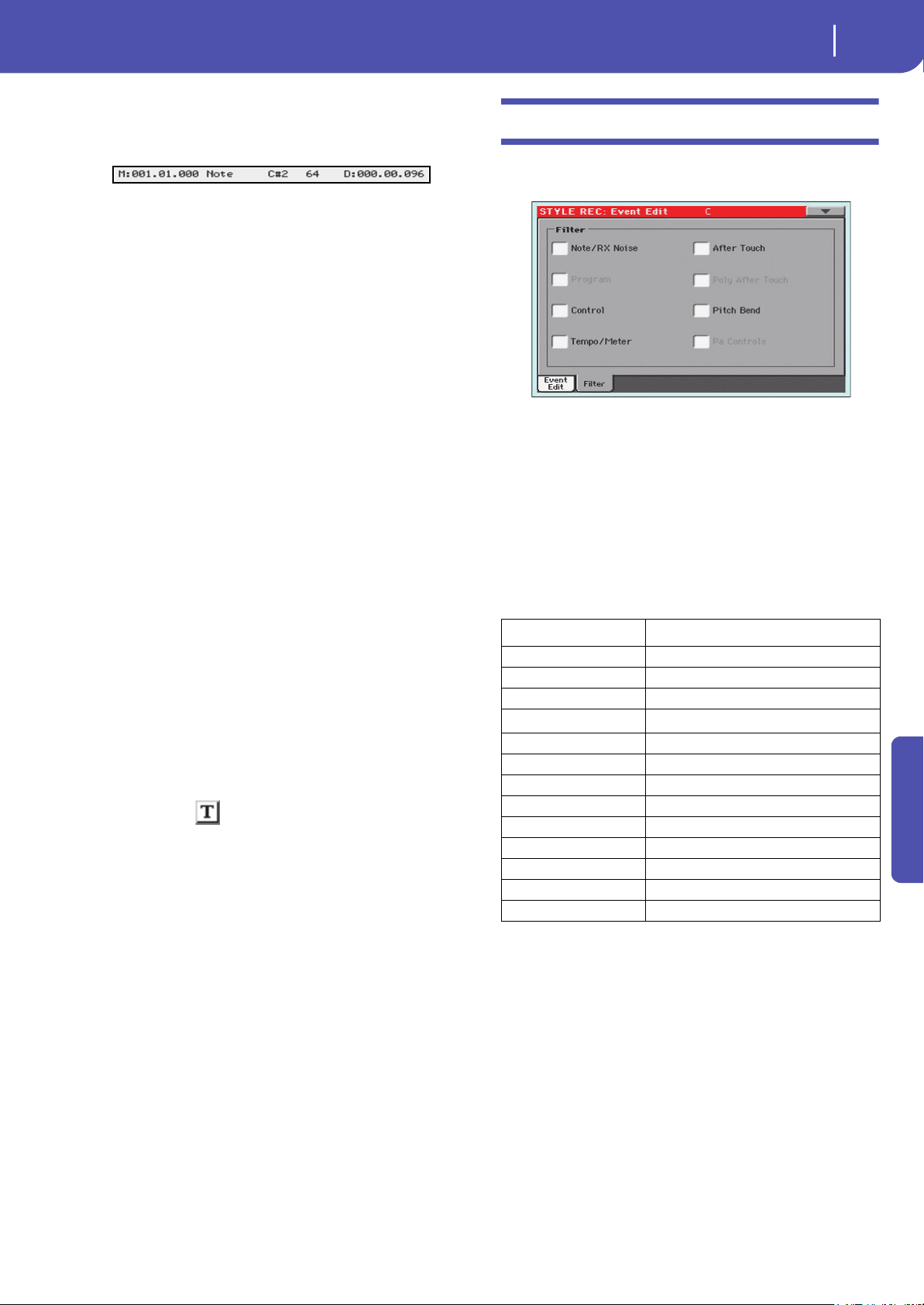
211
Style/Pad Record
Event Edit: Filter
Reference
9. Scroll though the various events by using the scrollbar.
10. Select an event to be edited by touching it in the display.
This is usually a note, that you can edit.
For more information on the event types and their val-
ues, see “Event Edit: Event Edit” on page 209.
11. Edit the event.
• Select the “M” parameter. Use VALUE DIAL to change
the event’s position.
• Select the Type parameter. You may use VALUE DIAL to
change the event type, as well as its Value 1 and Value 2.
• If a Note event is selected, select the Length parameter,
and use VALUE DIAL to change the event’s length.
12. You may use the Go Meas. command to go to a different
measure (see “Go Meas.” on page 210)
13. As described in step 4, you may press START/STOP to lis-
ten how the pattern sounds after your changes. Press
START/STOP again to stop the pattern running.
14. Touch the Insert button in the display to insert an event at
the Position shown in the display (a Note event with default
values will be inserted). Touch the Delete button in the dis-
play to delete the selected event.
15. When editing is complete, you may select a different track
to edit (go to step 7).
16. When finished editing the selected Chord Variation, press
EXIT to go back to the main page of the Style Record
mode, then go to step 2 to select and edit a different Chord
Variation.
17. When finished editing the whole Style, select the “Write
Style/Pad” command from the page menu to open the
Write Style/Pad dialog box (see “Write Style/Pad dialog
box” on page 226), or select the “Exit from Record” com-
mand to cancel all changes.
• Touch the (Text Edit) button to enter the Text Edit
dialog box. Enter a name and confirm by selecting OK.
• Select a target memory location where to save the Style/
Pad. The name of the Style/Pad already existing at the
selected location is shown after the Bank-Location number.
War ni ng : If you select an existing Style/Pad and confirm
writing, the older Style/Pad is deleted and replaced by the
new one. Save the Styles/Pads you don’t want to lose to a
storage device, before overwriting them.
18. Touch OK to save the Style/Pad to the internal memory, or
Cancel to delete any changes made in Style/Pad Record
mode. When the “Are you sure?” message appears, touch
OK to confirm, or Cancel to go back to the “Write Style” or
“Write Pad” dialog box.
Event Edit: Filter
This page is where you can select the event types to be shown in
the Event Edit page.
Turn On the filter for all event types you do not wish to see in
the Event Edit page.
Note: Some of the events are “ghosted”, and non editable, since the
corresponding events are not editable in a Style/Pad.
Note/RX Noise
Notes and RX Noises.
Control Control Change events. Only the following Con-
trol Change numbers are allowed with Styles/
Pads.
Tempo/Meter Tempo and Meter (time signature) changes (Mas-
ter Track only).
Pitch Bend Pitch Bend events.
Control function CC# (Control Change Number)
Modulation 1 1
Modulation 2 2
Pan 10
Expression
(a)
(a). Expression events cannot be inserted at the starting Position (001.01.000). An
Expression value is already among the default “header” parameters of the Style Ele-
ment or Pad Track.
11
CC#12 12
CC#13 13
Ribbon 16
Damper 64
Filter Resonance 71
Low Pass Filter Cutoff 74
CC#80 80
CC#81 81
CC#82 82
Loading ...
Loading ...
Loading ...
