Loading ...
Loading ...
Loading ...
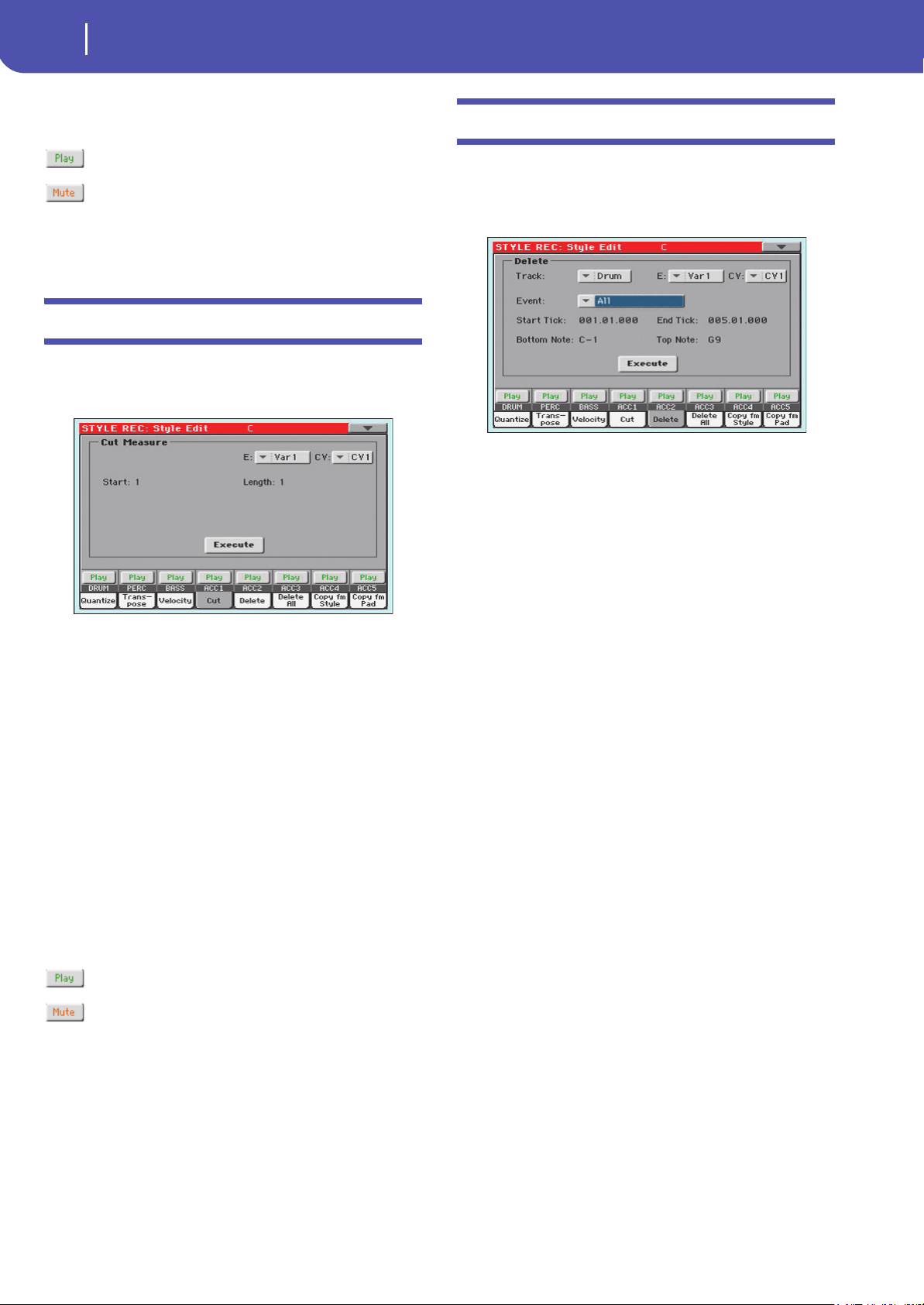
214
Style/Pad Record
Style/Pad Edit: Cut
Track status icon
Status of tracks. Touch this icon to change the status.
Play status. The track can be heard.
Mute status. The track cannot be heard.
Track names
Under the buttons, a label for each track is shown.
Style/Pad Edit: Cut
This function lets you quickly delete a selected measure (or a
series of measures) from the selected Chord Variation. All fol-
lowing events are moved back, to replace the cut measure(s).
After setting the various parameters, touch Execute.
E / CV (Style Element/Chord Variation)
Use these parameters to select the Style Element (Style only) and
Chord Variation for editing.
Start
First measure to be cut.
Length
Number of measures to be cut.
Execute
Touch this button to execute the operation set in this page.
Track status icon
Status of tracks. Touch this icon to change the status.
Play status. The track can be heard.
Mute status. The track cannot be heard.
Track names
Under the buttons, a label for each track is shown.
Style/Pad Edit: Delete
This page is where you can delete MIDI events out of the Style/
Pad. This function does not remove measures from the pattern.
To remove whole measure, use the Cut function (see “Style/Pad
Edit: Cut” on page 214)
After setting the various parameters, touch Execute.
Track
(Style only) Use this parameter to select a track.
All All tracks selected. After deletion, the selected
Chord Variation will remain empty.
Drum…Acc5 Selected track.
E / CV (Style Element/Chord Variation)
Use these parameters to select the Style Element (Style only) and
Chord Variation for editing.
Event
Type of MIDI event to delete.
All All events. The measures are not removed from
the Chord Variation.
Note All notes in the selected range.
Dup.Note All duplicate notes. When two notes with the
same pitch are encountered on the same tick, the
one with the lowest velocity is deleted.
After Touch After Touch events .
Pitch Bend Pitch Bend events.
Prog.Change Program Change events, excluding the bundled
Control Change #00 (Bank Select MSB) and #32
(Bank Select LSB).
Note: This kind of data is automatically removed
during recording.
Ctl.Change All Control Change events, for example Bank
Select, Modulation, Damper, Soft Pedal…
CC00/32…CC127
Single Control Change events. Double Control
Change numbers (like 00/32) are MSB/LSB bun-
dles.
Note: Some CC data are automatically removed
during recording. See the table on page 197 for
more information on the allowed data.
Loading ...
Loading ...
Loading ...
