Loading ...
Loading ...
Loading ...
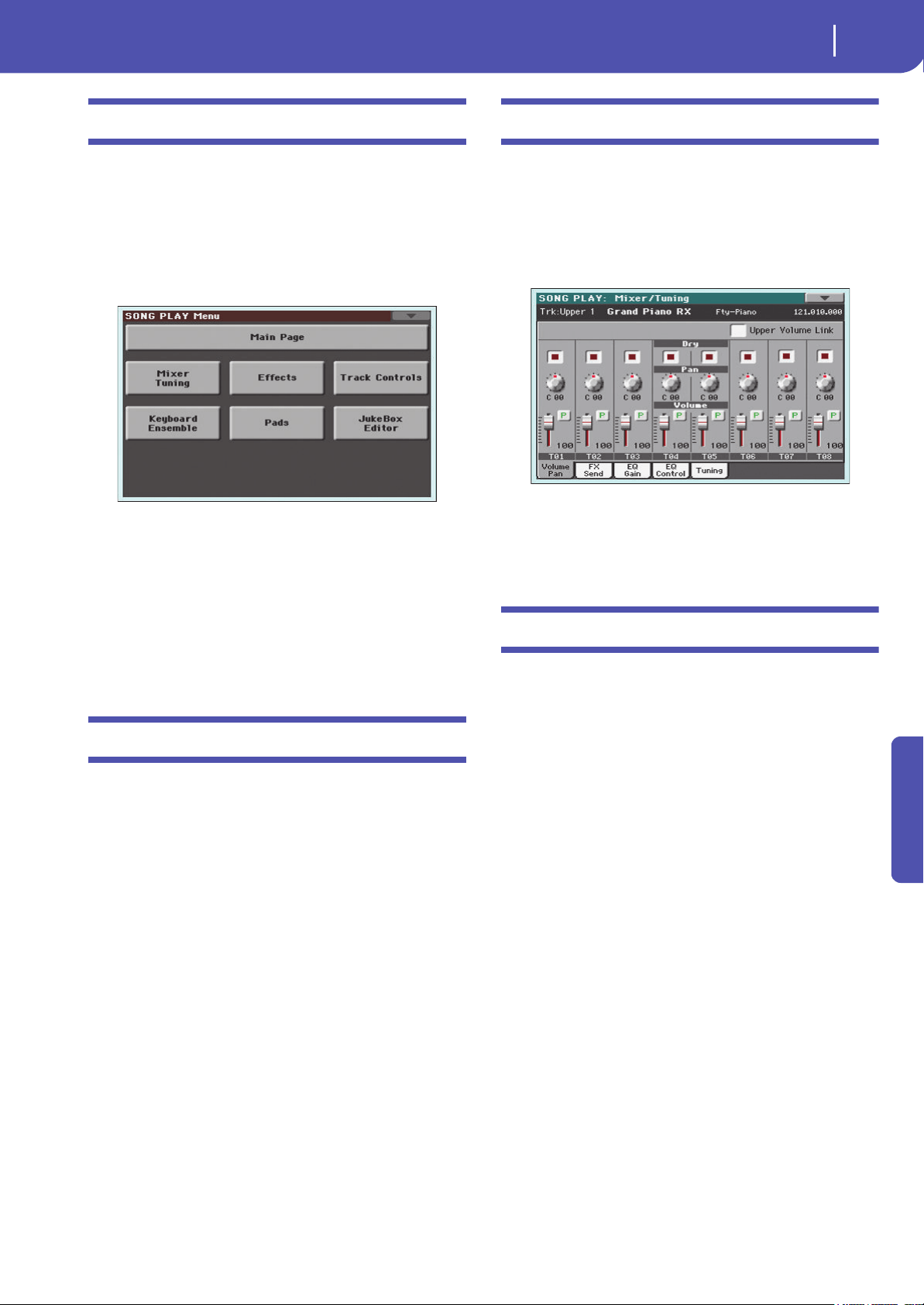
117
Song Play
Edit menu
Reference
Edit menu
From any page, press the MENU button to open the Song Play
edit menu. This menu gives access to the various Song Play edit
sections.
When in the menu, select an edit section, or press EXIT or
SONG PLAY to exit the menu.
When in an edit page, press the EXIT or SONG PLAY button to
go back to the main page of the Song Play operating mode.
Each item in this menu corresponds to an edit section. Each edit
section groups various edit pages, that may be selected by touch-
ing the corresponding tab on the lower part of the display.
Note: Some of the edit parameters are only meant for realtime use.
As a general rule, Keyboard track parameters can be saved to a
Performance or SongBook STS, while Song track’s Play/Mute sta-
tus and FX settings can be saved as a general setting in the Global
> Mode Preferences > Song & Sequencer page (see “Save Trk &
FX” on page 154).
Edit page structure
All edit pages share some basic elements, already described for
the Style Play mode (see “Edit page structure” on page95 for
details).
Mixer/Tuning: Volume/Pan
This page lets you set the volume and pan for each of the Key-
board or Song tracks.
Note: The play/mute status of a Song track may be reset when
selecting a Song created on a Pa-Series instrument.
Use the TRACK SELECT button to switch from the Keyboard to
the Song tracks, and vice versa.
Parameters
The parameters shown in this page are the same already seen for
the Style Play mode. See “Mixer/Tuning: Volume/Pan” on
page 95 for details.
Mixer/Tuning: FX Send
Pa300 is equipped with two groups of effect processors (A and
B). In Song Play mode, these groups can be used to process Key-
board, Pad and MIDI tracks.
• Keyboard tracks always use the effects of the FX B group.
• Pad tracks always use the effects of the FX A group.
• Standard MIDI Files and Karaoke files can only use the
effects of the FX A group.
• Standard MIDI Files created on a Pa-Series instrument (in
Sequencer mode) can use effects of the FX A and B groups.
Choosing and editing the effects is done in the dedicated Effect
section (see “Effects: A/B FX Configuration” on page 119).
In case you do not want to hear the direct signal, just set the Dry
parameter to Off (see the “Dry” parameter above).
You can assign to the Master FXs any kind of available effects,
but we suggest you assign the effects based on this scheme:
A-Master 1 Reverb processor for the Song tracks.
A-Master 2 Modulating FX processor for the Song tracks.
B-Master 1 Reverb processor for the Keyboard tracks.
B-Master 2 Modulating FX processor for the Keyboard
tracks.
Loading ...
Loading ...
Loading ...
