Loading ...
Loading ...
Loading ...
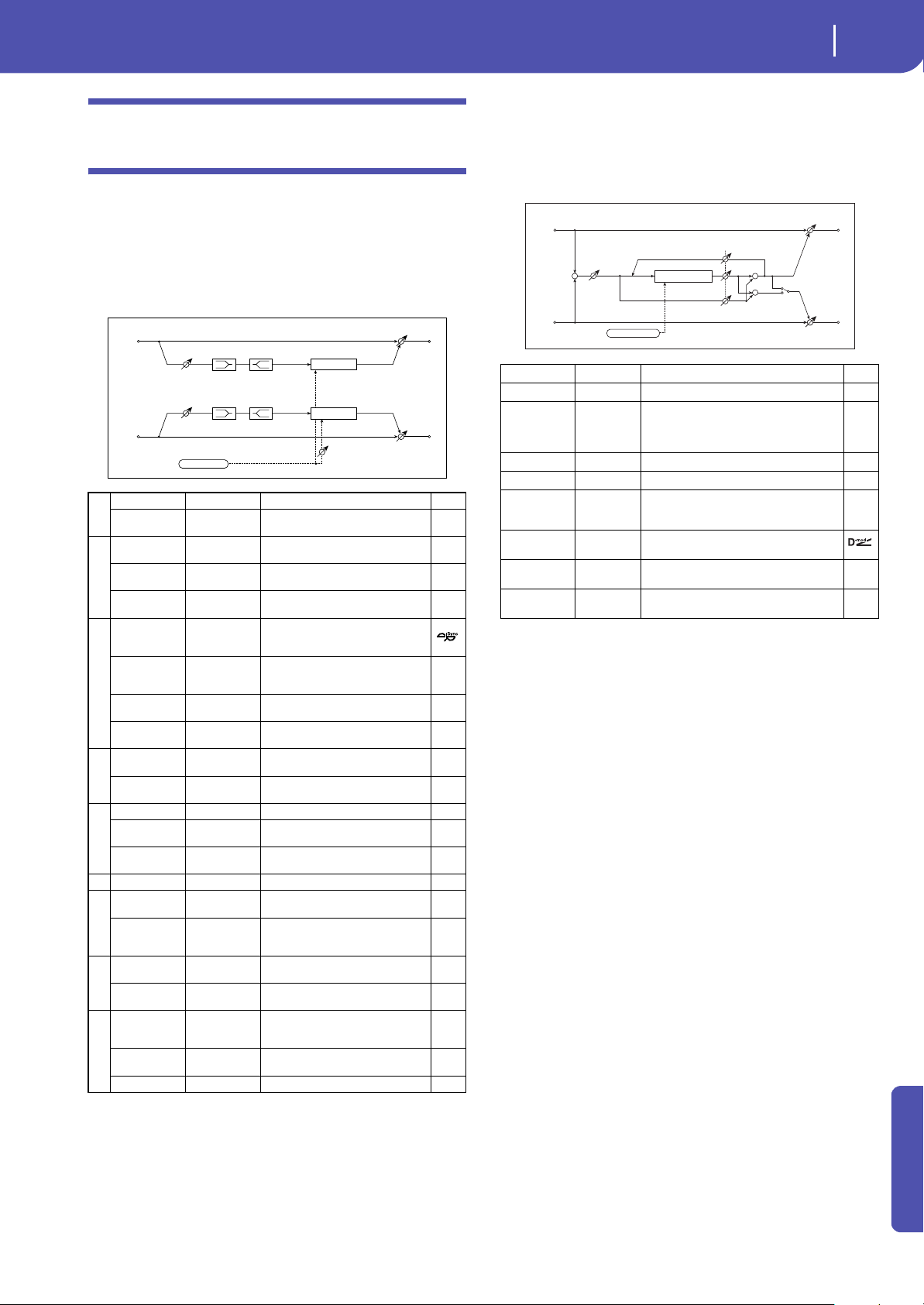
299
Effects
Chorus, Flanger, and Phaser (Cho/Fln Phaser)
Appendix
Chorus, Flanger, and Phaser (Cho/Fln
Phaser)
26: Stereo Chorus
This effect adds thickness and warmth to the sound by modulat-
ing the delay time of the input signal. You can add spread to the
sound by offsetting the phase of the left and right LFOs from
each other.
d: L Pre Delay [msec]
d: R Pre Delay [msec]
Setting the left and right delay time individually allows you to
control the stereo image.
27: Black Chorus/Flanger
This models a Danish-made stereo chorus + pitch modulator &
flanger. Although this effect was originally intended for guitar, it
was also used by numerous keyboard players. Used with electric
piano, it produces a distinctive tone.
Mode
Intensity
Increasing the “Intensity” value will strengthen the modulation
effect. This controls the effect, direct, and feedback values. The
values that are controlled will depend on the “Mode” setting.
a
LFO Waveform Triangle, Sine Selects the LFO Waveform
LFO Phase
[degree]
–180...+180
Sets the LFO phase difference
between the left and right
b
LFO Frequency
[Hz]
0.02...20.00 Sets the speed of the LFO
Src Off...Tempo
Selects a modulation source for LFO
speed
Amt
–20.00...
+20.00
Sets the modulation amount of LFO
speed
c
MIDI Sync Off, On
When this is on, the LFO speed is set
by BPM, Base Note, and Times,
instead of Frequency
BPM
MIDI,
40.00...
300.00
MIDI syncs to the system tempo; 40–
300 sets the tempo manually for this
individual effect
Base Note r...w
Selects the type of notes that
specify the LFO speed
Times x1...x32
Sets the number of notes that
specify the LFO speed
d
L Pre Delay
[msec]
0.0...50.0
Sets the delay time for the left
channel
R Pre Delay
[msec]
0.0...50.0
Sets the delay time for the right
channel
e
Depth 0...100 Sets the depth of LFO modulation
Src Off...Tempo
Selects the modulation source for
the LFO modulation depth
Amt –100...+100
Sets the modulation amount of the
LFO modulation depth
f EQ Trim 0...100 Sets the EQ input level
g
Pre LEQ Fc
Low,
Mid-Low
Selects the cutoff frequency (low or
mid-low) of the low-range equalizer
Pre HEQ Fc
High,
Mid-High
Selects the cutoff frequency (high or
mid-high) of the high-range
equalizer
h
Pre LEQ Gain
[dB]
–15.0...+15.0 Gain of the Low EQ
Pre HEQ Gain
[dB]
–15.0...+15.0 Gain of the High EQ
i
Wet/Dry
-Wet, -
1:99...Dry...99:1
, Wet
Balance between the wet and dry
signal
Src Off...Tempo
Table , “Dynamic Modulation
sources,” on page 283
Amt –100...+100 Amount of modulation source
Chorus
Chorus
Left
Right
LFO Phase
FX Amt
FX Amt
Stereo In - Stereo Out
EQ Trim
EQ Trim
LEQ
HEQ
LEQ
HEQ
LFO: Tri / Sine
Speed [Hz] 0.10...10.0 Sets the LFO speed
Intensity 1...100 Sets the intensity of LFO modulation
Mode 0, 1, 2
Select a mode
0: Chorus
1: Pitch Modulation
2: Flanger
Width 0...2 Sets the LFO modulation depth
Input Gain 1...100 Sets the input gain
Output Mode 0, 1
Select a output mode
0: Mono
1: Stereo
Wet/Dry
Dry, 1:99 ...
99:1, Wet
Balance between the wet and dry signal
Source Off...Tempo
Table , “Selects a modulation source for
Wet/Dry,” on page 284
Amount –100 ... +100
Table , “Sets the modulation amount for
Wet/Dry,” on page 284
Left
Right
Wet / Dry
Wet / Dry
Wet: Mono In - Stereo Out / Dry: Stereo In - Stereo Out
+
Chorus
LFO
Input Gain
Mode & Intensity
Mono
Stereo
Output Mode
-
+
+
+
Loading ...
Loading ...
Loading ...
