Loading ...
Loading ...
Loading ...
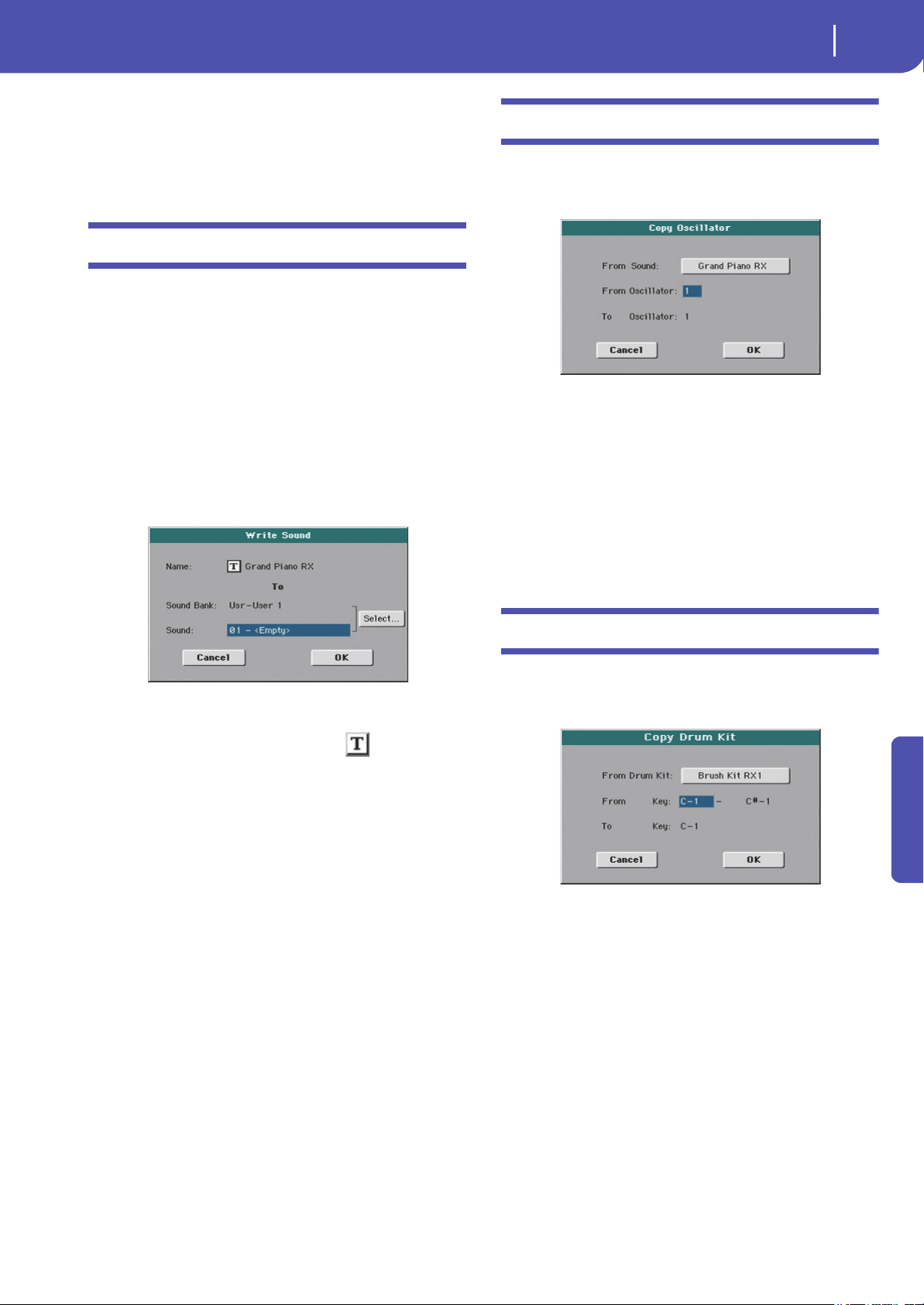
255
Sound Edit
Write Sound dialog box
Reference
While this function is on, the Compare indicator blinks on the
page header.
Exit from Edit
Choose this command to exit from Sound editing.
Write Sound dialog box
Open this window by selecting the Write Sound item from the
page menu. Here, you can save all Sound parameters to a User
Sound location in memory.
Wa r ni ng : If you write over an existing Sound, the Sound will be
deleted and replaced by the one you are saving (“overwrite”).
Please save on a storage device any User Sound you don’t want to
lose.
Note: Drum Kits cannot be written over standard Sounds, nor vice
versa.
To restore the original data, please use the “Factory Restore” com-
mand in the Utility page of the Media mode (see page 179 for more
information).
Name
Name of the Sound to be saved. Touch the (Text Edit) but-
ton next to the name to open the Text Edit window.
Sound Bank
Target bank of Sounds. Use the VALUE controls to select a dif-
ferent bank.
Sound
Target Sound location in the selected bank. Use the VALUE con-
trols to select a different location.
Select…
Touch this button to open the Sound Select window, and select a
target location.
Copy Oscillator dialog box
Open this window by selecting the Copy Oscillator item from
the page menu. Here, you can copy all settings between oscilla-
tors.
From Sound
Touch this button to open the Sound Select window, and select
the source Sound.
From Oscillator
Select the source oscillator to copy from.
To Oscillator
Target oscillator where to copy the source settings to.
Copy Drum Kit dialog box
Open this window by selecting the Copy Drum Kit item from
the page menu. Here, you can copy settings from a range of keys
of a Drum Kit.
From Drum Kit
Touch this button to open the Sound Select window, and select
the source Drum Kit.
From Key
Select the source range of keys to copy from.
To Key
Target key. Settings are copied starting from this key, and
upwards.
Loading ...
Loading ...
Loading ...
