Loading ...
Loading ...
Loading ...
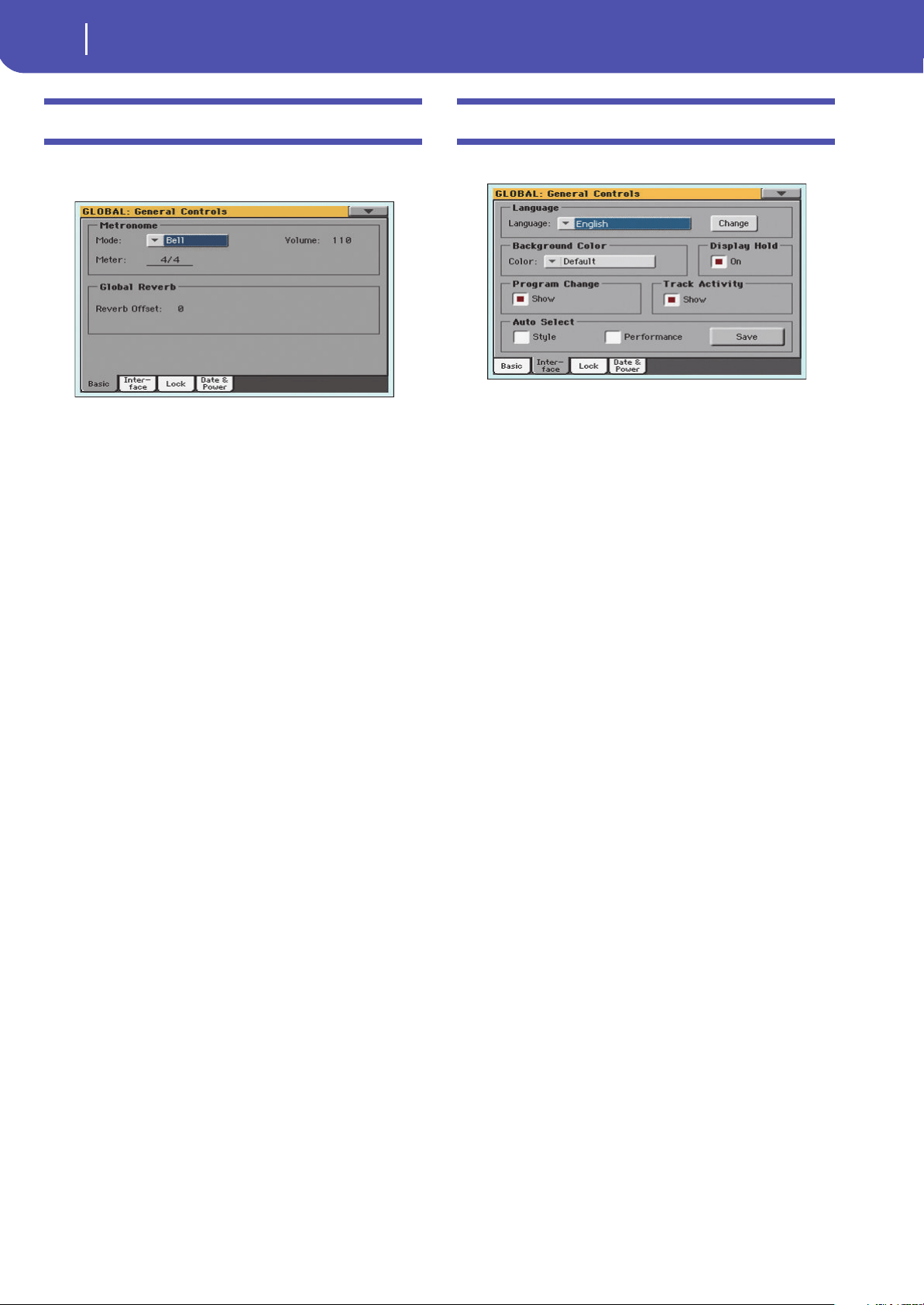
148
Global
General Controls: Basic
General Controls: Basic
This page contains various general parameters concerning the
Metronome and Reverb.
Metronome
Mode
Use this parameter to activate the metronome’s type of accent.
Normal No accent can be heard.
Accent The first beat of each measure is accented.
Bell A bell sound is heard at the first beat of each mea-
sure.
Volume
Use this parameter to set the volume of the metronome.
0…127 Volume level.
Meter
Use this parameter to choose the meter (time signature) of the
Metronome.
1/1…16/16 Selected Meter.
Global Reverb
Reverb Offset
This is the master offset for all reverbs. Use it to adjust reverb
tails to the room where you are playing. Use negative values
when you are in a very reverberant room, positive values if the
room is too dry.
By using this global control, you are not obliged to change the
reverb time in each single Performance, STS, Style Settings, or
Song.
-50 Less reverb.
0 Standard reverb.
+50 More reverb.
General Controls: Interface
This page contains parameters related to user interface.
Language
Language
Use this pop-up menu to select one of the available languages for
the on-screen keyboard.
Note: Some of the characters can only be used when editing Song-
Book Entry names.
Change button
To apply the selected language to the onscreen keyboard, touch
this button and restart the instrument as described below.
How to select a language
1. Since Pa300 must be restarted at the end of this procedure,
be sure to first save all unsaved data.
2. While in this page, select a language from the pop-up
menu.
3. The “Change” word will start flashing. Touch it.
4. A message will ask you to reboot the Pa300. Touch OK to
close the message window.
5. Set Pa300 to standby, then turn it on again.
Background Color
Color
Use this parameter to choose a different color scheme for the
display.
Display Hold
On/Off
When this parameter is checked, if you open a temporary win-
dows (like the Sound Select window), it remains in the display
until you press EXIT or an operating mode button. When it is
not checked, any temporary window closes after a certain time.
Loading ...
Loading ...
Loading ...
