Loading ...
Loading ...
Loading ...
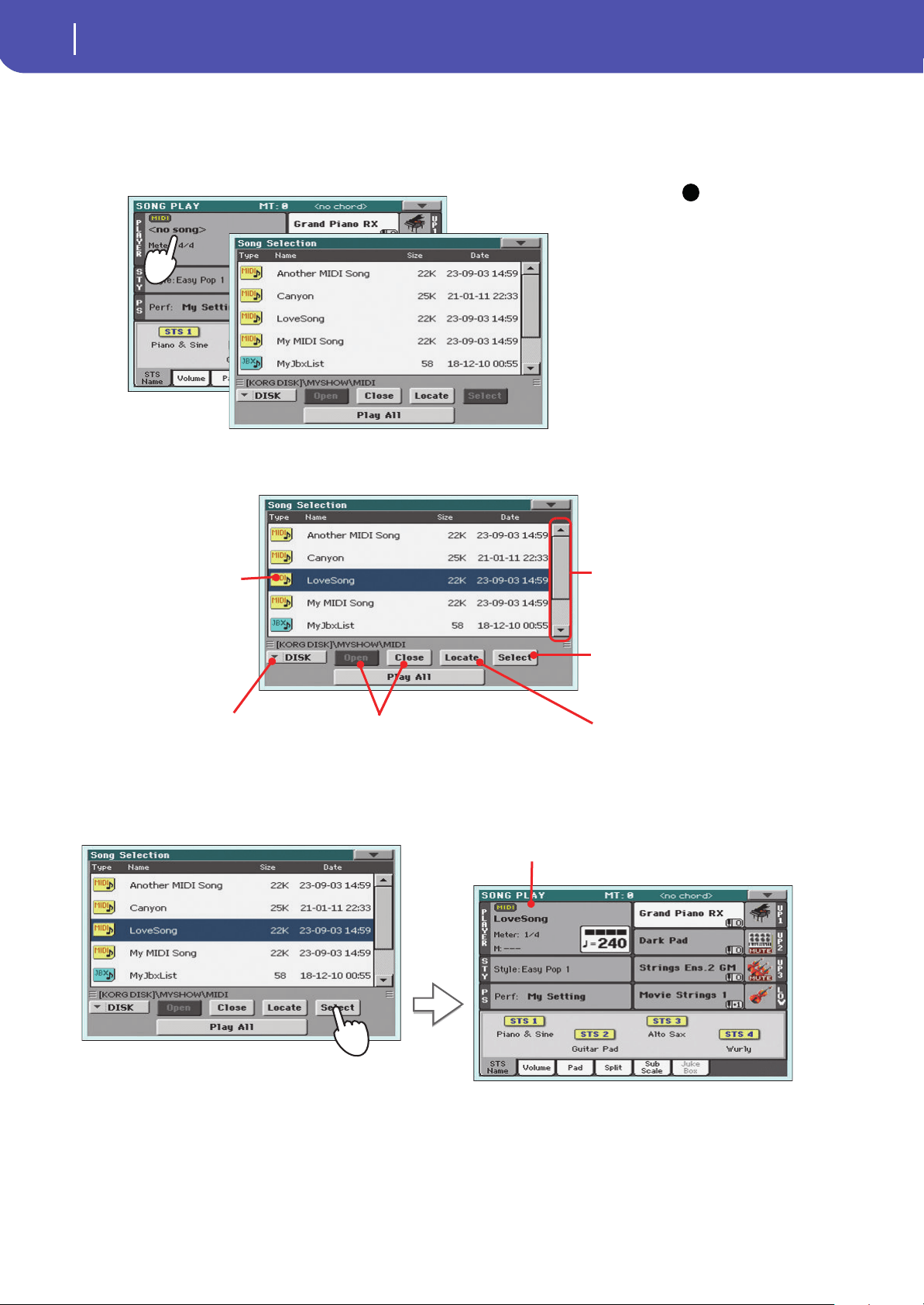
56
Song Play
Selecting a Song to play
2 Touch the Player area to open the Song Select window.
This window is very similar to the one you can see when pressing the MEDIA button on the con-
trol panel, and touching the Load tab to see the Load page. This page is, however, “filtered” to
only show Song files.
Hint: As an alternative,
you can open the Song Select
window by pressing the
SONG button in the SELEC-
TION section of the control
panel.
3
Scroll through the list and select the Song to play.
4 When the Song is selected, touch the Select button to confirm your selection; this will
automatically close the Song Select window.
i
The selected Song is high-
lighted. Touch a Song’s
name to select it.
Use the scroll bar or the VALUE DIAL
to see all the Songs in the list. Keep
SHIFT pressed and touch the Up/
Down arrow to jump to the next/
previous alphabetic section.
Use the Open and Close buttons to
browse through the folders.
Use the Device pop-up menu to select
one of the available mass-storage devices.
Use the Locate button to ‘locate’ and go to
the folder of the selected Song.
Touch the Select button to select the high-
lighted Song, and assign it to the Player.
After touching the Select button in the display, the main page of
the Song Play mode will appear again.
Selected Song
Loading ...
Loading ...
Loading ...
