Loading ...
Loading ...
Loading ...
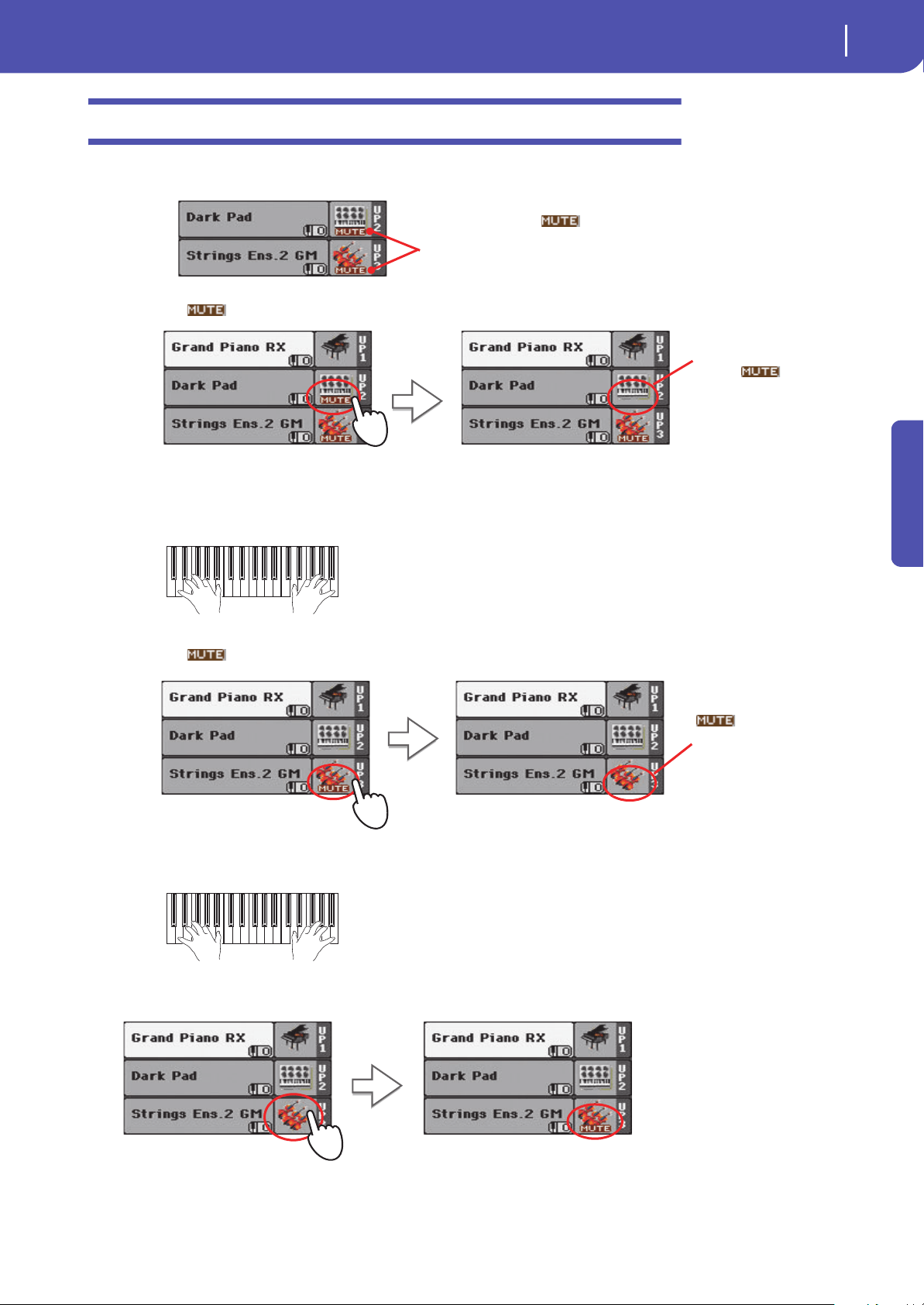
35
Playing Sounds
Playing two or three Sounds at the same time
Quick Guide
Playing two or three Sounds at the same time
You can layer all three Upper tracks and play them on the keyboard.
1 Touch the icon in the Upper 2 status box, to set the Upper 2 track to play.
2 Play the keyboard.
3 Touch the icon in the Upper 3 status box, to set the Upper 3 track to play.
4 Play the keyboard.
5 Touch the bank icon in the Upper 3 status box, to mute the Upper 3 track again.
Please note how the
icon appears in the Upper 2
and Upper 3 status boxes.
These tracks will not be heard.
After touching in this
area, the icon
disappears. The
Upper 2 track will be
set to play and will be
heard.
Note how the ‘Dark Pad’ Sound (assigned to the Upper 2 track) has been layered
with the ‘Grand Piano RX’ (assigned to the Upper 1 track).
As above, after touch-
ing in this area, the
icon disap-
pears. The Upper 3
track will be set to play
and will be heard.
Note how the ‘Strings Ens.2 GM’ Sound (assigned to the Upper 3 track) has been
added to the ‘Dark Pad’ (assigned to the Upper 2 track) and the ‘Grand Piano RX’
(assigned to the Upper 1 track).
Loading ...
Loading ...
Loading ...
