Loading ...
Loading ...
Loading ...
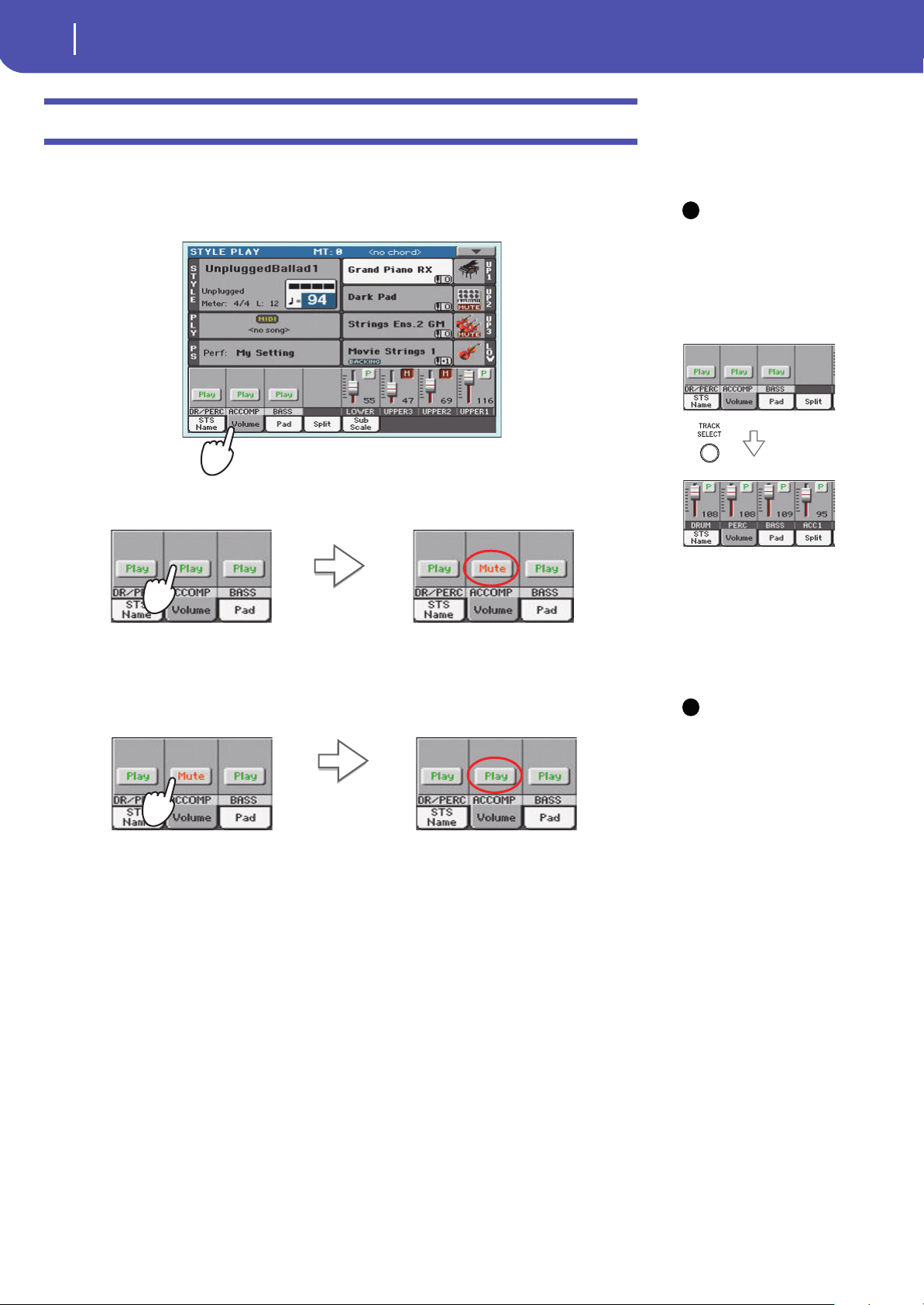
52
Selecting and playing Styles
Turning the Style tracks on/off
Turning the Style tracks on/off
You may easily turn on or off any Style track while you are playing. For example, try muting all
accompaniment tracks, while drums and bass continue to play.
Note: While in the Nor-
mal view of the Style Play
mode, you can see Style
tracks grouped in just three
“grouped” tracks. To see each
Style track as separate, indi-
vidual tracks, just press the
TRACK SELECT button.
1
Be sure the Volume panel is shown, or touch the Volume tab to show it.
2 While the Style is playing, touch the Play button to set the track to Mute.
Hint: To turn all Accom-
paniment tracks (including
the Bass track) off while you
are not in the Main page,
press the ACCOMP button on
the control panel to turn its
LED off.
3
To set the tracks back to the Play status, touch the Mute icon on the muted track.
4 To mute/unmute each single Style track, first press TRACK SELECT to switch to the Style
Tracks view, then repeat the above procedure.
5 Press the TRACK SELECT button again to go back to the Normal view.
i
Mute the ACCOMP track. All accompaniment tracks will
go silent (apart from Drum, Percussion and Bass).
i
Set the ACCOMP track to Play. All accompaniment
tracks will return to their original volumes.
Loading ...
Loading ...
Loading ...
