Loading ...
Loading ...
Loading ...
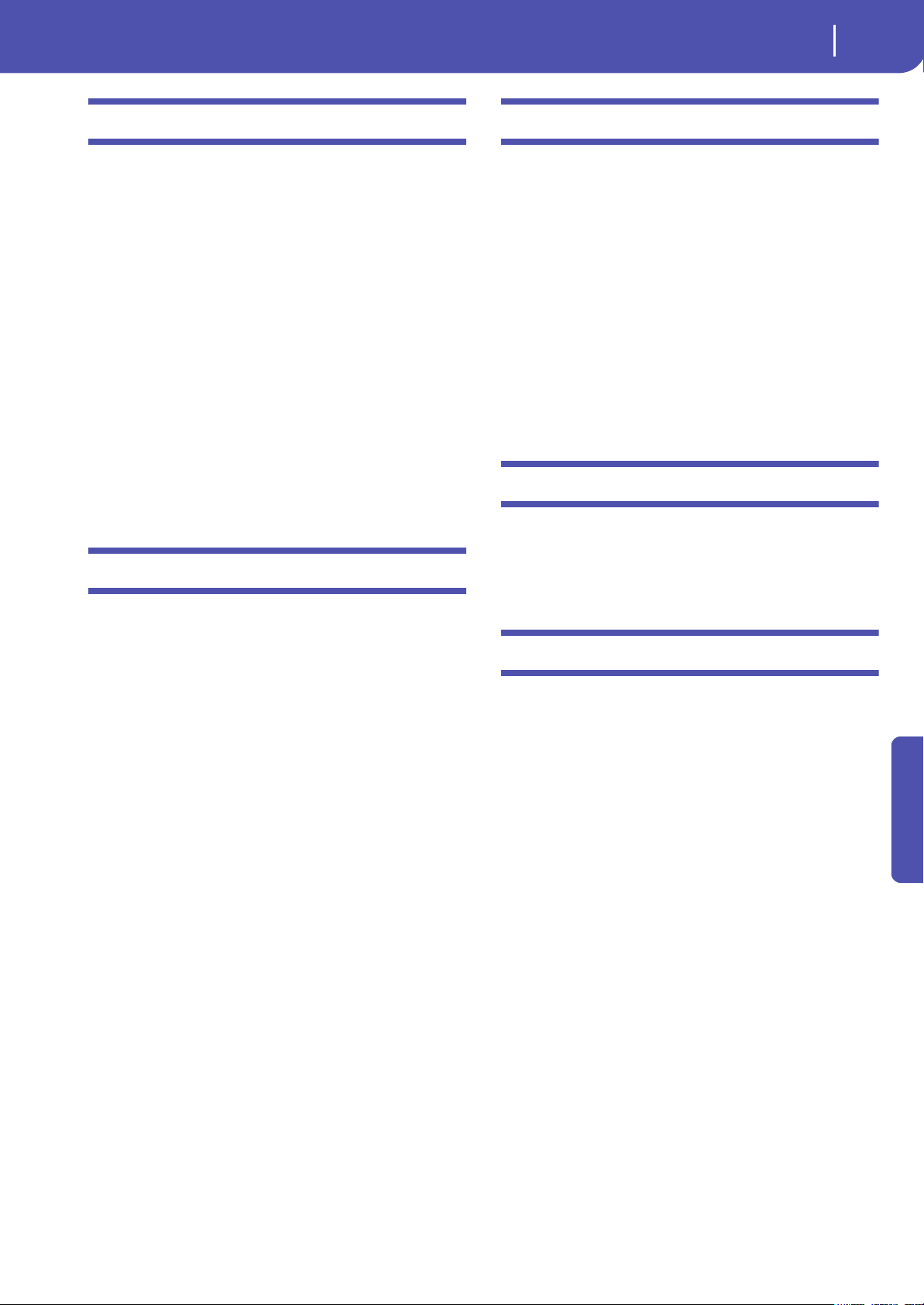
259
MIDI
Standard MIDI Files
Reference
Standard MIDI Files
Standard MIDI Files (a.k.a. SMF) are a practical way of exchang-
ing songs between different instruments and computers. Pa300
uses the SMF format as its default song format, so reading a song
from a computer, or saving a song that a computer software can
read, is not a problem at all.
The internal Player is compatible with SMFs format 0 (all data in
one track; it is the most common format) and 1 (multitrack).
Pa300 can read SMFs in Song Play mode and modify/save them
in Sequencer mode. It can save a Song in SMF format 0 from
Sequencer mode.
When in Song Play mode, Pa300 can also display SMF lyrics in
Solton, M-Live (Midisoft), Tune1000, Edirol, GMX, HitBit, and
XF formats, and the chord abbreviations of SMF in Solton, M-
Live (Midisoft), GMX, and XF format.
Note: The above trademarks are the property of their respective
holders. No endorsement is intended by their inclusion in this list.
Standard MIDI Files usually have the “.MID” or “.KAR” filename
extension.
The General MIDI standard
Some years ago, the musical instruments world felt a need for
some further standardization. Then, the General MIDI Standard
(GM) was born. This extension of the basic MIDI sets new rules
for compatibility between instruments:
• A minimum of 16 MIDI channels was required.
• A basic set of 128 Sounds, correctly ordered, was mandatory.
• The Drum Kit had a standard order.
• Channel 10 had to be devoted to the Drum Kit.
A most recent extension is the GM2, that further expands the
Sounds database. Pa300 is sound-compatible with the GM2
standard.
The Global channel
Any channels with the Global option assigned (see “MIDI: MIDI
In Channels” on page 159) can simulate the Pa300 integrated
keyboard. When the Pa300 is connected to a master keyboard,
transmission should take place over the Global channel of the
Pa300.
The MIDI messages received over a Global channel and not over
a standard channel are affected by the status of the SPLIT button,
as well from the split point. Therefore, if the SPLIT button’s LED
is lit up, notes arriving to Pa300 over this channel will be divided
by the split point into the Upper (above the split point) and
Lower (below the split point) parts.
Notes arriving to a Global channel are used for the chord recog-
nition of the automatic accompaniment. If the SPLIT LED is
turned on, only the notes below the split point will be used.
The Control channel
You can set a MIDI IN channel as the Control channel (see
page 159), to select Styles, Performance and SongBook Entries
from an external device. See the Appendix for a list of messages
corresponding to Pa300 internal data.
MIDI Presets
You can play Pa300 with an external controller, and use it simply
as a powerful sound generator. To help you configure the MIDI
channels, we have provided a set of MIDI Presets that can be
accessed in the Global > MIDI > General Controls page (see
“Preset” on page 158).
We recommend you to consider each MIDI Preset as a starting
point you can freely tweak. Once you have selected the most
appropriate MIDI Preset for the connection to be made, you can
modify the parameters as needed and save them into a MIDI
Preset (see “Write Midi Preset dialog box” on page 163).
Loading ...
Loading ...
Loading ...
