Loading ...
Loading ...
Loading ...
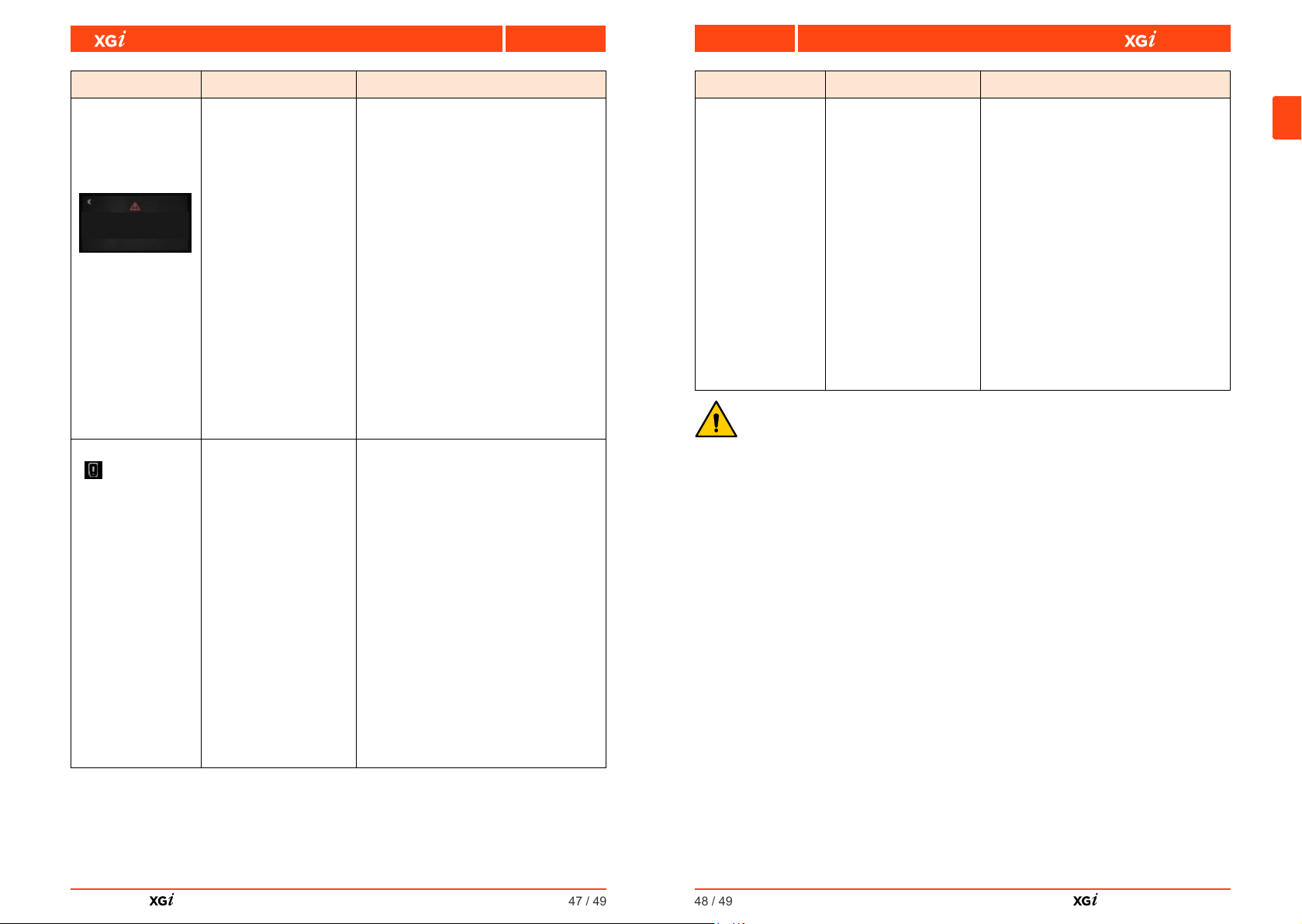
EN
Fiorenzato | Series_00 Ed. 04/2022
47 / 49
Series
EN
Anomaly Cause Remedy
After dispensing,
the message
“Weight detection
error” appears full
screen.
• A foreign body
is placed on the
appliance and
the XGi system
fails to detect the
tare weight.
• The appliance
is subjected to
vibrations and/
or strong air
currents.
• Possible foreign
body between the
curved protective
elements and the
machine body.
• Check the perimeter of the
grinder-doser and remove any
objects that may be placed on the
appliance.
• Make sure that the grinder-
doser is not subject to vibrations
from other appliances (e.g.
dishwashers, blenders, juicers,
etc.) or strong air currents from,
for example, a fan.
• Check and remove foreign
bodies from the curved protective
elements of the appliance using a
fi ne brush, a suction device or a
folded piece of paper.
The icon
“
” appears
on the display
accompanied by
an alert message
about the need
to replace the
grinding blades.
The grinding blades
are close to the
manufacturer’s
working hour limit
and therefore their
replacement must be
planned.
• The grinder-doser can be used
until the set time limit is reached.
When the time limit has been
reached, the grinding blades must
be replaced in order to guarantee
maximum machine effi ciency,
following the instructions given in
paragraph 6.1.5.
• Once they have been replaced,
the specialist technician resets
the time counter for the grinding
blades.
Attention!
Weight detection error. Make sure that the grinder-doser
is positioned in a place with little vibration and away
from air currents.
Fiorenzato | Series_00 Ed. 04/2022
48 / 49
EN
Series
Anomaly Cause Remedy
During grinding
the motor stops.
Triggering of the
motor thermal-
magnetic circuit
breaker due to
blockage of the
grinding system if
objects or foreign
bodies are between
the grinding blades.
• Switch off the appliance and
wait until it has cooled down
completely.
• Disconnect the appliance from
the mains power supply.
• Close the locking slide and
remove the supply hopper.
• Clean the grinding chamber and
remove any foreign bodies.
• Reassemble the appliance and
start a grinding cycle.
ATTENTION! If the anomaly persists even after carrying out the
recommended corrective actions, or if functional anomalies occur that
are not indicated in the table, contact your local dealer, who will decide
whether to contact the Fiorenzato M.C. S.r.l. service department or have
the appliance repaired or overhauled by a specialised technician.
Loading ...
Loading ...
Loading ...
