Loading ...
Loading ...
Loading ...
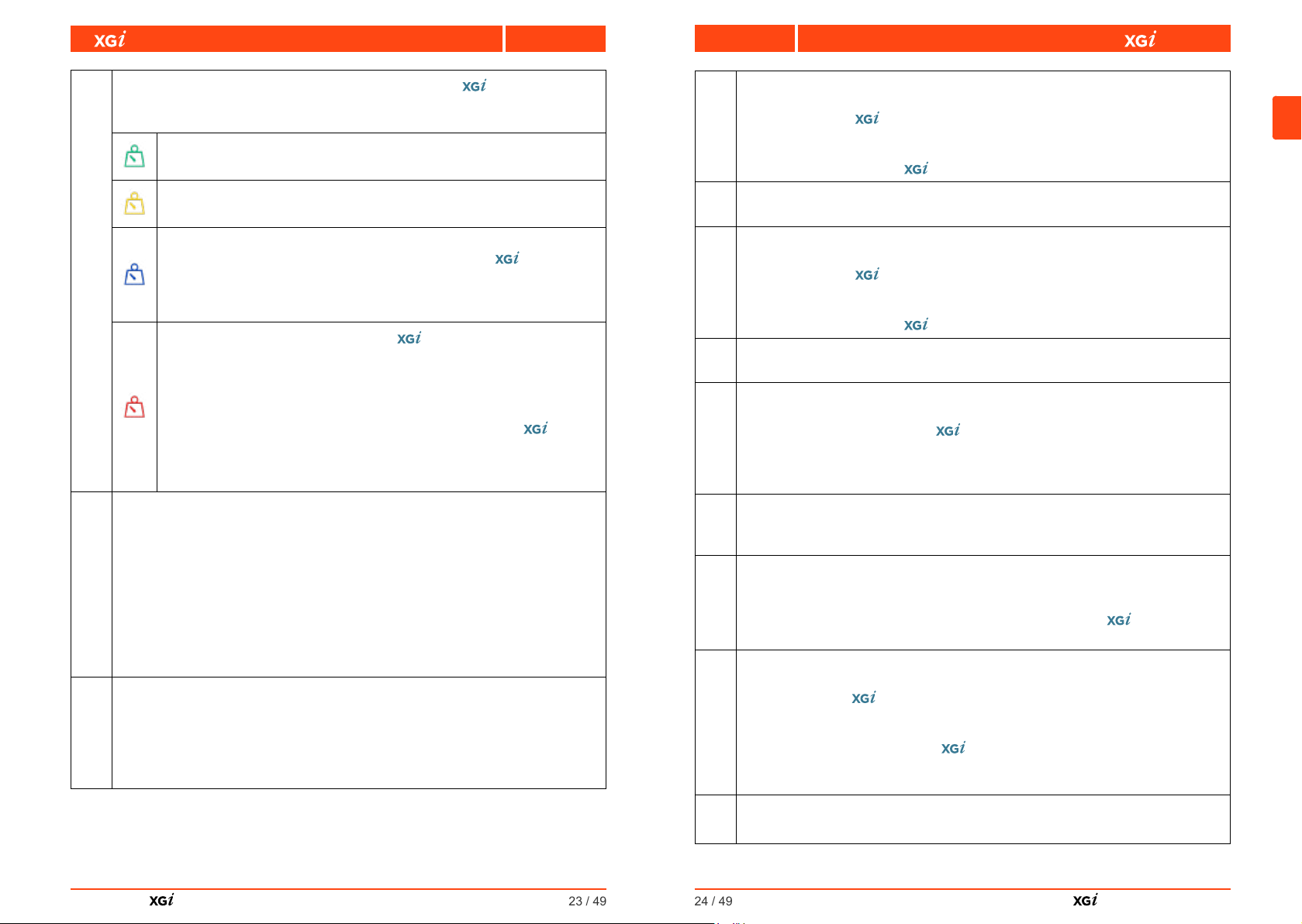
EN
Fiorenzato | Series_00 Ed. 04/2022
23 / 49
Series
EN
2
In this fi eld, the icons for the operating status of the
weighing system
(if enabled) are displayed in real time to indicate the conformity or otherwise of
the dose dispensed. In particular, the following icons may be displayed:
Green scales: indicate that the dispensed coffee weight is within
tolerance of the weight set for the selected dose (§ 5.4.3.1)
Yellow scales: indicate that the dispensed coffee weight is not within
tolerance of the weight set for the selected dose (§ 5.4.3.1)
Blue scales: it appears after dispensing two doses that are not
within tolerance (yellow scales) to indicate that the system has
recalculated the seconds required to dispense the correct doses
again. After recalculation, the new dose (third dose) will be dispensed
correctly and indicated by the appearance of the “Green Scales” icon.
Red scales: It is displayed when the system detects an anomaly
in the weighing phase due to the possible addition or removal of
weight on the appliance, possible vibrations on the support surface, or
connection of the appliance to an unsuitable socket.
After three consecutive incorrect doses have been dispensed, the
display will show a full-screen control message and the
system
will perform a forced recalculation of the doses. To perform the
recalculation procedure, three doses must be dispensed following the
instructions on the display.
3
Display-only fi eld for any consecutive sequence of doses not within
tolerance, incorrect weighing and/or recalculation of the seconds required
to correctly dispense the selected dose. In this fi eld, up to two “Yellow
Scales” icons, up to three “Red Scales” icons or one “Blue Scales” icon can
therefore be displayed depending on the type of weighing performed by the
system (i.e. up to two weighing processes not within tolerance, up to three
incorrect weighing processes or one weighing process following automatic
recalculation of the grinding times).
This fi eld also displays the total weight of ground coffee if several doses are
dispensed in succession.
4
“Statistics” button. It controls the opening of the window and shows the
number of doses dispensed on the current day and week, and the total
number of doses dispensed since the grinder-doser was fi rst used. To close
the “Statistics” window, simply press the “Statistics” function button again. The
“Statistics” button is only displayed if the “Show statistics” function has been
enabled in the settings menu (§ 5.4.3.5).
Fiorenzato | Series_00 Ed. 04/2022
24 / 49
EN
Series
5
Single Dose Dispensing Button. It enables the dispensing of a single dose
of coffee according to the weights set on the “Change dose weight” screen
(§5.4.3.1). If the automatic weighing system is not enabled (§ 5.4.2),
dosing is carried out on a time basis according to the parameters set in the
'Change dose times' screen (§ 5.4.3.1). Access to the dose time setting page
is only possible when the system is not enabled for operation.
6
Display fi eld showing only the weight (or time) of grinding set for the single
dose, which can be hidden from the menu.
7
Double Dose Dispensing Button. It enables the dispensing of a double dose
of coffee according to the weights set on the “Change dose weight” screen
(§5.4.3.1). If the
automatic weighing system is not enabled (§ 6.1.5),
dosing is carried out on a time basis according to the parameters set in the
'Change dose times' screen (§ 5.4.3.1). Access to the dose time setting page
is only possible when the system is not enabled for operation.
8
Display fi eld showing only the weight (or time) of grinding set for the double
dose, which can be hidden from the menu.
9
Manual Grinding Button. Hold-to-run control for dispensing coffee in the
manual mode. Coffee grinding starts when the button is pressed and continues
until it is released. When the
system is enabled, dispensing occurs in
grams and the weight is displayed in increments up to a maximum dispensing
of 96 grams. When it is not enabled, dispensing occurs in seconds and the
time is displayed in increments up to a maximum dispensing of 25 seconds.
10
Menu Settings Button. It provides access to the settings menu (§ 5.4.3),
which allows the operator to change the various settings and operating modes
of the appliance.
11
Shortcut button to access the “Change dose weights” (or “Change dose
times”). It allows direct access to the page for setting the weights or dose
dispensing times (§5.4.3.1) without using the “Settings menu” (§5.4.3). Access
to the dose time setting page is only possible when the
system is not
enabled for operation.
12
Triple Dose Dispensing Button. It enables the dispensing of a triple dose
of coffee according to the weights set on the “Change dose weights” screen
(§5.4.3.1). If the
automatic weighing system is not enabled (§ 5.4.2.1),
dosing is carried out on a time basis according to the parameters set in
the 'Change dose times' screen (§ 5.4.3.3). Access to the dose time setting
page is only possible when the system is not enabled for operation. The
function button is only displayed if the “Triple dose display” function has been
enabled in the “Settings menu” (§ 5.4.3.6).
13
Display fi eld showing only the weight (or time) of grinding set for the triple
dose, which can be hidden from the menu.
Loading ...
Loading ...
Loading ...
