Loading ...
Loading ...
Loading ...
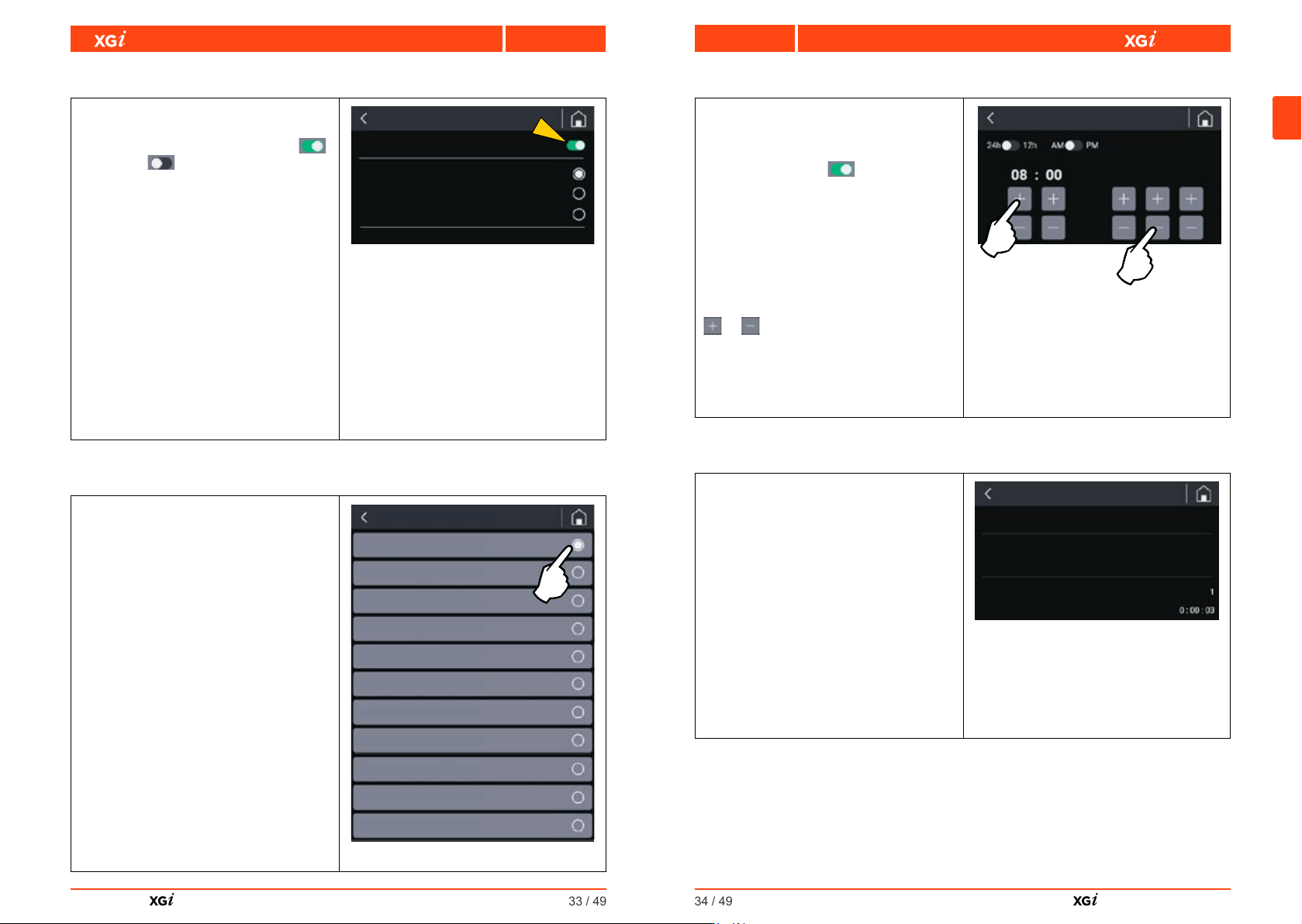
EN
Fiorenzato | Series_00 Ed. 04/2022
33 / 49
Series
EN
5.4.3.11 Screensaver
When you select the “Screensaver”
option, you can access the screen shown
in the fi gure and use it to enable ( )
or disable ( ) the function of the same
name and select the duration of stand-by
after which it is to be started up.
The start of the screen saver can be set
after the appliance has been on stand-by
for 20 secs, 45 secs or 5 minutes.
When enabled, and after the selected
time has elapsed, the display enters the
energy-saving mode, showing only the
manufacturer's logo and the current date
and time.
After 15 minutes of stand-by, the screen
switches off.
To exit power-saving or screen saver
mode, simply touch the display.
5.4.3.12 Language
Select “Language” to access the screen
where you can set the language on the
display. Once the chosen language has
been selected, all menus and function
buttons will be displayed in the required
language.
The available languages are:
• Italian
• English
• French
• German
• Spanish
• Portuguese
• Greek
• Croatian
• Arabic
• Chinese
• Korean
Italian
Language
English
Greek
Chinese
Spanish
Croatian
Korean
German
French
Portuguese
Arabic
Language selection
Screensaver
Screensaver
Active after
20 seconds
45 seconds
5 minutes
Fiorenzato | Series_00 Ed. 04/2022
34 / 49
EN
Series
5.4.3.13 Date and time
The “Date and Time” option allows the
current date and time setting page to be
loaded.
The two selectors (
) are for setting
the time to the 24 or 12-hour clock.
For the 12-hour clock, the time band “AM”
(Ante meridiem) or “PM” (Post meridiem)
must be specifi ed to allow the system to
update the date correctly at midnight.
To adjust the time (hours and minutes) or
the date (day/month/year), simply press
(single tap or hold) the function buttons
or .
N.B. The setting is stored in the memory
in real time, so when you exit the menu,
the HOME page will display the correct
date and time.
Date and time adjustment
5.4.3.14 Information
Selecting the “Information” option from
the Settings menu will take you to the
page shown in the fi gure below, where
you will fi nd the following information:
• The version of the Firmware installed
on the panel;
• The serial number of the panel
installed on the appliance;
• The total number of doses dispensed
since the appliance was fi rst used;
• The general counter showing the
total time the appliance is actually
running (working time of the grinding
blade drive motor).
“Information” page
Date and time
Information
JAN
22 21
Time Date
D M Y
Ver. Firmware
SN
002 100 40 303 951 14 383 136
Total Doses dispensed
General counter
Hours Min Sec
Loading ...
Loading ...
Loading ...
