Loading ...
Loading ...
Loading ...
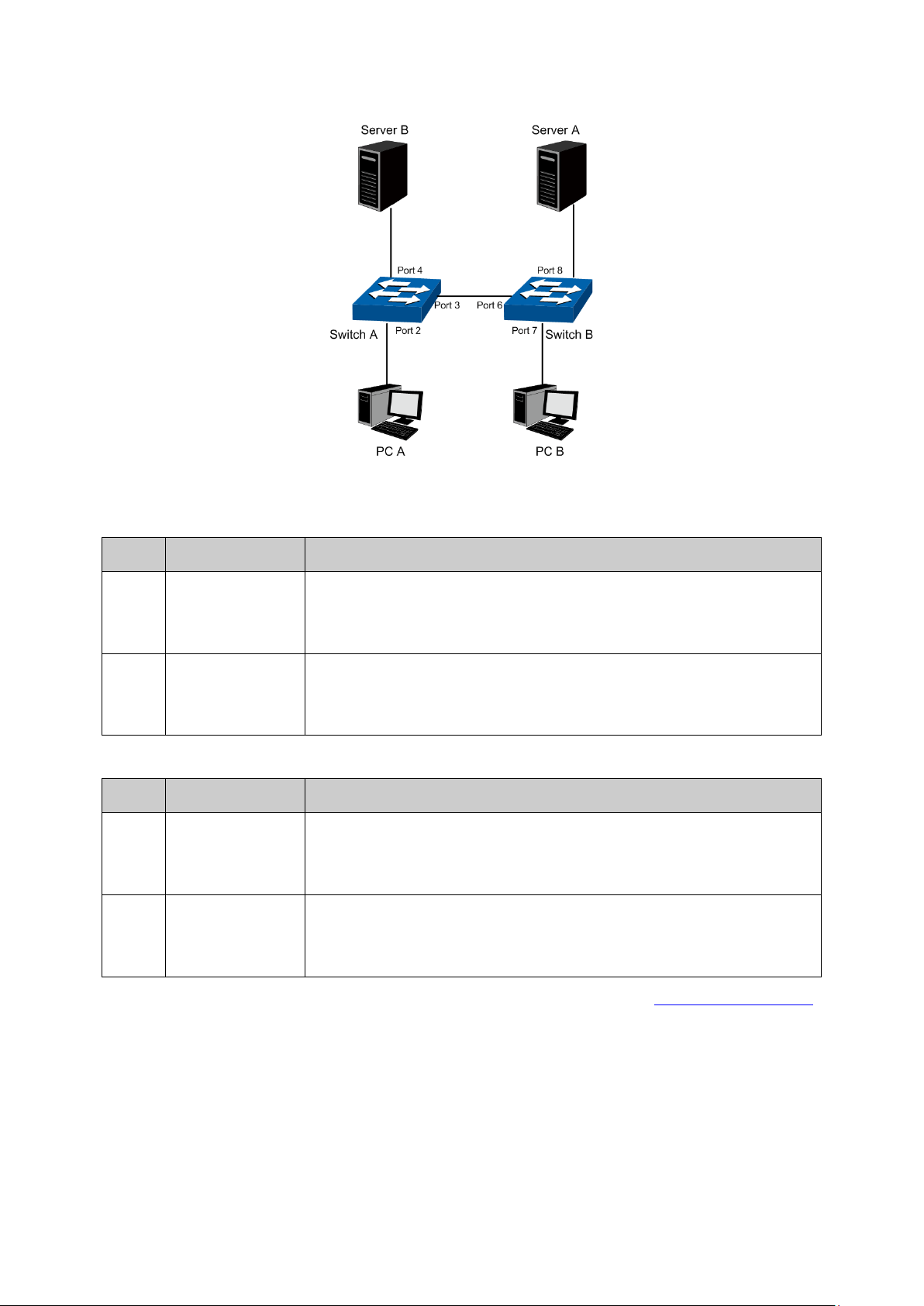
Network Diagram
Configuration Procedure
Configure switch A
Step
Operation
Description
1
Create VLAN10 Required. On VLAN→802.1Q VLAN→VLAN Config page, create a
VLAN with its VLAN ID as 10, owning Untagged Port 2 and Tagged
Port 3.
2
Create VLAN20 Required. On VLAN→802.1Q VLAN→VLAN Config page, create a
VLAN with its VLAN ID as 20, owning Tagged Port 3 and Untagged
Port 4.
Configure switch B
Step
Operation
Description
1
Create VLAN10 Required. On VLAN→802.1Q VLAN→VLAN Config page, create a
VLAN with its VLAN ID as 10, owning Tagged Port 6 and Untagged
Port 8.
2
Create VLAN20 Required. On VLAN→802.1Q VLAN→VLAN Config page, create a
VLAN with its VLAN ID as 20, owning Tagged Port 6 and Untagged
Port 7.
Return to CONTENTS
69
Loading ...
Loading ...
Loading ...