Loading ...
Loading ...
Loading ...
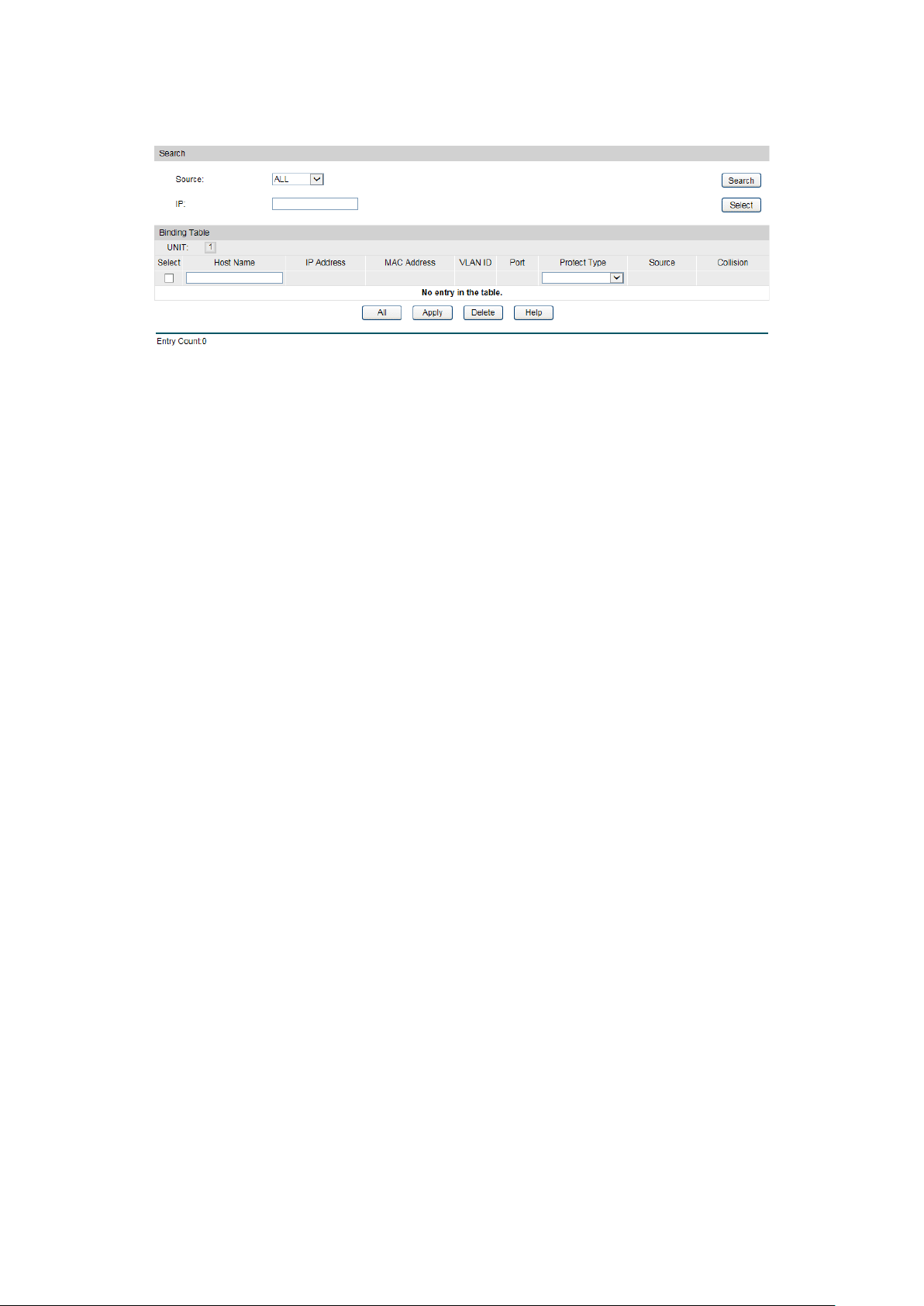
Choose the menu Network Security→IP-MAC Binding→Binding Table to load the following
page.
Figure 12-1 Binding Table
The following entries are displayed on this screen:
Search
Source:
Displays the Source of the entry.
• All: All the bound entries will be displayed.
• Manual:
Only the manually added entries will be
displayed.
• Scanning:
Only the entries formed via ARP Scanning
will be displayed.
• Snooping: Only the entries formed via DHCP Snooping
will be displayed.
IP Select
Click the Select button to quick-select the corresponding
entry based on the IP address you entered.
Binding Table
Select:
Select the desired entry to modify the Host Name and Protect
Type. It is multi-optional.
Host Name
Displays the Host Name here.
IP Address
Displays the IP Address of the Host.
MAC Address
Displays the MAC Address of the Host.
VLAN ID:
Displays the VLAN ID here.
Port:
Displays the number of port connected to the Host.
Protect Type:
Allows you to view and modify the Protect Type of the entry.
Source:
Displays the Source of the entry.
Collision:
Displays the Collision status of the entry.
• Warning:
Indicates that the collision may be caused by
the MSTP function.
•
Critical: Indicates that the entry has a collision with the
149
Loading ...
Loading ...
Loading ...