Loading ...
Loading ...
Loading ...
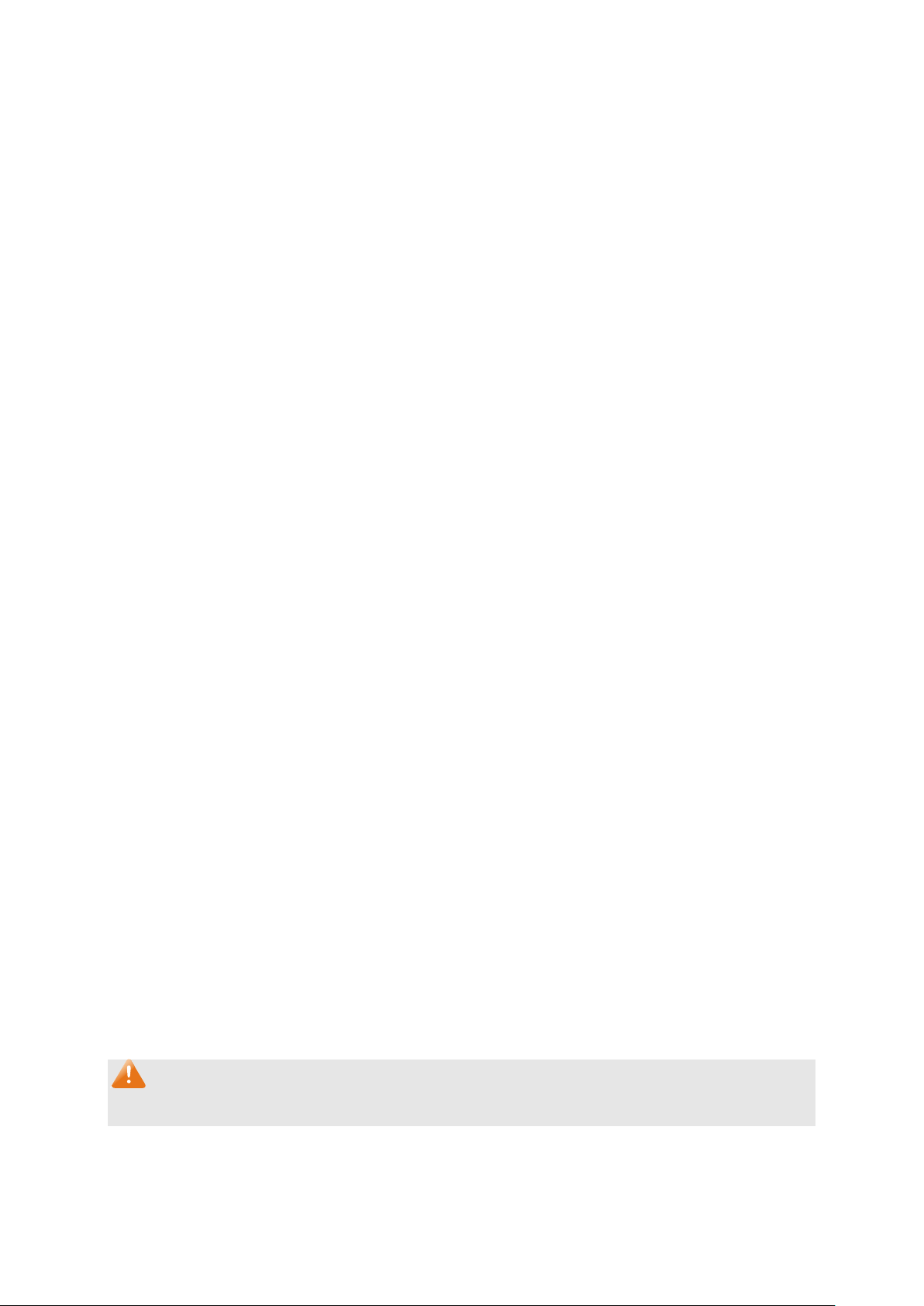
Community Name is used for authentication. SNMP v2c can
be configured on the SNMP Community page directly.
• v3:
SNMPv3 is defined for the group. In this model, the USM
mechanism is used for authentication. If SNMPv3 is
enabled, the Security Level field is enabled for
configuration.
Security Level:
Select the Security Level for the SNMP v3 Group.
• noAuthNoPri
v: No authentication and no privacy security
level is used.
• authNoPriv: Only the authentication security level is used.
•
authPriv: Both the authentication and the privacy security
levels are used.
Read View:
Select the View to be the Read View. The managem
ent access
is restricted to read-
only, and changes cannot be made to the
assigned SNMP View.
Write View:
Select the View to be the Write View. The management access
is writing only and changes can be made to the assigned SNMP
View. The View defined both a
s the Read View and the Write
View can be read and modified.
Notify View:
Select the View to be the Notify View. The management station
can receive trap messages of the assigned SNMP view
generated by the switch's SNMP agent.
Group Table
Select:
Select t
he desired entry to delete the corresponding group. It is
multi-optional.
Group Name:
Displays the Group Name here.
Security Model:
Displays the Security Model of the group.
Security Level:
Displays the Security Level of the group.
Read View:
Displays the Read View name in the entry.
Write View:
Displays the Write View name in the entry.
Notify View:
Displays the Notify View name in the entry.
Operation:
Click the Edit
button to modify the Views in the entry and click
the Modify button to apply.
Note:
Every Group should contain a Read View. The default Read View is viewDefault.
190
Loading ...
Loading ...
Loading ...