Loading ...
Loading ...
Loading ...
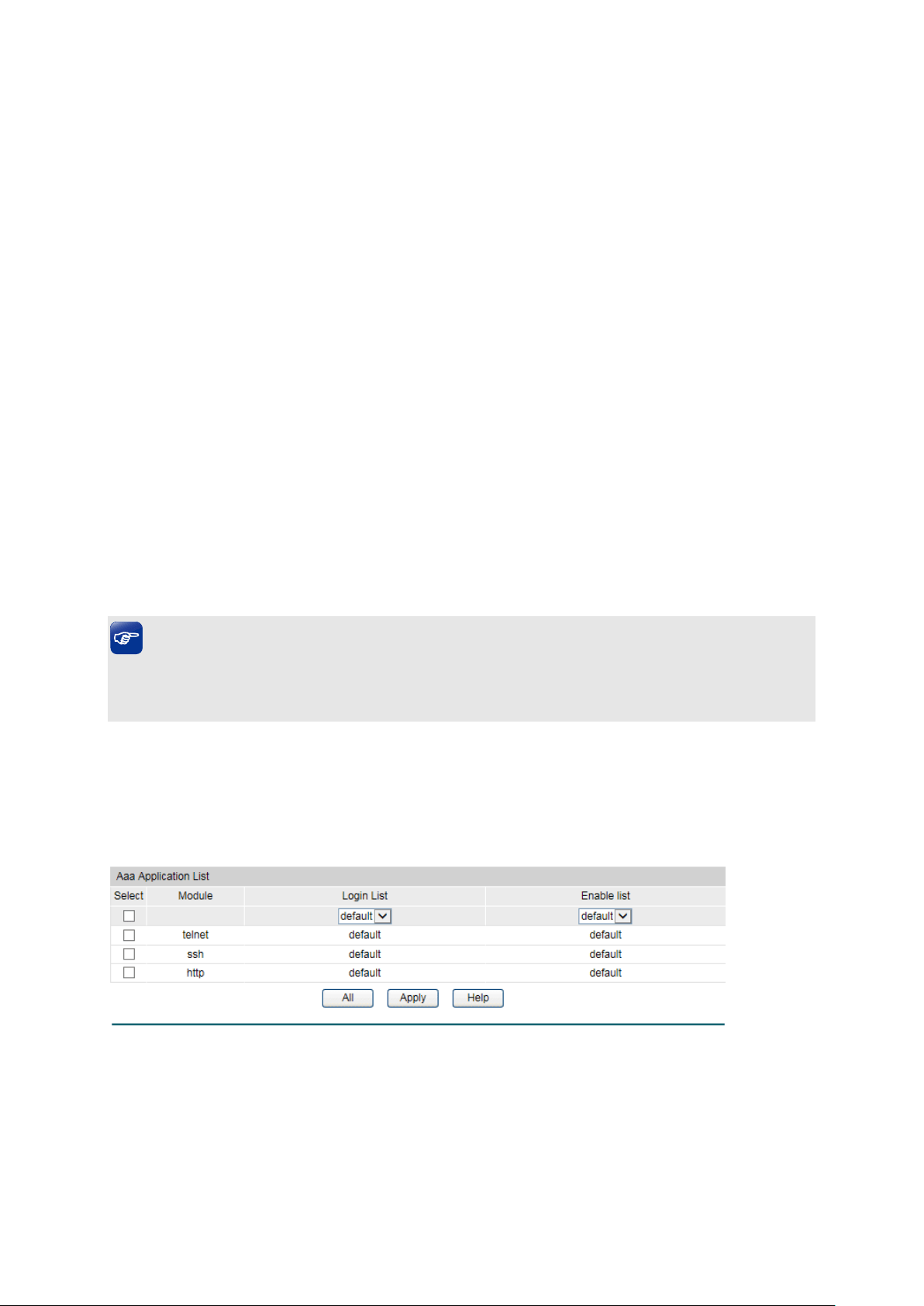
View and delete the configured method priority list in the Authentication Login Method List and
Authentication Enable Method List. .
Entry Description
Method List
Name:
Define a method list name.
List Type:
Specify the authentication type as Login or Enable. Login stands
for the Authentication Login Method List, and Enable stands for
the Authentication Enable Method list.
Pri1, Pri2, Pri3,
Pri4:
Specify the authentication methods in order. The next
authentication method is tried only if the previous method does
not respond, not if it fails.
local: Use the local database in the switch for authentication.
none: No authentication is used.
radius: Use the remote RADIUS server/server groups for
authentication.
tacacs: Use the remote TACACS+ server/server groups for
authentication.
user-defined server group: Use the user-defined server groups
for authentication.
Tips:
If the Enable password is verified on the remote RADIUS server, the switch will send the Enable
authentication with the default username as $enable$.
12.6.7 Application Authentication List Config
Users can configure authentication method lists on the following access applications: console,
telnet, ssh and http.
Choose the menu Network Security→AAA→Global Config to load the following page.
Figure 12-31 Application Authentication Settings
Configuration Procedure
1) Select the application module.
2) Configure the authentication method list from the Login List drop-down menu. This option
defines the authentication method for users accessing the switch.
182
Loading ...
Loading ...
Loading ...