Loading ...
Loading ...
Loading ...
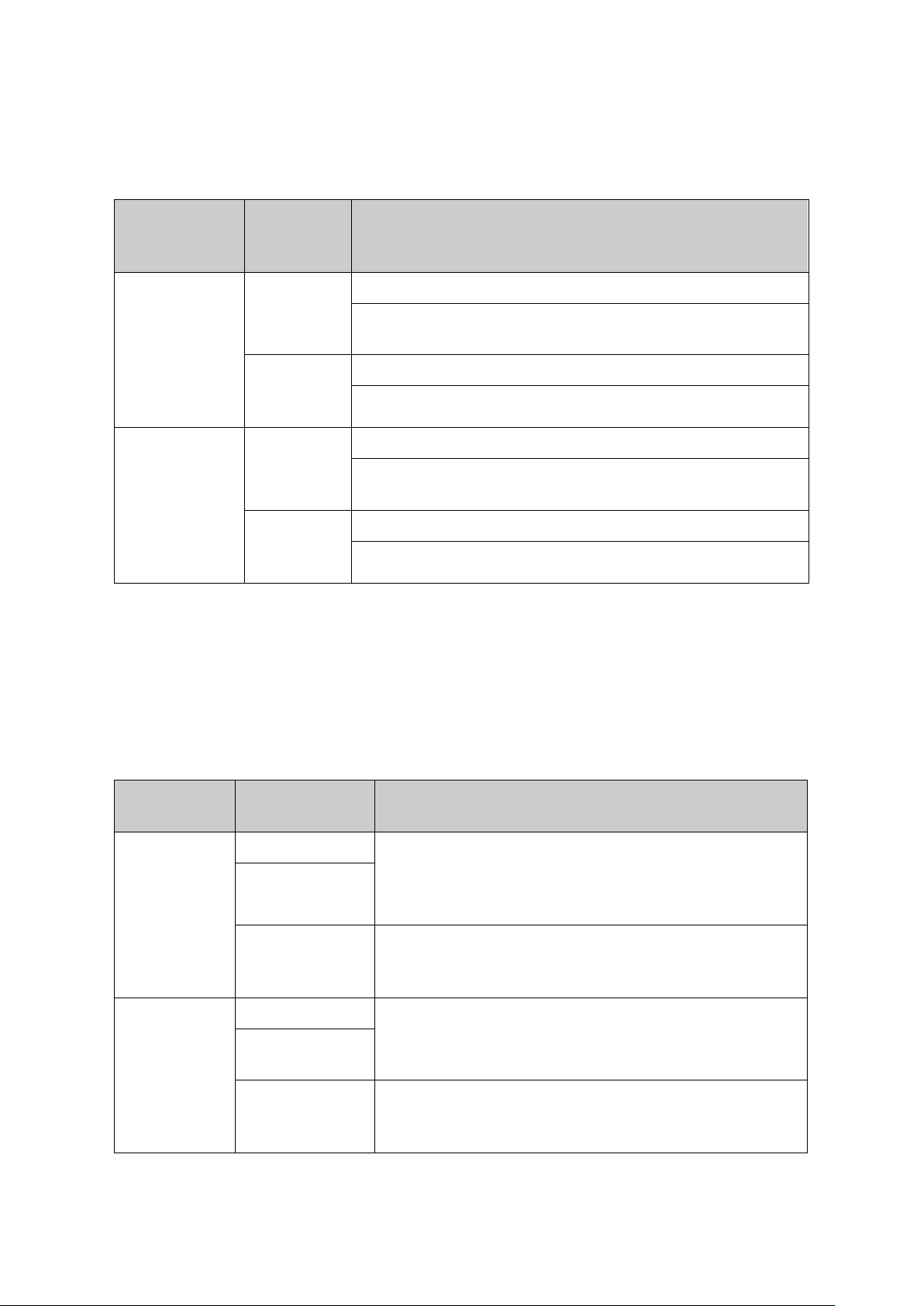
In practice, the port voice VLAN mode is configured according to the type of packets sent out
from voice device and the link type of the port. The following table shows the detailed
information.
Port Voice
VLAN Mode
Voice
Stream
Type
Link type of the port and processing mode
Automatic
Mode
TAG voice
stream
Untagged: Not supported.
Tagged: Supported. The default VLAN of the port cannot be
voice VLAN.
UNTAG
voice
stream
Untagged: Supported.
Tagged: Not supported.
Manual Mode
TAG voice
stream
Untagged: Not supported.
Tagged:Supported. The default VLAN of the port should not
be voice VLAN.
UNTAG
voice
stream
Untagged: Supported.
Tagged: Not supported.
Table 9-2 Port voice VLAN mode and voice stream processing mode
Security Mode of Voice VLAN
When voice VLAN is enabled for a port, you can configure its security mode to filter data
stream. If security mode is enabled, the port just forwards voice packets, and discards other
packets whose source MAC addresses do not match OUI addresses. If security mode is not
enabled, the port forwards all the packets.
Security
Mode
Packet Type Processing Mode
Enable
UNTAG packet
When the source MAC address of the packet is the OUI
address that can be identified, the packet can be
transmitted in the voice VLAN.
Otherwise, the packet will
be discarded.
Packet with voice
VLAN TAG
Packet with other
VLAN TAG
The processing mode for the device to deal with the
packet is determined by whether the port permits the
VLAN or not, independent of voice VLAN security mode.
Disable
UNTAG packet
Do not check the source MAC address of the packet and
all the packets can be transmitted in the voice VLAN.
Packet with voice
VLAN TAG
Packet with other
VLAN TAG
The processing mode for the device to deal with the
packet is determined by whether the port permits the
VLAN or not, independent of voice VLAN security mode.
Table 9-3 Security mode and packets processing mode
123
Loading ...
Loading ...
Loading ...