Loading ...
Loading ...
Loading ...
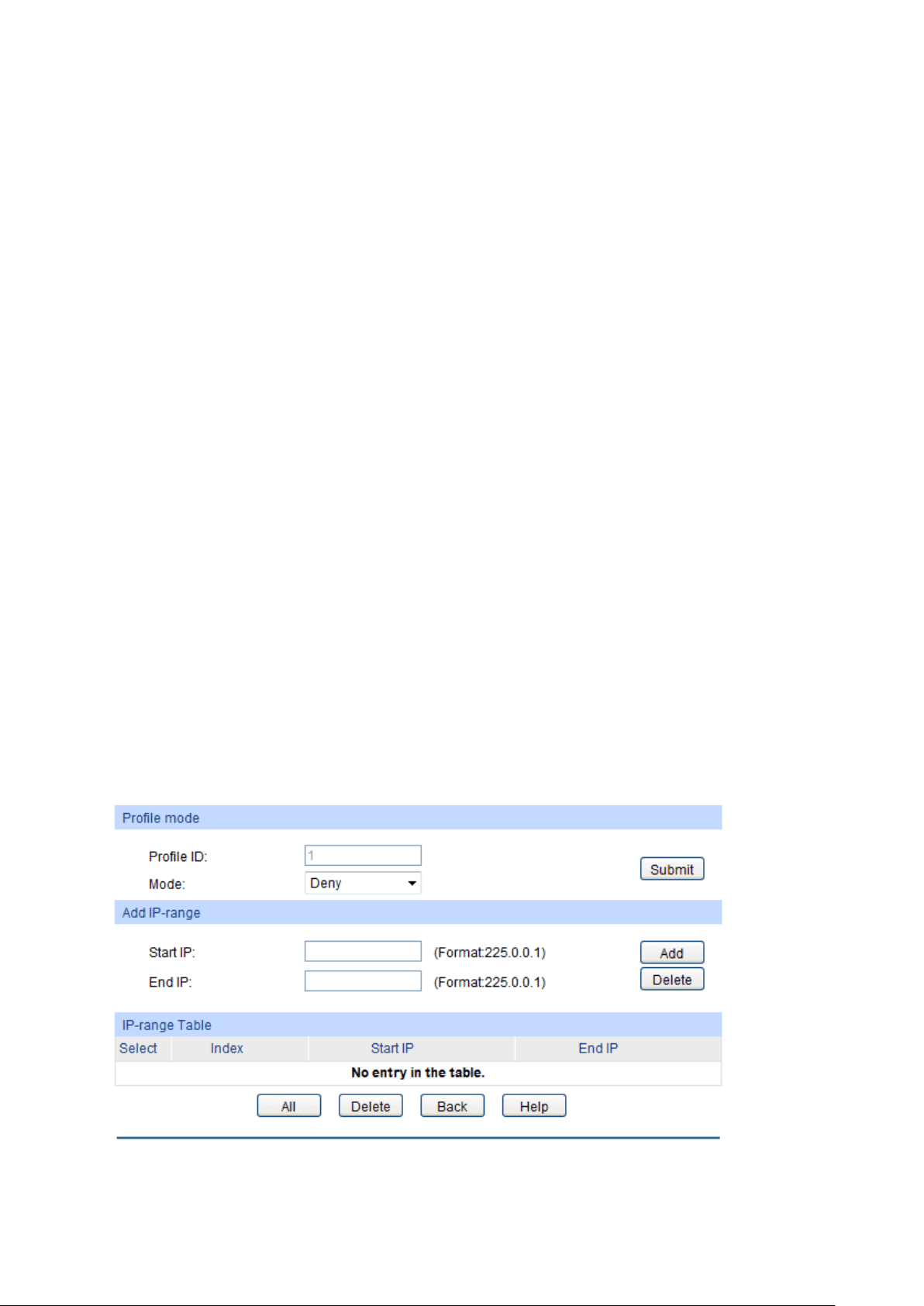
Profile ID: Specify the Profile ID you want to create
, and it should be a
number between 1 and 999.
Mode: The attributes of the profile.
Permit
: Only permit the IP address within the IP range and
deny others.
Deny
: Only deny the IP address within the IP range and
permit others.
Search Option
Search Option: Select the rules for displaying profile entries.
All: Display all profile entries.
Profile ID: Display profile entry of the ID.
IGMP Profile Info
Select:
Select the desired entry for configuration.
Profile ID:
Displays the profile ID.
Mode:
Displays the attribute of the profile.
Permit
: Only permit the IP address within the IP range and
deny others.
Deny
: Only deny the IP address within the IP range and
permit others.
Bind Ports:
Displays the ports that the Profile bound to.
Operation: Click the Edit button to configure the mode or IP-
range of the
Profile.
After you have created a profile ID, click Edit to display the following figure.
The following entries are displayed on this screen:
Profile Mode
105
Loading ...
Loading ...
Loading ...