Loading ...
Loading ...
Loading ...
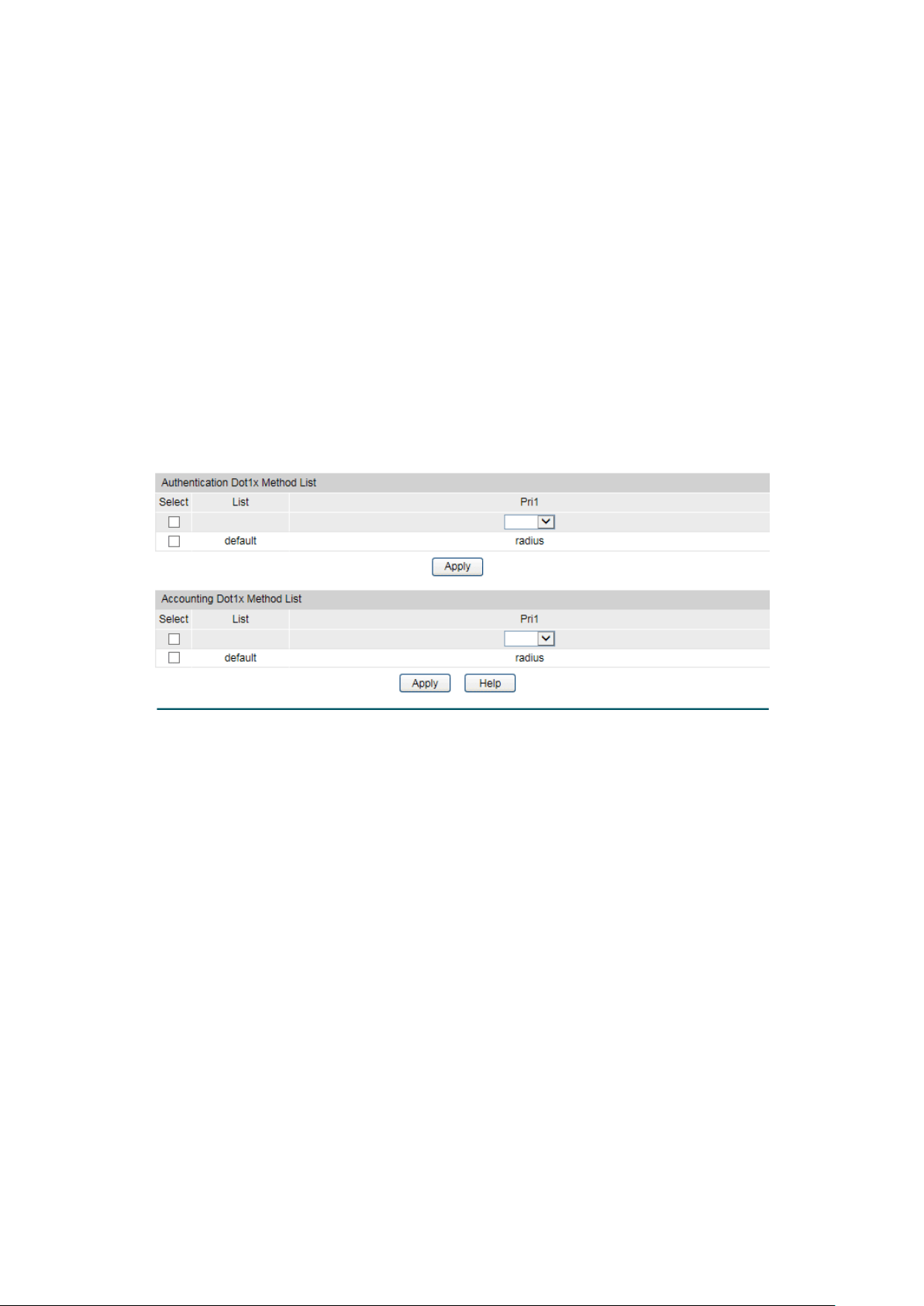
3) Configure the authentication method list from the Enable List drop-down menu. Thisoption
defines the authentication method for users requiring the administrator privilege.
Entry Description:
Module:
Lists of the configurable applications on the switch.
Login List:
Configure an application for the login utilizing a previously
configured method list.
Enable List:
Configure an application to promote the user level to admin-level
users utilizing a previously configured method list.
12.6.8 802.1X Authentication Server Config
This page is used to configure the RADIUS server group used in 802.1X Authentication,
Accounting and IGMP Authentication.
Choose the menu Network Security→AAA→Dot1x List to load the following page.
Figure 12-32 802.1X Config
Configuration Procedure
1) Configure the 802.1X function globally and on the supplicant-connected port. Please refer
to 802.1X for more details.
2) Configure the 802.1X Aunthentication RADIUS server group in the Authentication Dot1x
Method List Table.
3) Configure the 802.1X Accounting RADIUS server group in the Authentication Dot1x Method
List Table.
12.6.9 Default Settings
The AAA function is disabled by default.
No enable password is configure by default.
The RADIUS server’s Auth Port is 1812, Acct Port is 1813, Retransmit is 2 times and Timeout is
5 seconds.
The TACACS+ server’s communication Port is 49 and Timeout is 5 seconds.
All RADIUS servers are added in the server group radius.
All TACACS+ servers are added in the Server group tacacs.
183
Loading ...
Loading ...
Loading ...