Loading ...
Loading ...
Loading ...
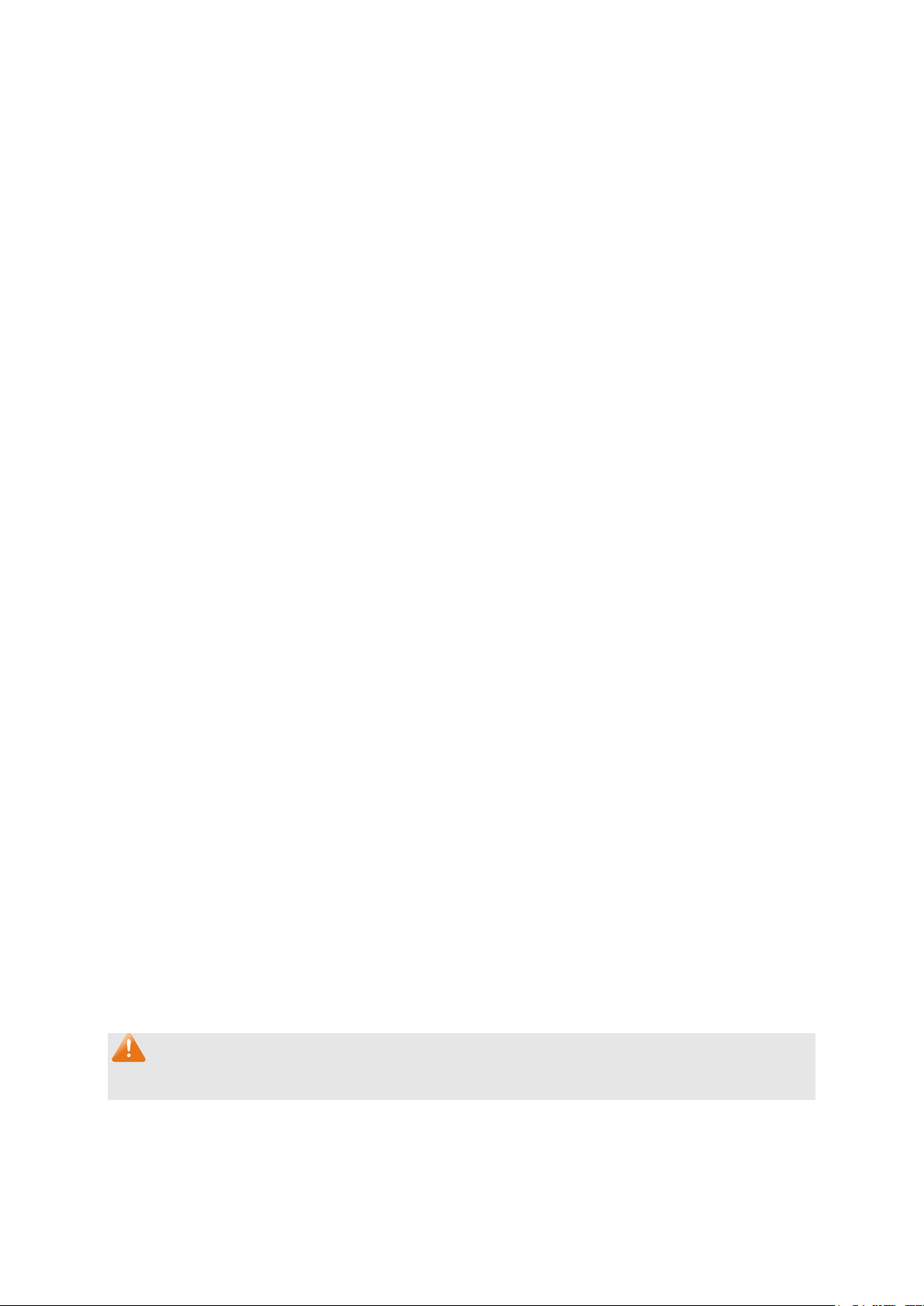
The following entries are displayed on this screen:
Global Config
LoopbackDetection
Status:
Here you can enable or disable Loopback Detection function
globally.
Detection Interval:
Set a Loopback Detection interval between 1 and 1000
seconds. By default, it’s 30 seconds.
Automatic
Recovery Time:
Time after which the blocked port would automatically recover
to normal status
. It can be set as integral times of detection
interval.
Web Refresh Status:
Here you can enable or disable web automatic refresh.
Web Refresh Interval: Set a web refres
h interval between 3 and 100 seconds. By
default, it’s 6 seconds.
Port Config
UNIT:1/LAGS: Click 1 to configure the physical ports. Click LAGS
to configure
the link aggregation groups.
Select: Select the desired port for Loopback Detection configuration.
It
is multi-optional.
Port:
Displays the port number.
Status:
Enable or disable Loopback Detection function for the port.
Operation Mode: Select the mode how the switch processes the detected loops.
• Alert: When a loop is detected, display an alert.
• Port based: When a loop is detected, display an alert and
block the port.
Recovery Mode: Select the mode how the blocked port recovers to normal status.
• Auto: Block status can be automatically removed after
recovery time.
•
Manual: Block status only can be removed manually.
Loop Status:
Displays the port status whether a loopback is detected.
Block Status:
Displays the port status about block or unblock.
LAG:
Displays the LAG number the port belongs to.
Recover: Click the Recover button to manually remove t
he loop or block
status of selected ports.
Note:
Loopback Detection must coordinate with storm control.
47
Loading ...
Loading ...
Loading ...