Loading ...
Loading ...
Loading ...
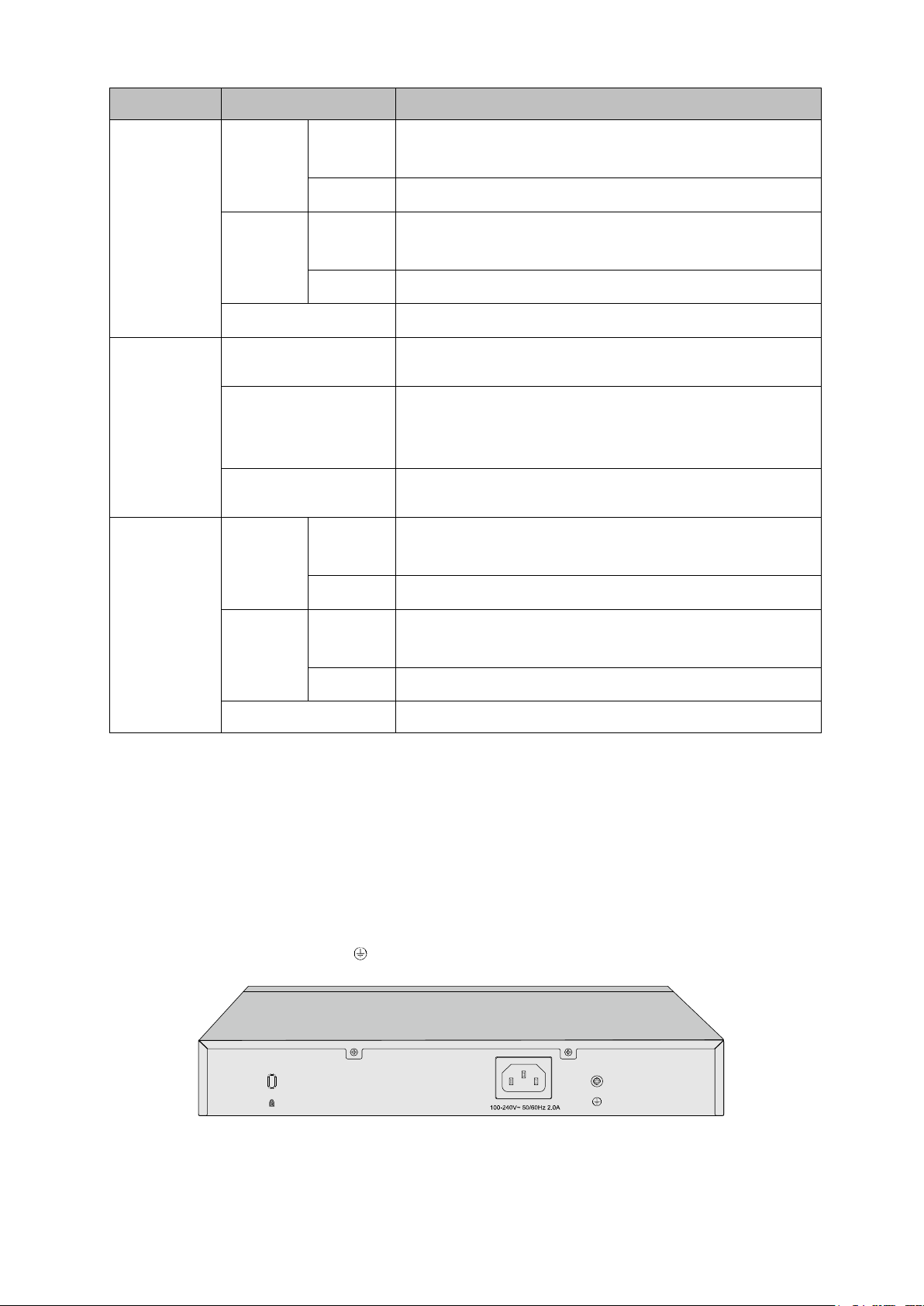
Name
Status
Indication
Link/Act
Green
On
A 1000Mbps device is connected to the corresponding
port, but no activity.
Flashing
Data is being transmitted or received.
Yellow
On
A 10/100Mbps device is connected to the
corresponding port, but no activity.
Flashing
Data is being transmitted or received.
Off
No device is connected to the corresponding port.
PoE Status
(Port 1-8)
On(Green)
The corresponding port is connected to a PoE PD and
supplying power.
Flashing
The PoE power circuit is overloaded, in short, power
exceeded the user-defined value or the corresponding
port is connected to a Non-standard PD.
Off
No PD is connected to the corresponding port, or no
power is supplied.
SPF1, SFP2
Green
On
A 1000Mbps device is connected to the corresponding
port, but no activity.
Flashing
Data is being transmitted or received.
Yellow
On
A 100Mbps device is connected to the corresponding
port, but no activity.
Flashing
Data is being transmitted or received.
Off
No device is connected to the corresponding port.
Reset
Press this button for five seconds or above to reset the software setting back to factory default
setting.
2.2.2 Rear Panel
T1500G-10MPS
The rear panel of T1500G-10MPS features a Kensington Security Slot, a power socket and a
Grounding Terminal (marked with
).
Figure 2-4 Rear Panel of the switch
11
Loading ...
Loading ...
Loading ...