Loading ...
Loading ...
Loading ...
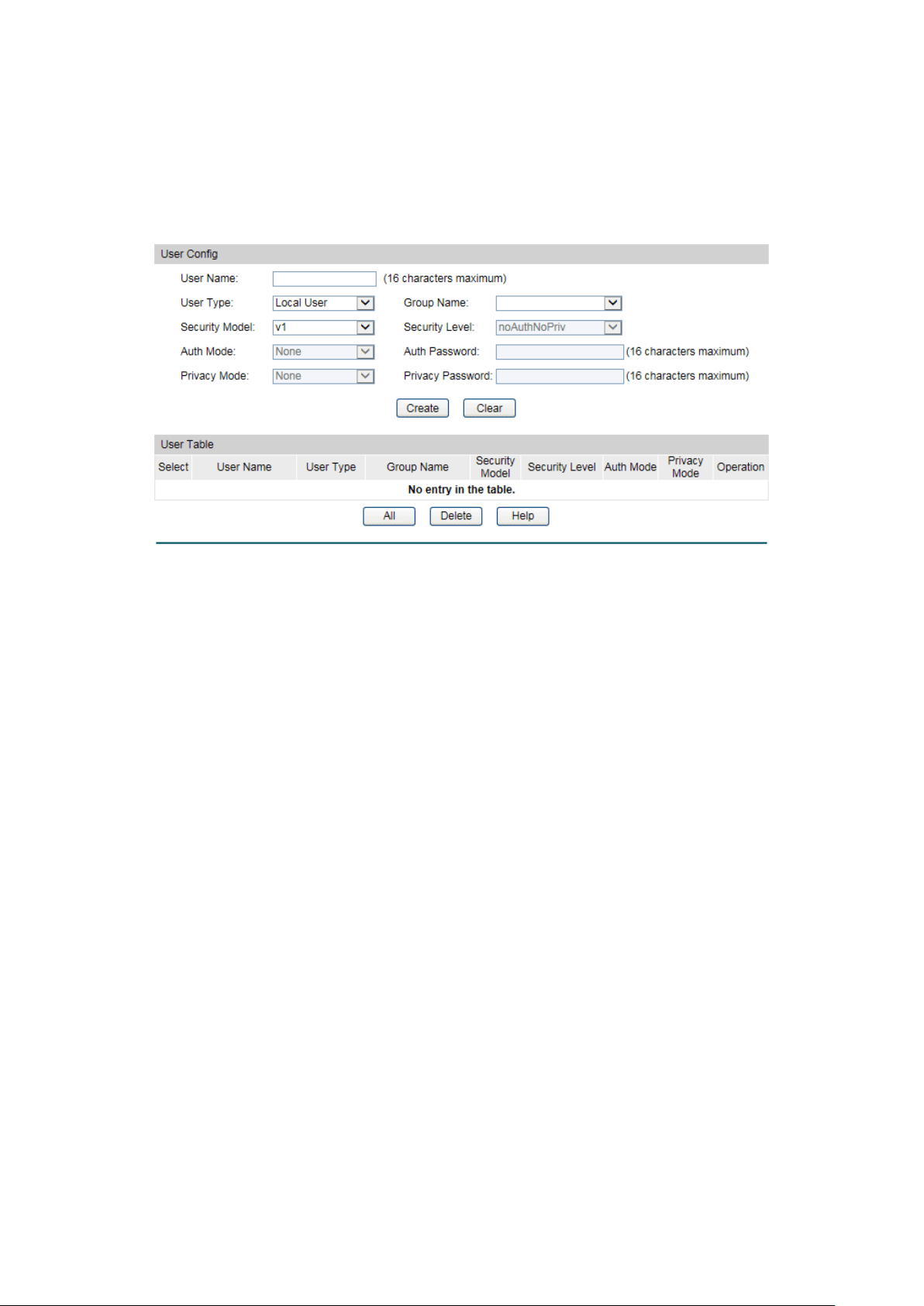
13.1.4 SNMP User
The User in a SNMP Group can manage the switch via the management station software. The
User and its Group have the same security level and access right. You can configure the SNMP
User on this page.
Choose the menu SNMP→SNMP Config→SNMP User to load the following page.
Figure 13-6 SNMP User
The following entries are displayed on this screen:
User Config
User Name:
Enter the User Name here.
User Type:
Select the type for the User.
•
Local User: Indicates that the user is connected to a
local SNMP engine.
•
Remote User: Indicates that the user is connected to a
remote SNMP engine.
Group Name:
Select the Group Name of the User. The User is classified
to the corresponding Group accor
ding to its Group Name,
Security Model and Security Level.
Security Model:
Select the Security Model for the User.
Security Level:
Select the Security Level for the SNMP v3 User.
Auth Mode:
Select the Authentication Mode for the SNMP v3 User.
• None: No authentication method is used.
• MD5:
The port authentication is performed via
HMAC-MD5 algorithm.
• SHA: The port authentication is performed via SHA
(Secure Hash Algorithm). This authentication mode has
a higher security than MD5 mode.
Auth Password:
Enter the password for authentication.
Privacy Mode:
Select the Privacy Mode for the SNMP v3 User.
191
Loading ...
Loading ...
Loading ...