Loading ...
Loading ...
Loading ...
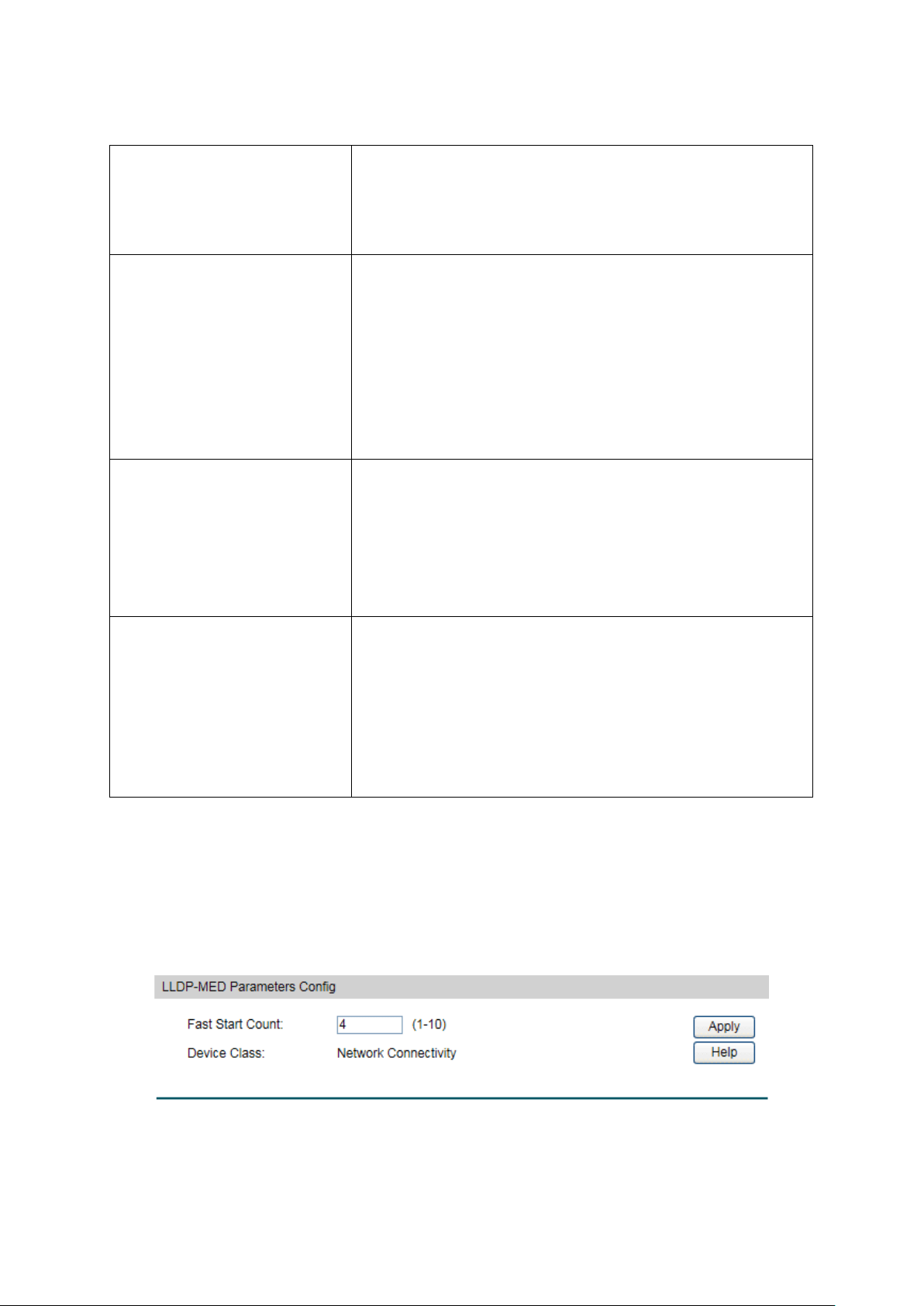
Communication Device Endpoint (Class III): The class of Endpoint Device that directly
supports end users of the IP communication system.
Network Policy TLV
The Network Policy TLV allows both Network Connectivity
Devices and Endpoints to advertise VLAN configuration and
associated Layer 2 and Layer 3 attributes that apply for a
set of specific applications on that port.
Location Identification TLV
The Location Identification TLV provides for advertisement
of location identifier information to Communication
Endpoint Devices, based on configuration of the Network
Connectivity Device it's connected to. You can set the
Location Identification content in Location Identification
Parameters. If Location Identification TLV is included and
Location Identification Parameters isn't set, a default value
is used in Location Identification TLV.
Extended Power-Via-MDI TLV
The Extended Power-Via-
MDI TLV is intended to enable
advanced power management between LLDP-MED
Endpoint and Network Connectivity Devices, and it allows
advertisement of fine grained power requirement details,
Endpoint power priority, as well as both Endpoint and
Network Connectivity Device power status.
Inventory TLV
The Inventory TLV set contains seven basic Inventory
management TLVs, that is, Hardware Revision TLV,
Firmware Revision TLV, Software Revision TLV, Serial
Number TLV, Manufacturer Name TLV, Model
Name TLV
and Asset ID TLV. If support for any of the TLVs in the
Inventory Management set is implemented, then support for
all Inventory Management TLVs shall be implemented.
LLDP-MED is configured on the Global Config, Port Config, Local Info and Neighbor Info
pages.
14.4.1 Global Config
On this page you can configure the LLDP-MED parameters of the device globally.
Choose the menu LLDP→LLDP-MED→Global Config to load the following page.
Figure 14-6 LLDP-MED Global Configuration
214
Loading ...
Loading ...
Loading ...