Loading ...
Loading ...
Loading ...
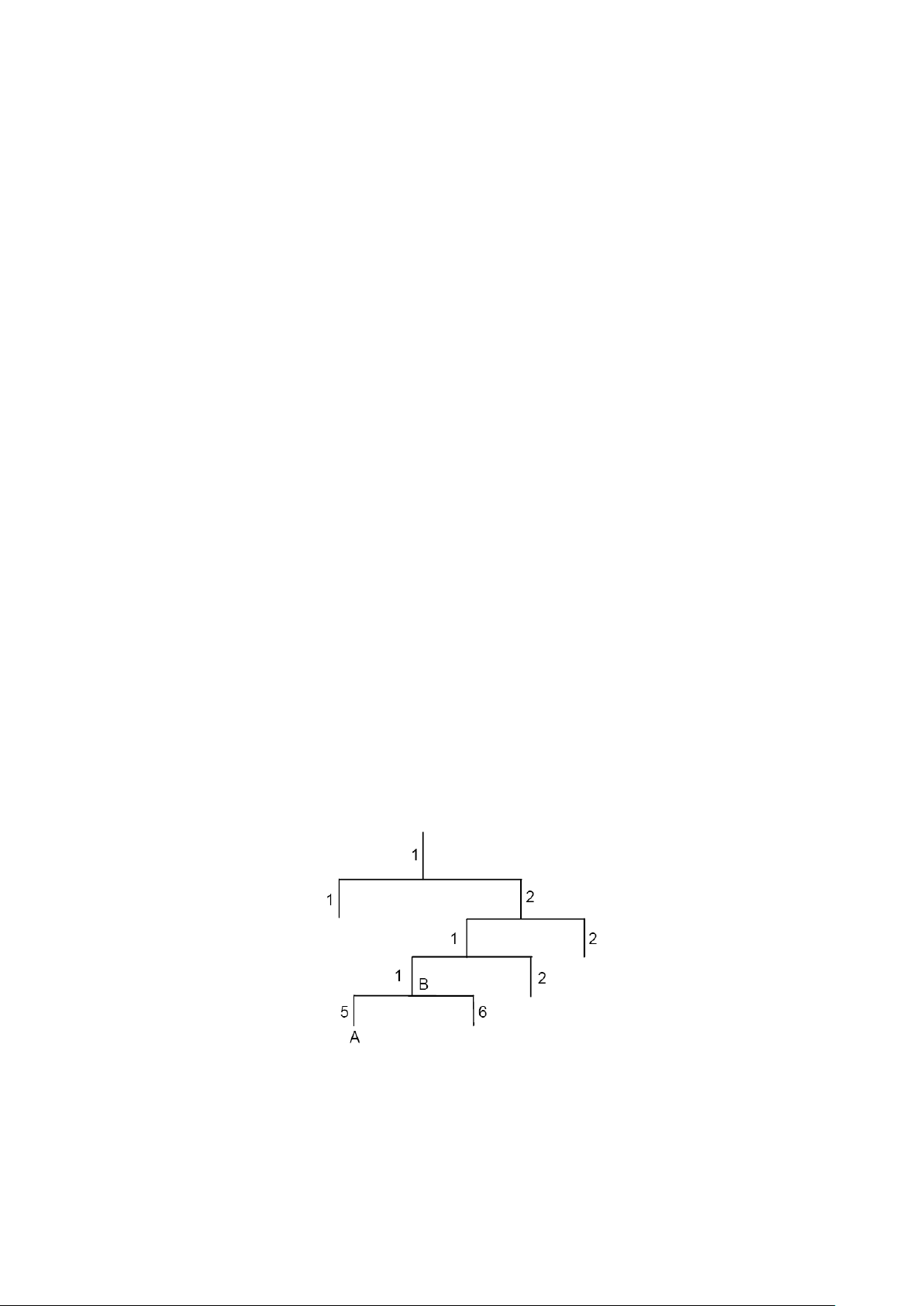
SNMP Versions
This switch supports SNMP v3, and is compatible with SNMP v1 and SNMP v2c. The SNMP
versions adopted by SNMP Management Station and SNMP Agent should be the same.
Otherwise, SNMP Management Station and SNMP Agent cannot communicate with each other
normally. You can select the management mode with proper security level according to your
actual application requirement.
SNMP v1: SNMP v1 adopts Community Name authentication. The community name is used to
define the relation between SNMP Management Station and SNMP Agent. The SNMP packets
failing to pass community name authentication are discarded. The community name can limit
access to SNMP Agent from SNMP NMS, functioning as a password.
SNMP v2c: SNMP v2c also adopts community name authentication. It is compatible with SNMP
v1 while enlarges the function of SNMP v1.
SNMP v3: Based on SNMP v1 and SNMP v2c, SNMP v3 extremely enhances the security and
manageability. It adopts VACM (View-based Access Control Model) and USM (User-Based
Security Model) authentication. The user can configure the authentication and the encryption
functions. The authentication function is to limit the access of the illegal user by authenticating
the senders of packets. Meanwhile, the encryption function is used to encrypt the packets
transmitted between SNMP Management Station and SNMP Agent so as to prevent any
information being stolen. The multiple combinations of authentication function and encryption
function can guarantee a more reliable communication between SNMP Management station
and SNMP Agent.
MIB Introduction
To uniquely identify the management objects of the device in SNMP messages, SNMP adopts
the hierarchical architecture to identify the managed objects. It is like a tree, and each tree
node represents a managed object, as shown in the following figure. Thus the object can be
identified with the unique path starting from the root and indicated by a string of numbers. The
number string is the Object Identifier of the managed object. In the following figure, the OID of
the managed object B is {1.2.1.1}. While the OID of the managed object A is {1.2.1.1.5}.
Figure 13-2 Architecture of the MIB tree
SNMP Configuration Outline
1. Create View
The SNMP View is created for the SNMP Management Station to manage MIB objects. The
managed object, uniquely identified by OID, can be set to under or out of the management of
186
Loading ...
Loading ...
Loading ...