Loading ...
Loading ...
Loading ...
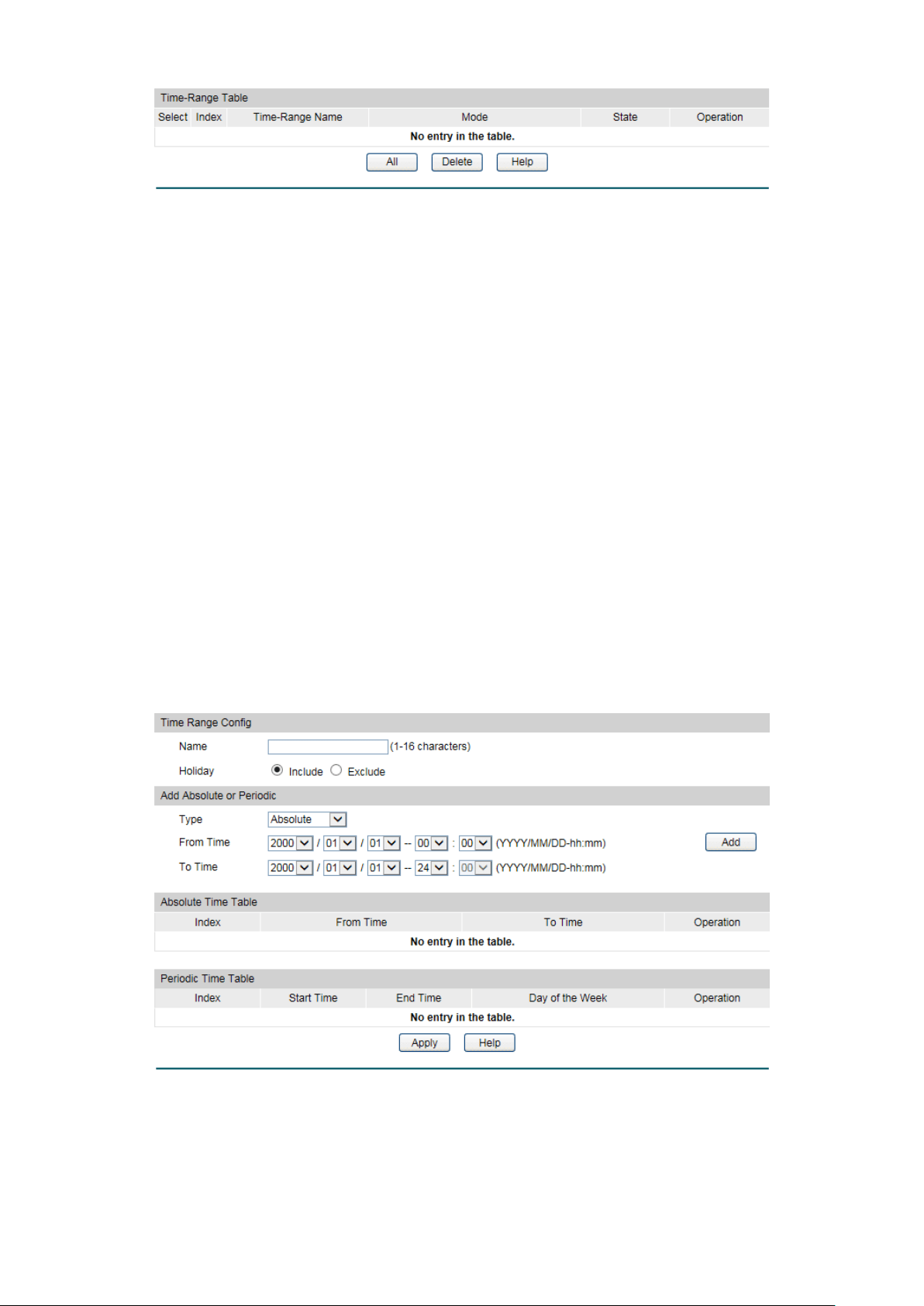
Figure 10-3 Time-Range Table
The following items are displayed on this screen:
Time-Range Table
Select: Select the desired entry to delete the corr
esponding
time-range.
Index:
Displays the index of the time-range.
Time-Range Name:
Displays the name of the time-range.
Mode: Displays the mode the time-range adopts.
The mode can be one
or a combination of the following modes:
Include/Exclude
Holiday, Absolute and Periodic.
State
Displays active state of the time-range.
Operation: Click Edit to modify this time-range and click Detail
to display
the complete information of this time–range.
10.2.2 Time-Range Create
On this page you can create time-ranges.
Choose the menu PoE→Time-Range→Time-Range Create to load the following page.
Figure 10-4 Time-Range Create
132
Loading ...
Loading ...
Loading ...