Loading ...
Loading ...
Loading ...
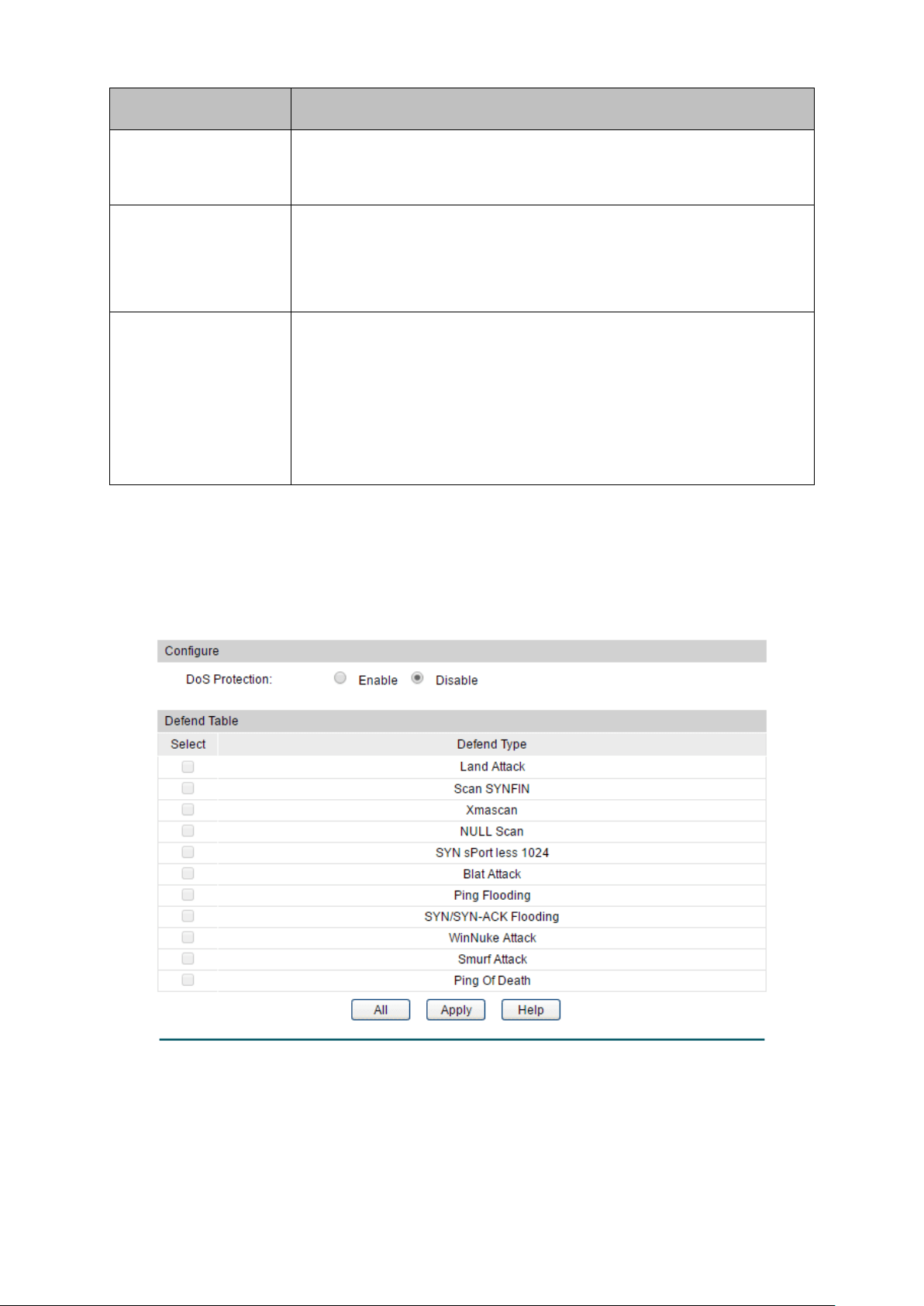
DoS Attack Type Description
packets to the TCP port139 (NetBIOS) of the Host with the
Operation System
bugs, which will cause the Host with a blue
screen.
Smurf Attack By pretending to be a Host, the attacker broadcasts request packets
for ICMP response in the LAN. When receiving the request packet,
all the Hosts in the LAN will respond and send the reply packets to
the actual Host, which will causes this Host to be attacked.
Ping Of Death ICMP ECHO Request Packet whose sum of "Fragment Offset" and
"Total Length" fields in the IP header is greater than 65535 may
cause Ping of Death attack. As the maximum
packet length of an
IPv4 packet including the IP header is 65,535 bytes, many computer
systems could not properly handle this malformed or malicious
ICMP ECHO Request Packet. Thus, the hosts may break down or
reboot automatically when receive this kind of packet.
Table 12-1 Defendable DoS Attack Types
12.4.1 DoS Defend
On this page, you can enable the DoS Defend type appropriate to your need.
Choose the menu Network Security→DoS Defend→DoS Defend to load the following page.
Figure 12-18 DoS Defend
The following entries are displayed on this screen:
Defend Config
DoS Defend:
Allows you to Enable/Disable DoS Defend function.
167
Loading ...
Loading ...
Loading ...